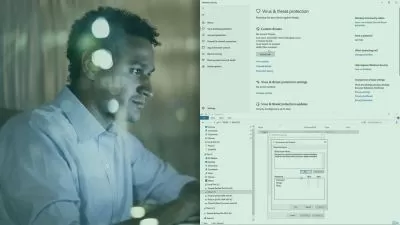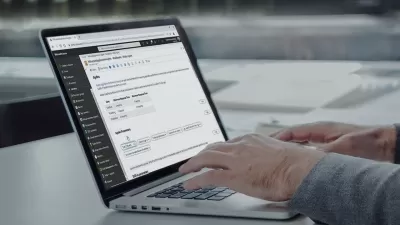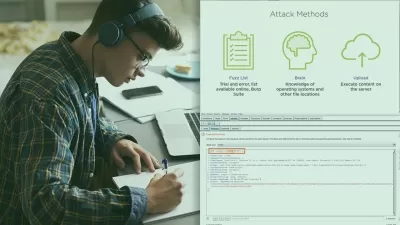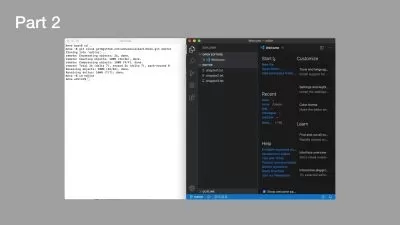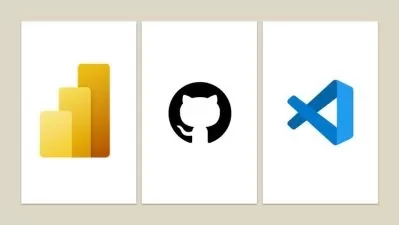Using Git with a GUI
Xavier Morera
2:54:06
Description
Getting started with Git can be hard, but I can help you make this process easy by using a GUI. This course will teach you the mechanics of working with Git with a GUI using a great free tool: Atlassian SourceTree.
What You'll Learn?
Source code management is an absolute must and Git is the best source control system out. However, learning Git is usually a lot harder than it should be, especially from the command line. In this course, Using Git with a GUI, you’ll learn how to use Git with a very gentle learning curve. First, you’ll explore why Git is the way to go when using a source code management system. Next, you’ll discover the mechanics of using Git, followed by learning the advanced actions available that can save you from a headache or two. Finally, you’ll learn about the available branching strategies at your disposal. When you’re finished with this course, you’ll have the skills and knowledge of Git and SourceTree needed to work with Git using a GUI.
More details
User Reviews
Rating
Xavier Morera
Instructor's Courses
Pluralsight
View courses Pluralsight- language english
- Training sessions 50
- duration 2:54:06
- level average
- English subtitles has
- Release Date 2023/08/22