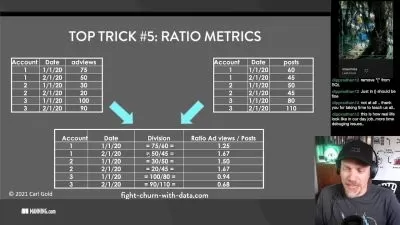Using Excel for Profitability Analysis
Rob Stephens, CPA
53:07
Description
The tools and formulas to model your company's profitability
What You'll Learn?
- Recall how to use Scenario Manager to easily model multiple scenarios
- Be able to perform a break-even analysis
- Recall how to use Goal Seek to accelerate finding the break-even point
- Identify profitability metrics and when to use them
Who is this for?
What You Need to Know?
More details
DescriptionThere are many ways to analyze the profitability of major business investments. No one metric or analysis can tell us everything. Using multiple types of analysis gives us a much more complete picture than any one analysis.
In this course, I’ll walk through the basics of a net contribution and cash flow forecast. That builds the foundation for analysis methods like breakeven analysis and scenario analysis. You'll learn how to use Goals Seek to quickly find the break-even point.
You’ll then learn metrics like NPV, IRR, and Time to Breakeven. I’ll show multiple ways to analyze this in Excel. You'll see how data tables can be used to map out a wide range of potential profitability outcomes. For Excel gurus, you can do this yourself. For others, this gives you an idea of what an accountant, analyst, or consultant can do for you.
All of these concepts will be modeled using an example of opening a new location. A new location is a major investment in buildings, staff, and operations. These concepts can also be used for other major investments like a new product or significant company growth.
You'll also receive a guide with over a dozen popular metrics to assess a company's performance.
Who this course is for:
- Business employees or advisors who want to better model profitability
There are many ways to analyze the profitability of major business investments. No one metric or analysis can tell us everything. Using multiple types of analysis gives us a much more complete picture than any one analysis.
In this course, I’ll walk through the basics of a net contribution and cash flow forecast. That builds the foundation for analysis methods like breakeven analysis and scenario analysis. You'll learn how to use Goals Seek to quickly find the break-even point.
You’ll then learn metrics like NPV, IRR, and Time to Breakeven. I’ll show multiple ways to analyze this in Excel. You'll see how data tables can be used to map out a wide range of potential profitability outcomes. For Excel gurus, you can do this yourself. For others, this gives you an idea of what an accountant, analyst, or consultant can do for you.
All of these concepts will be modeled using an example of opening a new location. A new location is a major investment in buildings, staff, and operations. These concepts can also be used for other major investments like a new product or significant company growth.
You'll also receive a guide with over a dozen popular metrics to assess a company's performance.
Who this course is for:
- Business employees or advisors who want to better model profitability
User Reviews
Rating
Rob Stephens, CPA
Instructor's Courses
Udemy
View courses Udemy- language english
- Training sessions 7
- duration 53:07
- Release Date 2023/12/09