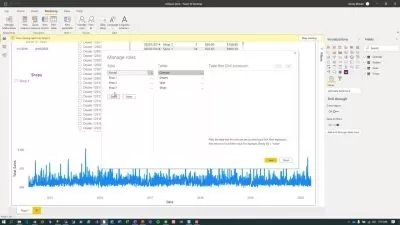Using DAX to Build Measures in Power BI
Hallam Webber
29:33
Description
Augment your Power BI data model with custom DAX measures to improve efficiency and provide better metrics for your users. Power BI comes with an extensive range of built-in functions that assist with many common report scenarios. But sometimes, you'll need to create your own measures where the "out of the box" ones don't do exactly what you want or exhibit unintended behavior.
In addition to scenario-specific functions, Power BI has general-purpose functions that you can use in DAX statements to create complex custom measures. This lesson explores the use of specific and general functions with DAX to address several scenarios.
Learning Objectives
- Learn how to replace numeric columns with measures that use SUMX and CALCULATE functions
- Learn about Time Intelligence functions and how to make year-on-year and month-on-month reports using time-based functions and custom DAX measures
- Learn how to use Time Intelligence functions and custom DAX to create semi-additive point-in-time measures
Intended Audience
This lesson is intended for anyone who wants to learn how to use DAX to build measures in Power BI.
Prerequisites
To get the most out of this lesson, you should have a basic understanding of Microsoft Power BI.
More details
User Reviews
Rating
Hallam Webber
Instructor's Courses
Cloud Academy
View courses Cloud Academy- language english
- Training sessions 6
- duration 29:33
- Release Date 2024/04/27