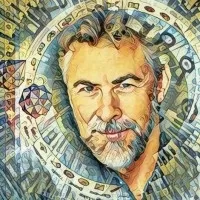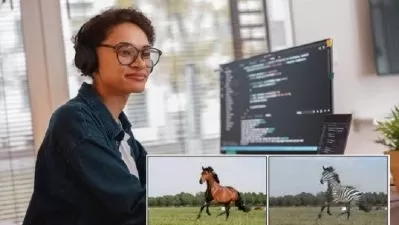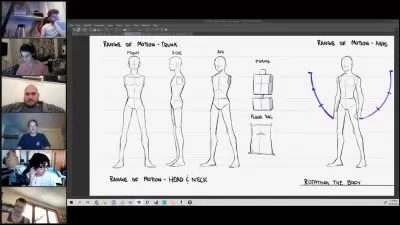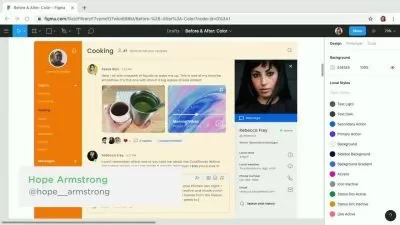Using AI Imagery for Illustration and Design
Julian Velard, Stefan Mumaw, Amy Wynne, Jim Krause, Ben Long, Tracey Clark, Denise Jacobs, and George Maestri
1:55:17
Description
It's easy to think of generative AI tools as being suited only for creating fully realized scenes. But illustrators and designers can employ these tools to create assets that are intended to be part of compositions being created in Photoshop and other tools. Backgrounds, characters, individual objects—generative AI tools are ideal creativity copilots for creating elements like these. In this course, animator and illustrator George Maestri shows how to use Midjourney, Firefly, DALL-E, and other AI imaging tools to create components that are destined for finished work being created in Photoshop. Learn how to write prompts that work for photos and lighting, as well as art and illustration. Explore tools you can use for inpainting and outpainting using Photoshop’s Generative Fill tools, and step through the process of building AI images. Go over ways you can use existing images in a product shot. Plus, dive into techniques you can use to adjust and finalize your AI images.
More details
User Reviews
Rating
Julian Velard, Stefan Mumaw, Amy Wynne, Jim Krause, Ben Long, Tracey Clark, Denise Jacobs, and George Maestri
Instructor's Courses
Linkedin Learning
View courses Linkedin Learning- language english
- Training sessions 30
- duration 1:55:17
- Release Date 2023/10/03