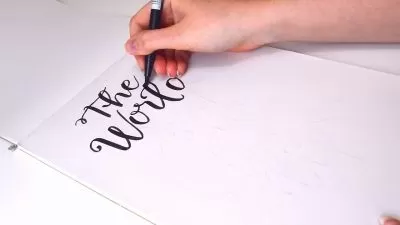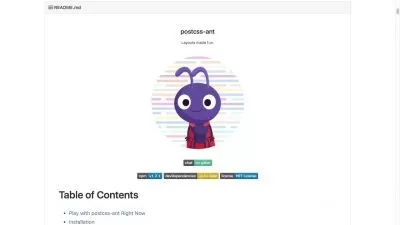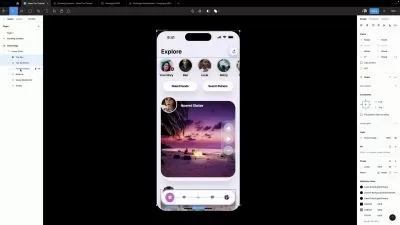User Experience for Web Design
Chris Nodder
2:03:30
Description
Whether you're designing anything from a personal blog site or portfolio to an ecommerce website, always keep in mind: A good user experience will make users stay on your site, while a bad one will make them look elsewhere. In this course, Chris Nodder teaches you how to apply some simple interaction design principles to your site to make it behave in the way that users expect and enjoy. Chris covers the key things people want from web sites, how they search for information, how they read online, and how to structure your content to take advantage of this. He shows you how to use graphics to help rather than hinder visitors, how to integrate video, audio, and other media, and when to consider interactive rather than static content. He also discusses the importance of seeing your site’s home page, forms, product pages and content through users’ eyes in order to build a site that better meets their needs.
More details
User Reviews
Rating
Chris Nodder
Instructor's Courses
Linkedin Learning
View courses Linkedin Learning- language english
- Training sessions 45
- duration 2:03:30
- Release Date 2023/01/22