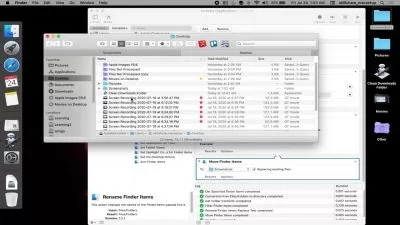Use Your Mac like a Pro : Be more Effective with your Mac
Fran Solo
3:09:05
Description
Learn to Move Around Mac OS X, Discover untapped features to speed up your workflow and Automate Common Tasks!
What You'll Learn?
- Become incredibly faster and more efficient in executing basic tasks
- Feel confident in using the Finder and customise it for your needs
- Being able to setup your work space in a matter of a click
- Being able to create simple applications for repetitive tasks without knowing coding
- Understanding Privacy, Security and browsing internet safely
- Being able to troubleshoot issues that can get you stuck
- Become a Master in Text Manipulation
Who is this for?
What You Need to Know?
More details
Description
******************
Includes all major Mojave 10.14 updates
******************
***** Review from other students : *****
"Presenter was very clear and easy to understand. I learned many useful tips and understand now much more about the functionality on my Mac."Â Derek Crummy
"Excellent course. Very thorough and detailed. Lots of interesting tips. Well done". Thank you. Â Jackie Miller
"I thought I was quite confident with my mac knowledge but within just a few videos I found myself learning several useful tips that I never knew about. Very simple and clear explanations and really well presented. I can see myself returning to this course as a reference for many years. A huge amount of useful info for people just beginning on macs and plenty more for those looking to sharpen up their existing knowledge to a higher level."Â Shilendra Selvan
"With just one class I learned way more about my MAC than any other person taught me in my school...where I needed a MAC. Great course, very needed right now since I don't want to broke or do anything wrong with my MAC. Thank you." Â Mayra Guadalupe Gonzalez Vazquez
"An excellent course for understanding my Mac. I learnt many new and useful features I never knew existed. This course will definitely elevate you to the next level of Mac user. Highly recommended!"Â James Steele
******************
IMPORTANT: What you'll learn in this course is perfectly fine from machine 2012 forward.Â
******************
COURSE DESCRIPTION:
Are you overwhelmed by thousands upon thousands of videos on youtube about how to use your Mac?
Learn your Mac in under an Hour?
Learn tips and tricks in 10 minutes or less? Sounds familiar?
I know because I have been there too.
Now you and I know perfectly well that to learn a skill takes time and energy. But it doesn't have to be a burden.
The course addresses many common and uncommon questions, but most importantly, one in particular: How do I use My Mac efficiently for professional endeavours and make it a trusted tool for my work and personal life?
I start by showing you some essential functions so that you are comfortable exploring the rest by yourself and learn some unique features and techniques to speed up your work.
I'll guide you through various ways to organise your desktop to make it easy to use.
You are not going to learn just shortcuts. You'll master many ways to manipulate your text, take screenshots the way you want, use Siri and Dictation and troubleshoot issues that can get you otherwise stuck for days, in a matter of minutes.
You'll learn how to create automation for repetitive and time-consuming tasks that you'd instead let your Mac doing while you are sipping a tea!
I'll show you an easy way to create apps that will help you with your daily routines without having to learn to code.
I will include a bonus section where you can get access to my other Best Seller Course "Mastering your Mac : 10x your
Productivity'' as well as video requests from you and other students in the class.
You can ask me any intermediate or advanced queries, and I will be posting it in the Bonus Section as well.
What will students learn in your course?
Become incredibly faster and more efficient in executing basic tasks
Feel confident in using the Finder and customise it for your needs
Being able to setup your work space in a matter of a click
Being able to create simple applications for repetitive tasks without knowing coding
Understanding Privacy, Security and browsing internet safely
Being able to troubleshoot issues that can get you stuck
Become a Master in Text Manipulation
Are there any course requirements or prerequisites?
A mac computer with at Least Sierra / High Sierra or Mojave
Being comfortable using a mouse or trackpad to point, click and drag
Patience and Willing to Learn and love for details
Desired but not necessary : Have watched Mastering your Mac : 10x your Productivity Course (Included as a bonus in this course)
Who are your target students?
Students, Housewives/Husbands, Freelancer Professionals & Entrepreneurs
Business owner who wants improve their computer skills and step up to the next level
Windows users who hate Macs
Windows users who wants to love Macs
Seasoned users who wants to deepen their knowledge and use their computer to its full potentials.
I will make sure you get all your questions answered.
I'll see you inside.
Can't wait to get started!
Fran
Who this course is for:
- Students, Housewives/Husbands, Freelancer Professionals & Entrepreneurs
- Business owner who wants improve their computer skills and step up to the next level
- Windows users who hate Macs
- Windows users who wants to love Macs
- Seasoned users who wants to deepen their knowledge and use their computer to its full potentials.
******************
Includes all major Mojave 10.14 updates
******************
***** Review from other students : *****
"Presenter was very clear and easy to understand. I learned many useful tips and understand now much more about the functionality on my Mac."Â Derek Crummy
"Excellent course. Very thorough and detailed. Lots of interesting tips. Well done". Thank you. Â Jackie Miller
"I thought I was quite confident with my mac knowledge but within just a few videos I found myself learning several useful tips that I never knew about. Very simple and clear explanations and really well presented. I can see myself returning to this course as a reference for many years. A huge amount of useful info for people just beginning on macs and plenty more for those looking to sharpen up their existing knowledge to a higher level."Â Shilendra Selvan
"With just one class I learned way more about my MAC than any other person taught me in my school...where I needed a MAC. Great course, very needed right now since I don't want to broke or do anything wrong with my MAC. Thank you." Â Mayra Guadalupe Gonzalez Vazquez
"An excellent course for understanding my Mac. I learnt many new and useful features I never knew existed. This course will definitely elevate you to the next level of Mac user. Highly recommended!"Â James Steele
******************
IMPORTANT: What you'll learn in this course is perfectly fine from machine 2012 forward.Â
******************
COURSE DESCRIPTION:
Are you overwhelmed by thousands upon thousands of videos on youtube about how to use your Mac?
Learn your Mac in under an Hour?
Learn tips and tricks in 10 minutes or less? Sounds familiar?
I know because I have been there too.
Now you and I know perfectly well that to learn a skill takes time and energy. But it doesn't have to be a burden.
The course addresses many common and uncommon questions, but most importantly, one in particular: How do I use My Mac efficiently for professional endeavours and make it a trusted tool for my work and personal life?
I start by showing you some essential functions so that you are comfortable exploring the rest by yourself and learn some unique features and techniques to speed up your work.
I'll guide you through various ways to organise your desktop to make it easy to use.
You are not going to learn just shortcuts. You'll master many ways to manipulate your text, take screenshots the way you want, use Siri and Dictation and troubleshoot issues that can get you otherwise stuck for days, in a matter of minutes.
You'll learn how to create automation for repetitive and time-consuming tasks that you'd instead let your Mac doing while you are sipping a tea!
I'll show you an easy way to create apps that will help you with your daily routines without having to learn to code.
I will include a bonus section where you can get access to my other Best Seller Course "Mastering your Mac : 10x your
Productivity'' as well as video requests from you and other students in the class.
You can ask me any intermediate or advanced queries, and I will be posting it in the Bonus Section as well.
What will students learn in your course?
Become incredibly faster and more efficient in executing basic tasks
Feel confident in using the Finder and customise it for your needsBeing able to setup your work space in a matter of a click
Being able to create simple applications for repetitive tasks without knowing coding
Understanding Privacy, Security and browsing internet safely
Being able to troubleshoot issues that can get you stuck
Become a Master in Text Manipulation
Are there any course requirements or prerequisites?
A mac computer with at Least Sierra / High Sierra or Mojave
Being comfortable using a mouse or trackpad to point, click and dragPatience and Willing to Learn and love for details
Desired but not necessary : Have watched Mastering your Mac : 10x your Productivity Course (Included as a bonus in this course)
Who are your target students?
Students, Housewives/Husbands, Freelancer Professionals & Entrepreneurs
Business owner who wants improve their computer skills and step up to the next levelWindows users who hate Macs
Windows users who wants to love Macs
Seasoned users who wants to deepen their knowledge and use their computer to its full potentials.
I will make sure you get all your questions answered.
I'll see you inside.
Can't wait to get started!
Fran
Who this course is for:
- Students, Housewives/Husbands, Freelancer Professionals & Entrepreneurs
- Business owner who wants improve their computer skills and step up to the next level
- Windows users who hate Macs
- Windows users who wants to love Macs
- Seasoned users who wants to deepen their knowledge and use their computer to its full potentials.
User Reviews
Rating
Fran Solo
Instructor's Courses
Udemy
View courses Udemy- language english
- Training sessions 59
- duration 3:09:05
- Release Date 2024/03/13