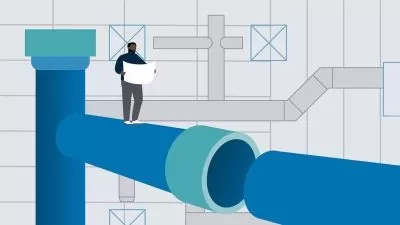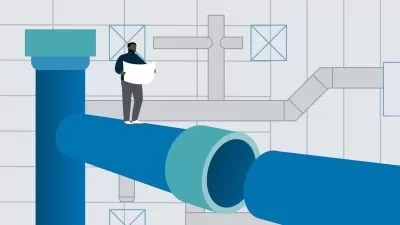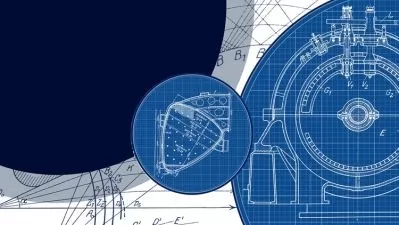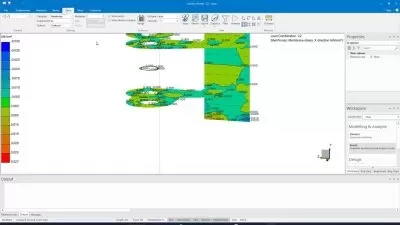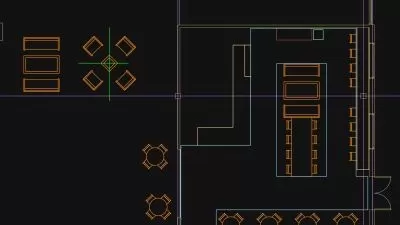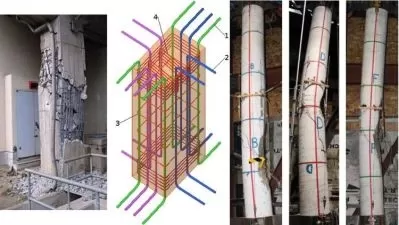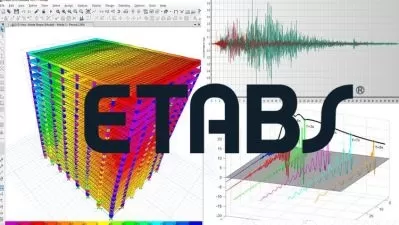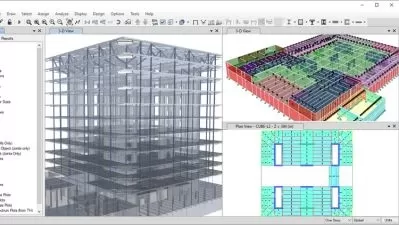Use Etabs V20 to Design a Highrise building (Superstructure)
STRUCTDIVE Technology
4:03:40
Description
Use Etabs V20 to Design a High-rise building
What You'll Learn?
- How to model, analyze and design Highrise Reinforced Cement concrete structure on ETABS
- High-rise buildings
- Mid-rise buildings
- RCC
Who is this for?
What You Need to Know?
More details
Descriptiondesign of building structures. This course is designed to introduce students to the fundamental concepts and techniques of ETABS.
The course begins with an overview of the software interface, including how to navigate through the program and input data. Students will learn how to create and modify geometric models, define materials and sections, and assign loads and boundary conditions. The course will also cover the analysis options available in ETABS, including static, modal, and dynamic analyses.
In addition to analysis, the course will cover the design of reinforced concrete and steel structures, including member selection, detailing, and optimization. Students will learn how to evaluate and interpret analysis results, and how to modify and optimize their designs based on these results.
Throughout the course, students will work on real-world examples and projects, applying the concepts and techniques learned to solve practical engineering problems. By the end of the course, students will have a solid understanding of ETABS and its capabilities, and will be able to apply this knowledge to their own engineering projects.
We shall learn how to use ETABS to model, analyse and design any type of structure. E.g residential buildings, commercial buildings, dome, cooling tower, water tank, swimming pool, steel structures and concrete structures, all on staad pro connect edition.
we shall also learn how to use RCDC for structural detailing and drafting, to make life easier for us
Who this course is for:
- Beginner structural engineers
design of building structures. This course is designed to introduce students to the fundamental concepts and techniques of ETABS.
The course begins with an overview of the software interface, including how to navigate through the program and input data. Students will learn how to create and modify geometric models, define materials and sections, and assign loads and boundary conditions. The course will also cover the analysis options available in ETABS, including static, modal, and dynamic analyses.
In addition to analysis, the course will cover the design of reinforced concrete and steel structures, including member selection, detailing, and optimization. Students will learn how to evaluate and interpret analysis results, and how to modify and optimize their designs based on these results.
Throughout the course, students will work on real-world examples and projects, applying the concepts and techniques learned to solve practical engineering problems. By the end of the course, students will have a solid understanding of ETABS and its capabilities, and will be able to apply this knowledge to their own engineering projects.
We shall learn how to use ETABS to model, analyse and design any type of structure. E.g residential buildings, commercial buildings, dome, cooling tower, water tank, swimming pool, steel structures and concrete structures, all on staad pro connect edition.
we shall also learn how to use RCDC for structural detailing and drafting, to make life easier for us
Who this course is for:
- Beginner structural engineers
User Reviews
Rating
STRUCTDIVE Technology
Instructor's Courses
Udemy
View courses Udemy- language english
- Training sessions 60
- duration 4:03:40
- Release Date 2023/06/24