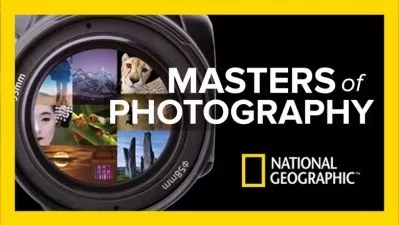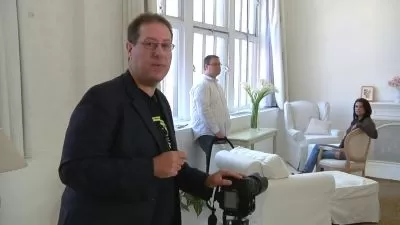Upgrade Your Creative Workflow with the Adobe Mobile Apps
Focused View
Bryan O'Neil Hughes
1:22:55
34 View
01 - Introduction.mp4
00:41
02 - Capture CC.mp4
08:13
03 - Lightroom Mobile Camera.mp4
03:20
04 - Adobe Post.mp4
06:28
05 - Creative Cloud Lightroom Mobile.mp4
10:21
06 - Photoshop Mix.mp4
08:00
07 - Photoshop Fix.mp4
10:44
08 - Adobe Comp.mp4
08:28
09 - Desktop Connection.mp4
08:50
10 - Portfolio.mp4
05:52
11 - Closing Thoughts and Sneak Peeks.mp4
11:58
Description
- Join Bryan as he introduces the class and discusses what will be covered in the lessons that follow.
- Several apps were rolled into one to create Capture CC, which uses the camera on your mobile device to capture creative content.
- Lightroom Mobile let’s you access photos on your mobile device and sync them to your catalog, but in this video Bryan introduces you to the camera app built into Lightroom Mobile.
- The goal of Adobe Post is to allow you a quick and easy way to associate text with your images and then post the finished work to your social networks.
- When you upload files to your Creative Cloud storage those files become available online and on your mobile devices. After a quick look at the CC app Bryan demonstrates using Lightroom Mobile on an iPad Pro.
- Now you can do selective edits and composites right on your mobile device.
- Photoshop Fix is a mobile solution for retouching your photos.
- Comp is a powerful companion to Adobe Indesign, but can even stand on its own.
- The power of the cloud is the automatic synchronization of your files on your mobile devices back to your desktop.
- You can now create a rich web-based portfolio of your work.
- Bryan wraps up the class with a sneak peek at some of the apps that are still in the works.
More details
User Reviews
Rating
average 0
Focused display
Category
Bryan O'Neil Hughes
Instructor's CoursesBryan is the Principal Product Manager for Photoshop, helping test, drive, demonstrate, and lead the development of Adobe’s professional digital imaging applications. Bryan is the Photoshop team’s primary worldwide spokesman and can often be found leading seminars, user groups, and workshops. Beyond Adobe, Hughes is a published photographer, editor, and author, and was inducted into the Photoshop Hall of Fame in 2011.

KelbyOne
View courses KelbyOne"KelbyOne is an educational membership community designed to fuel your creativity. We are driven by a passion to provide incredible training for Photoshop, Lightroom and Photography made affordable for everyone. Offering subscriptions to our community for members at every stage of their journey, We empower people through affordable education to create beautiful, fascinating, wonderful things. We make our member's lives better by teaching them how to be happier and more successful doing the things they truly care about. Our goal is to help them in their journey of personal growth with their photography, Photoshop and Lightroom skills."
- language english
- Training sessions 11
- duration 1:22:55
- English subtitles has
- Release Date 2023/09/04