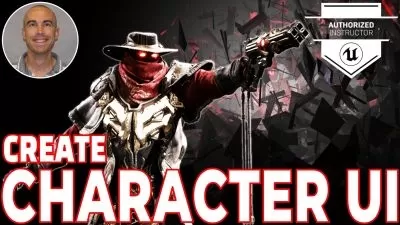Unreal Engine Performance Optimization
1:06:59
Description
Game Development
What You'll Learn?
- Know what are call draws and bottlenecks
- know why we have get fps drops and lags
- know how to fix and reduce draw calls and bottlenecks
- Learn some tips and tricks to improve the game performance
Who is this for?
What You Need to Know?
More details
DescriptionEnhance your Unreal Engine projects by mastering GPU optimization and effective draw call management! This specialized course is tailored for developers who want to boost the graphical performance of their games. You'll learn how to identify and fix GPU bottlenecks while minimizing draw calls to create smoother and more responsive gameplay experiences.
What You’ll Learn:
Understanding GPU Bottlenecks: Discover what GPU bottlenecks are, how they appear in your projects, and their effects on overall performance.
Profiling GPU Performance: Make use of Unreal Engine’s profiling tools, such as GPU Visualizer and Stat GPU, to pinpoint performance issues related to the GPU.
Reducing Draw Calls: Explore best practices for cutting down on draw calls, including the efficient use of static and skeletal meshes, texture atlases, and instancing techniques.
Understanding Performance Metrics: Grasp the key metrics for evaluating your project’s performance, including frame rates, draw calls, and memory usage.
Case Studies: Review real-world examples where GPU bottlenecks were identified and resolved, offering practical insights you can apply to your projects.
Who This Course Is For:
Game developers aiming to enhance the graphical performance of their Unreal Engine projects.
Artists and designers keen on grasping the technical aspects of GPU optimization.
Anyone looking to improve their skills in managing draw calls and optimizing assets.
Perfect for developers at any level.
Who this course is for:
- unreal engine game developer
- Beginner game developer / Unreal engine game developer
Enhance your Unreal Engine projects by mastering GPU optimization and effective draw call management! This specialized course is tailored for developers who want to boost the graphical performance of their games. You'll learn how to identify and fix GPU bottlenecks while minimizing draw calls to create smoother and more responsive gameplay experiences.
What You’ll Learn:
Understanding GPU Bottlenecks: Discover what GPU bottlenecks are, how they appear in your projects, and their effects on overall performance.
Profiling GPU Performance: Make use of Unreal Engine’s profiling tools, such as GPU Visualizer and Stat GPU, to pinpoint performance issues related to the GPU.
Reducing Draw Calls: Explore best practices for cutting down on draw calls, including the efficient use of static and skeletal meshes, texture atlases, and instancing techniques.
Understanding Performance Metrics: Grasp the key metrics for evaluating your project’s performance, including frame rates, draw calls, and memory usage.
Case Studies: Review real-world examples where GPU bottlenecks were identified and resolved, offering practical insights you can apply to your projects.
Who This Course Is For:
Game developers aiming to enhance the graphical performance of their Unreal Engine projects.
Artists and designers keen on grasping the technical aspects of GPU optimization.
Anyone looking to improve their skills in managing draw calls and optimizing assets.
Perfect for developers at any level.
Who this course is for:
- unreal engine game developer
- Beginner game developer / Unreal engine game developer
User Reviews
Rating

Udemy
View courses Udemy- language english
- Training sessions 9
- duration 1:06:59
- Release Date 2025/02/24