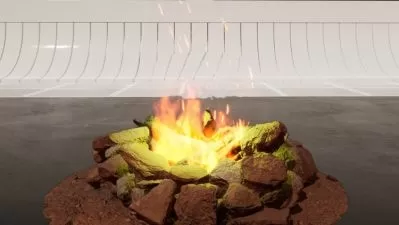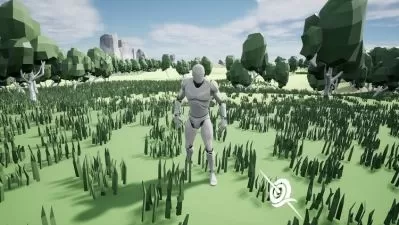Unreal Engine: Creating Templates for Visualization Projects
Brian Bradley
1:44:26
Description
Starting a new project in Unreal can be an intimidating process. There are a lot of settings that need to be just right for your scene to work correctly and look great. What if you didn't have to start from scratch each time? In this course, instructor Brian Bradley shows you how to create project templates that will make your workflow much more manageable and get you into creating faster. After explaining the benefits of setting up the templates you will need before you start new projects, Brian meticulously steps you through creating an Arch Viz template, including basic master materials that you can use to populate a visualization scene quickly and easily. Plus, he covers in detail the steps in creating a Product Viz template.
Note: This course was created by Brian Bradley. We are pleased to host this training in our library.
More details
User Reviews
Rating
Brian Bradley
Instructor's Courses
Linkedin Learning
View courses Linkedin Learning- language english
- Training sessions 20
- duration 1:44:26
- English subtitles has
- Release Date 2025/02/26