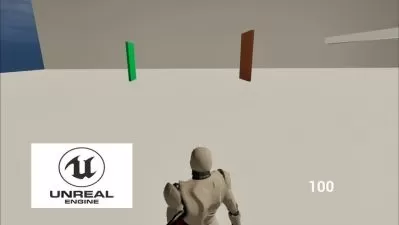Unreal Engine - Blueprint Scripting 101
Greg Wondra
12:09:09
Description
Craft amazing gameplay experiences by mastering Blueprint Scripting in the Unreal Engine
What You'll Learn?
- How to setup a project in Unreal
- How to create various Blueprint Types
- How to navigate the Blueprint Editor
- How to utilize the Event Graph inside of a Blueprint
- How to utilize the Construction Script inside of a Blueprint
- How to create / add / use Variables in scripts
- How to create Object References in scripts
- How to create / add / use Events in scripts
- How to create / add / use Functions in scripts
- How to create / add / use Macros in scripts
- How to add / use Flow Control nodes
- How to Communicate between Blueprints
- How to create / setup "Framework" Blueprints
- How to create Child Blueprints using Inheritance
- How to Compile Blueprints
- How to Debug Blueprints
- How to utilize hotkeys and other productivity tips & tricks inside of Blueprints
Who is this for?
What You Need to Know?
More details
DescriptionIn this game development course, you'll learn all about Unreal Engine's Blueprint Scripting system. This embedded set of tools inside the editor allows ANYONE to create functional gameplay using a visual, node-based approach. This course will cover all the essential concepts, skills, and language to get you started creating your own amazing gaming projects.
This course contains 110 fun-to-follow video lessons.  Topics covered include how to...
Setup a Project inside the Unreal Engine
Navigate the Blueprint Editor
Use the Event Graph to add functionality to a Blueprint
Use the Construction Script to make Procedural Content
Create / add / use Object References
Create / add / use Events
Create / add / use Variables
Ways to Get & Set
Create Single, Array, Set, or Map Variables
Create / add / use Functions
Create Custom Functions
Create a Function Library
Create / add / use Macros
Create Custom Macros
Create a Macro Library
Add / use Flow Control nodes
Identify Blueprint Types
Class Blueprints
Level Blueprints
Use different Blueprint Communication methods
Casting
Direct Communication
Event Dispatchers
Blueprint Interfaces
Identify and setup the different "Framework"Â Blueprints in your Project Settings
Game Mode
Pawn
Player Controller
Game Instance
Use Inheritance to Create Child Class Blueprints
Compile Blueprints
Debug Blueprints
Utilize Blueprint Productivity Hacks
With the knowledge gained in these video lessons, you will have the necessary skills to start creating your OWN custom scripts for your OWN gaming projects!
Please do not hesitate to share your creations with me! I love to show off student projects in promotional emails.
Who this course is for:
- Beginners looking to get started creating gameplay using Unreal
- Intermediates or Professionals looking for a repository of Blueprint Scripting know-how
In this game development course, you'll learn all about Unreal Engine's Blueprint Scripting system. This embedded set of tools inside the editor allows ANYONE to create functional gameplay using a visual, node-based approach. This course will cover all the essential concepts, skills, and language to get you started creating your own amazing gaming projects.
This course contains 110 fun-to-follow video lessons.  Topics covered include how to...
Setup a Project inside the Unreal Engine
Navigate the Blueprint Editor
Use the Event Graph to add functionality to a Blueprint
Use the Construction Script to make Procedural Content
Create / add / use Object References
Create / add / use Events
Create / add / use Variables
Ways to Get & Set
Create Single, Array, Set, or Map Variables
Create / add / use Functions
Create Custom Functions
Create a Function Library
Create / add / use Macros
Create Custom Macros
Create a Macro Library
Add / use Flow Control nodes
Identify Blueprint Types
Class Blueprints
Level Blueprints
Use different Blueprint Communication methods
Casting
Direct Communication
Event Dispatchers
Blueprint Interfaces
Identify and setup the different "Framework"Â Blueprints in your Project Settings
Game Mode
Pawn
Player Controller
Game Instance
Use Inheritance to Create Child Class Blueprints
Compile Blueprints
Debug Blueprints
Utilize Blueprint Productivity Hacks
With the knowledge gained in these video lessons, you will have the necessary skills to start creating your OWN custom scripts for your OWN gaming projects!
Please do not hesitate to share your creations with me! I love to show off student projects in promotional emails.
Who this course is for:
- Beginners looking to get started creating gameplay using Unreal
- Intermediates or Professionals looking for a repository of Blueprint Scripting know-how
User Reviews
Rating
Greg Wondra
Instructor's Courses
Udemy
View courses Udemy- language english
- Training sessions 68
- duration 12:09:09
- Release Date 2022/11/29