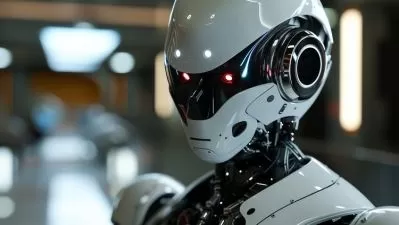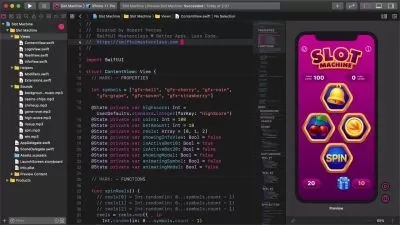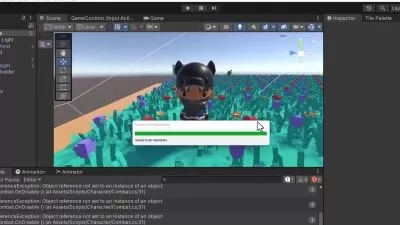Unreal Engine: Advanced Widgets for UI
Josh Triplett,Robot Brain
7:47:37
Description
Learn advanced UI techniques that will help you build complex menu systems like Skyrim, Final Fantasy, and Call of Duty!
What You'll Learn?
- How to create data driven dynamic menu systems
- Utilizing data tables and structs to create dynamic menus
- Advanced widget rendering techniques
- Custom widget interaction
- 3D widget creation and interaction
- How to map a game controller to use your widgets
- Using a render target to render a secondary camera to a widget
- Using image sequence animations within widgets
- How to create drag and drop widgets
- How to create a Skyrim inspired inventory system
Who is this for?
What You Need to Know?
More details
DescriptionYou already know how to create UI, now learn how to master it!
In this course, you will learn advanced techniques to use the Unreal Widget Blueprint system to create UI (User Interface) for your games and applications. These are the same user interfaces that you see in popular games such as Skyrim, Madden NFL, Hogwarts Legacy, and Final Fantasy! These menus also mimic the menus that I use to create visualization applications at a Fortune 500 company, and are proven techniques! It is vitally important for any Unreal developer to understand how to create more advanced menu systems using the widget blueprint system. By the end of this course, you will have the knowledge and expertise to be able to create complex, data driven menus, utilize advanced rendering techniques, and create virtually any kind of menu within your own games and applications! You will also have developed an advanced dynamic inventory system inspired by The Elder Scrolls Skyrim!
This course is a an advanced course for those who already know the basics of the Unreal Widget Blueprint system. It is targeted at Unreal Engine users who have at least a basic understanding of widgets, though you will be able to follow along no matter what level you are currently. We will not be going over how to download and install the Engine or general navigation of the Editor, nor will we be going over how to create or display a widget. However, you will master how to design and program advanced widgets within the Widget Blueprint Editor! NO PROGRAMMING KNOWLEDGE REQUIRED!
Who this course is for:
- Students who want to learn how to create UI for games and applications
- Students interested in learning advanced widget concepts in Unreal Engine
- Students interested in creating complex inventory systems
- Students interested in creating an Action RPG
You already know how to create UI, now learn how to master it!
In this course, you will learn advanced techniques to use the Unreal Widget Blueprint system to create UI (User Interface) for your games and applications. These are the same user interfaces that you see in popular games such as Skyrim, Madden NFL, Hogwarts Legacy, and Final Fantasy! These menus also mimic the menus that I use to create visualization applications at a Fortune 500 company, and are proven techniques! It is vitally important for any Unreal developer to understand how to create more advanced menu systems using the widget blueprint system. By the end of this course, you will have the knowledge and expertise to be able to create complex, data driven menus, utilize advanced rendering techniques, and create virtually any kind of menu within your own games and applications! You will also have developed an advanced dynamic inventory system inspired by The Elder Scrolls Skyrim!
This course is a an advanced course for those who already know the basics of the Unreal Widget Blueprint system. It is targeted at Unreal Engine users who have at least a basic understanding of widgets, though you will be able to follow along no matter what level you are currently. We will not be going over how to download and install the Engine or general navigation of the Editor, nor will we be going over how to create or display a widget. However, you will master how to design and program advanced widgets within the Widget Blueprint Editor! NO PROGRAMMING KNOWLEDGE REQUIRED!
Who this course is for:
- Students who want to learn how to create UI for games and applications
- Students interested in learning advanced widget concepts in Unreal Engine
- Students interested in creating complex inventory systems
- Students interested in creating an Action RPG
User Reviews
Rating
Josh Triplett
Instructor's CoursesRobot Brain
Instructor's Courses
Udemy
View courses Udemy- language english
- Training sessions 50
- duration 7:47:37
- Release Date 2023/09/13