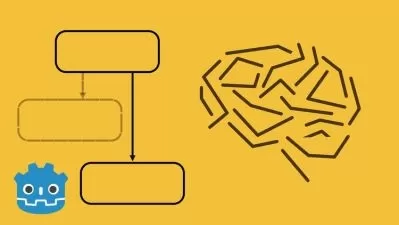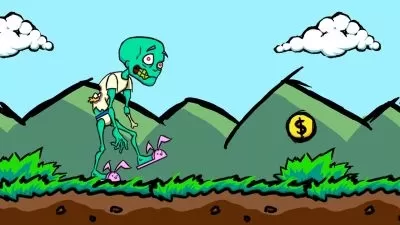Unreal Engine 5 Third Person Game & Stylized Environment
3D Tudor,Markos Resvanis
19:24:21
Description
Master Game Design: UE5 Stylized Environment & Third-Person Blueprint Course
What You'll Learn?
- • Completing an introduction to Unreal Engine 5 (UE5) through a 2-in-1 course with two capstone projects
- • Learning how to create real-time ocean waves with UE5's built-in plugin
- • Crafting detailed islands with the unreal magic of UE5's spline functionality
- • Exploring the fundamentals of Greybox design.
- • Completing a novice to master introduction into the world of skyboxes, craft your own, and give your game that dreamy blue sky and fluffy cloud vibe
- • Mastering the art of digital construction with a focus on town and city design using modular pieces
- • Moving boats realistically with UE5's buoyancy system
- • Breathing life into an Egyptian harbour with realistic ocean waters and waving motions
- • Designing a grand archway entrance, populating alleyways, constructing a city mansion, and other projects in urban planning in UE5
- • Foliage design and incorporation for a stylized arid environment
- • Designing custom quest meshes and learning how to integrate every prop into your scene
- • Diving deeper into UE5, exploring its intricacies and learning the art of spawning players, integrating characters, and so much more
- • Creating a remote-controlled gate blueprint, and animating door actions by enhancing its interactivity
- • Designing the ultimate quest-giver blueprint
- • Setting up typewriter text effects for quests, and orchestrating everything from messages to feedback loops
- • Adding an adrenaline-pumping parkour section to your Egyptian harbour full of potential for further development with playable characters after the course has
- • Reliving a stylized Egyptian fantasy and designing the harbour town of your dreams
Who is this for?
What You Need to Know?
More details
DescriptionAre you a game designer looking to create an enchanting, stylized environment with playable game mechanics elements?
Look no further than our newest game artist course in Unreal Engine 5 (UE5), where we will intertwine game design with coding fundamentals in a 2-in-1 progressive workflow introduction.
We will go over the basics of setting up a modular set in the form of an Egyptian harbour town kitbash, and we will show you how to create blueprints from basic to mid-level difficulty.
Introduction
The environment is a crucial part of any game, whether you're creating a first-person shooter, a role-playing game, or even a virtual reality experience. It's what draws players in and immerses them in the world you've created. However, creating a stunning environment can be a daunting task, especially for those who are new to game design or unfamiliar with Unreal Engine 5.
That's where our new course comes in. It is designed for both beginners and experts alike and covers everything you need to know about creating stunning environments in Unreal Engine 5. From asset setup to lighting and special effects, we'll guide you through each step of the process to help you bring your vision to life.
This course will teach you everything you need to know about creating stunning stylized environments in UE5 in just over 19 hours of 3D games art and design.
Our ‘Master Game Design UE5 Stylized Environment & Third-Person Blueprints’ top 6 points:
1. Efficient City Building: Dive into designing and optimizing modular structures, streamlining the creation of your very own stylized cities.
· Harness the power of UE5 by mastering groupings, folders, blueprints, and mesh combinations, ensuring every detail of your city is tailored to your vision.
2. Dynamic Water Scenes: Bring your stylized harbour to life with realistic ocean waters, complete with waving motions.
· With the UE5 water plugin, not only will you craft beautiful waterscapes but also learn the intricacies of real-time boat physics using the UE5 buoyancy system.
3. Atmospheric Environment Creation: Transport players to a mesmerizing desert oasis.
· By setting up a skybox and crafting landscape environments, you'll encapsulate the essence of sun-drenched desert cities.
4. Engaging Game Quests: Ensure players are hooked on your game using intriguing quests.
· Design systems that provide textual prompts and objectives, pushing players to unlock and explore new areas of your game world.
5. Interactive Mechanics & Obstacles: Incorporate advanced door mechanisms into your game, adding layers of intrigue.
· With a fully operational item pick system, players can hunt for keys to unlock doors, heightening the gameplay experience.
6. Thrilling Parkour Challenges: Cap off your game design with an adrenaline-pumping parkour section.
· Give players the ability to navigate challenging terrain, destroy city weapons, and signal their triumph by ringing a bell – all realized through a combination of particles, expert blueprint coding, and the animation sequencer.
Your project will be to use the stylized Egyptian harbour town modular sets and assets provided with this course to build and lay out a large harbour environment in Unreal Engine 5. With a fully comprehensive step-by-step overview of the process by Luke, you will be in good hands to complete smaller or larger projects or towns depending on your portfolio needs and creativity.
You also have the option to complete a second ‘Master Game Design UE5 Stylized Environment & Third-Person Blueprints’ capstone project as part of your course. And let’s not stop there, you can continue with Markos and make UE5 blueprint creation part of your course project too. Use basic coding skills to open doors and learn how to make interactable game mechanics work for your new Egyptian harbour environment.
Of course, you could set yourself a challenge and diversify aspects or details of each project such as using assets you already have from your other projects. You could change their length or complexity to make your UE5 environments more alive as your skills increase.
Course Overview
Are you ready to take your game design skills to the next level?
Dive deep into UE5, the game industry's leading engine, and turn your most imaginative ideas into breathtaking realities. If you've ever dreamed of creating vivid harbors, or mesmerizing cities, this is your golden ticket!
Our ‘Master Game Design UE5 Stylized Environment & Third-Person Blueprints’ course is the perfect place to start. From simulating real-time ocean waves and designing fluffy cloud-filled skyboxes to creating immersive quest narratives and interactive environments, our course has it all.
You will be introduced to the intricacies of UE5, enabling you to transform your concepts into tangible outcomes.
‘Master Game Design UE5 Stylized Environment & Third-Person Blueprints’ will show you how to use UE5's built-in plugin to generate real-time ocean waves, craft detailed islands using the engine's spline functionality, and grasp the basics of Greybox design.
We will also consider urban planning elements such as designing grand entrances, populating alleyways, and constructing mansions. It’s all about making your environment feel and look like the real thing!
As you come to the end of the course, you will have gained skills in adding foliage to scenes, designing custom quest meshes, integrating props, and understanding UE5's systems and nodes, including player spawning and character integration. Practical exercises also include advanced door interactivity and animation, designing quest giver blueprints, and applying typewriter text effects for quests.
Course Structure and Delivery
‘Master Game Design UE5 Stylized Environment & Third-Person Blueprints’ helps you practice what you've learned. You'll have access to the course materials at any time, so you can learn at your own pace and on your schedule.
Each part of the course includes multiple video lessons that cover specific topics in detail.
Who Should Take This Course?
Our ‘Master Game Design UE5 Stylized Environment & Third-Person Blueprints’ course is designed for anyone who wants to create stunning and immersive environments in Unreal Engine 5, whether you're a beginner or an experienced game designer. This course is ideal for:
- Game designers who want to take their skills to the next level and create more immersive environments.
- Artists who want to specialize in environment design for games or other virtual experiences, and who want to experience using a modular set (aka kitbash) to create towns, cities, or kingdoms.
- Students who are interested in game design or 3D modeling and want to learn more about creating environments and using blueprints in Unreal Engine 5.
- Anyone who wants to learn how to create environments in Unreal Engine 5, and/or learn about implementing game mechanics and text into a game engine.
The ‘Master Game Design UE5 Stylized Environment & Third-Person Blueprints’ resource pack includes a 132 item Egyptian prop pack, a 182 Egyptian modular building pack 1, a 4k stylized skybox texture, a heightmap texture for shaping sand dunes, a reference folder (3 images of complete project + fbx file of greybox for the city), a user interface (UI) textbox image, 20 unique Egyptian character images to use for your game’s UI, and 10 item images for your UI pickup system widget.
Summing it all up
The ‘Master Game Design UE5 Stylized Environment & Third-Person Blueprints’ course offers an in-depth exploration of Unreal Engine 5 (UE5) for both novice and experienced game designers. It combines game design and coding fundamentals, guiding participants through the creation of a modular Egyptian harbour town environment.
As an added benefit, you can opt for an additional blueprint creation segment as part of this course, helping you incorporate basic coding skills for heightened game interactivity. Ideal for game designers aiming to enhance their skill set, artists specializing in environment design, students curious about game design, or anyone eager to harness the potential of UE5, this course provides the tools and knowledge to bring intricate, immersive game environments to life.
Sign up for our newest UE5 stylized environment today and take the first step towards creating Egyptian harbour cities in Unreal Engine 5 in 97 lessons!
Until next time, happy modelling everyone!
Neil - 3D Tudor
Who this course is for:
- - Game designers who want to take their skills to the next level and create more immersive environments.
- - Artists who want to specialize in environment design for games or other virtual experiences, and who want to experience using a modular set (aka kitbash) to create towns, cities, or kingdoms.
- - Students who are interested in game design or 3D modelling and want to learn more about creating environments and using blueprints in Unreal Engine 5.
- - Anyone who wants to learn how to create environments in Unreal Engine 5, and/or learn about implementing game mechanics and text into a game engine.
Are you a game designer looking to create an enchanting, stylized environment with playable game mechanics elements?
Look no further than our newest game artist course in Unreal Engine 5 (UE5), where we will intertwine game design with coding fundamentals in a 2-in-1 progressive workflow introduction.
We will go over the basics of setting up a modular set in the form of an Egyptian harbour town kitbash, and we will show you how to create blueprints from basic to mid-level difficulty.
Introduction
The environment is a crucial part of any game, whether you're creating a first-person shooter, a role-playing game, or even a virtual reality experience. It's what draws players in and immerses them in the world you've created. However, creating a stunning environment can be a daunting task, especially for those who are new to game design or unfamiliar with Unreal Engine 5.
That's where our new course comes in. It is designed for both beginners and experts alike and covers everything you need to know about creating stunning environments in Unreal Engine 5. From asset setup to lighting and special effects, we'll guide you through each step of the process to help you bring your vision to life.
This course will teach you everything you need to know about creating stunning stylized environments in UE5 in just over 19 hours of 3D games art and design.
Our ‘Master Game Design UE5 Stylized Environment & Third-Person Blueprints’ top 6 points:
1. Efficient City Building: Dive into designing and optimizing modular structures, streamlining the creation of your very own stylized cities.
· Harness the power of UE5 by mastering groupings, folders, blueprints, and mesh combinations, ensuring every detail of your city is tailored to your vision.
2. Dynamic Water Scenes: Bring your stylized harbour to life with realistic ocean waters, complete with waving motions.
· With the UE5 water plugin, not only will you craft beautiful waterscapes but also learn the intricacies of real-time boat physics using the UE5 buoyancy system.
3. Atmospheric Environment Creation: Transport players to a mesmerizing desert oasis.
· By setting up a skybox and crafting landscape environments, you'll encapsulate the essence of sun-drenched desert cities.
4. Engaging Game Quests: Ensure players are hooked on your game using intriguing quests.
· Design systems that provide textual prompts and objectives, pushing players to unlock and explore new areas of your game world.
5. Interactive Mechanics & Obstacles: Incorporate advanced door mechanisms into your game, adding layers of intrigue.
· With a fully operational item pick system, players can hunt for keys to unlock doors, heightening the gameplay experience.
6. Thrilling Parkour Challenges: Cap off your game design with an adrenaline-pumping parkour section.
· Give players the ability to navigate challenging terrain, destroy city weapons, and signal their triumph by ringing a bell – all realized through a combination of particles, expert blueprint coding, and the animation sequencer.
Your project will be to use the stylized Egyptian harbour town modular sets and assets provided with this course to build and lay out a large harbour environment in Unreal Engine 5. With a fully comprehensive step-by-step overview of the process by Luke, you will be in good hands to complete smaller or larger projects or towns depending on your portfolio needs and creativity.
You also have the option to complete a second ‘Master Game Design UE5 Stylized Environment & Third-Person Blueprints’ capstone project as part of your course. And let’s not stop there, you can continue with Markos and make UE5 blueprint creation part of your course project too. Use basic coding skills to open doors and learn how to make interactable game mechanics work for your new Egyptian harbour environment.
Of course, you could set yourself a challenge and diversify aspects or details of each project such as using assets you already have from your other projects. You could change their length or complexity to make your UE5 environments more alive as your skills increase.
Course Overview
Are you ready to take your game design skills to the next level?
Dive deep into UE5, the game industry's leading engine, and turn your most imaginative ideas into breathtaking realities. If you've ever dreamed of creating vivid harbors, or mesmerizing cities, this is your golden ticket!
Our ‘Master Game Design UE5 Stylized Environment & Third-Person Blueprints’ course is the perfect place to start. From simulating real-time ocean waves and designing fluffy cloud-filled skyboxes to creating immersive quest narratives and interactive environments, our course has it all.
You will be introduced to the intricacies of UE5, enabling you to transform your concepts into tangible outcomes.
‘Master Game Design UE5 Stylized Environment & Third-Person Blueprints’ will show you how to use UE5's built-in plugin to generate real-time ocean waves, craft detailed islands using the engine's spline functionality, and grasp the basics of Greybox design.
We will also consider urban planning elements such as designing grand entrances, populating alleyways, and constructing mansions. It’s all about making your environment feel and look like the real thing!
As you come to the end of the course, you will have gained skills in adding foliage to scenes, designing custom quest meshes, integrating props, and understanding UE5's systems and nodes, including player spawning and character integration. Practical exercises also include advanced door interactivity and animation, designing quest giver blueprints, and applying typewriter text effects for quests.
Course Structure and Delivery
‘Master Game Design UE5 Stylized Environment & Third-Person Blueprints’ helps you practice what you've learned. You'll have access to the course materials at any time, so you can learn at your own pace and on your schedule.
Each part of the course includes multiple video lessons that cover specific topics in detail.
Who Should Take This Course?
Our ‘Master Game Design UE5 Stylized Environment & Third-Person Blueprints’ course is designed for anyone who wants to create stunning and immersive environments in Unreal Engine 5, whether you're a beginner or an experienced game designer. This course is ideal for:
- Game designers who want to take their skills to the next level and create more immersive environments.
- Artists who want to specialize in environment design for games or other virtual experiences, and who want to experience using a modular set (aka kitbash) to create towns, cities, or kingdoms.
- Students who are interested in game design or 3D modeling and want to learn more about creating environments and using blueprints in Unreal Engine 5.
- Anyone who wants to learn how to create environments in Unreal Engine 5, and/or learn about implementing game mechanics and text into a game engine.
The ‘Master Game Design UE5 Stylized Environment & Third-Person Blueprints’ resource pack includes a 132 item Egyptian prop pack, a 182 Egyptian modular building pack 1, a 4k stylized skybox texture, a heightmap texture for shaping sand dunes, a reference folder (3 images of complete project + fbx file of greybox for the city), a user interface (UI) textbox image, 20 unique Egyptian character images to use for your game’s UI, and 10 item images for your UI pickup system widget.
Summing it all up
The ‘Master Game Design UE5 Stylized Environment & Third-Person Blueprints’ course offers an in-depth exploration of Unreal Engine 5 (UE5) for both novice and experienced game designers. It combines game design and coding fundamentals, guiding participants through the creation of a modular Egyptian harbour town environment.
As an added benefit, you can opt for an additional blueprint creation segment as part of this course, helping you incorporate basic coding skills for heightened game interactivity. Ideal for game designers aiming to enhance their skill set, artists specializing in environment design, students curious about game design, or anyone eager to harness the potential of UE5, this course provides the tools and knowledge to bring intricate, immersive game environments to life.
Sign up for our newest UE5 stylized environment today and take the first step towards creating Egyptian harbour cities in Unreal Engine 5 in 97 lessons!
Until next time, happy modelling everyone!
Neil - 3D Tudor
Who this course is for:
- - Game designers who want to take their skills to the next level and create more immersive environments.
- - Artists who want to specialize in environment design for games or other virtual experiences, and who want to experience using a modular set (aka kitbash) to create towns, cities, or kingdoms.
- - Students who are interested in game design or 3D modelling and want to learn more about creating environments and using blueprints in Unreal Engine 5.
- - Anyone who wants to learn how to create environments in Unreal Engine 5, and/or learn about implementing game mechanics and text into a game engine.
User Reviews
Rating
3D Tudor
Instructor's CoursesMarkos Resvanis
Instructor's Courses
Udemy
View courses Udemy- language english
- Training sessions 99
- duration 19:24:21
- Release Date 2024/04/24