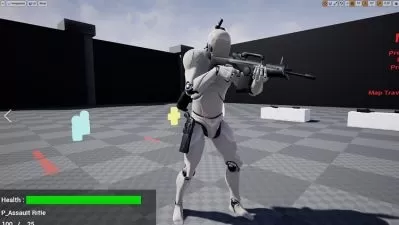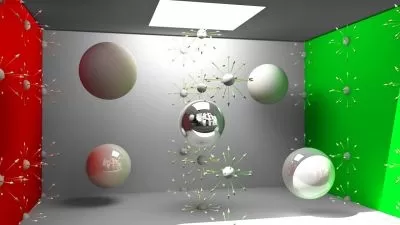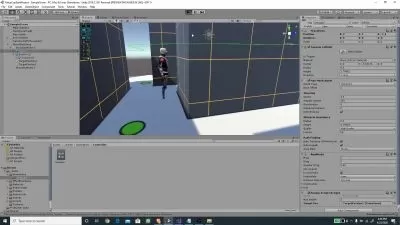Unreal Engine 5 | Real-Time Physics Interactive Art with OSC
Yu Fujishiro
2:44:21
Description
Immersive real-time physics interactive art experiences with Unreal Engine 5.
What You'll Learn?
- Develop real-time interactive art experiences with Unreal Engine via Blueprint code.
- Become comfortable with applying vector math to procedural motion design or VFX.
- Learn techniques to optimize your interactive art projects for showcasing.
- Link a device to Unreal Engine with OSC to enable immersive touch interaction.
Who is this for?
What You Need to Know?
More details
DescriptionIn this course, you will learn how to code interactive art with real-time physics in Unreal Engine 5. This is a creative coding course, where you learn to create programs that animate for you, rather than you manually creating keyframes in a traditional sense of 3D animation.
This 2 hr 45 min course, is packed with code snippets, techniques and workflows that I've acquired creating interactive art and multimedia installations in the field. Here are just a few lists of thing you'll do:
Configuring a Unreal Engine project for interactive art (disabling GameDev features).
Creating 'plugin' like functions that can be reused and repurposed in later projects.
Using vector math to achieve several procedural FX and animations.
Linking a mobile device through OSC (Open Sound Control) to create an immersive experience.
Optimization of the UE5 physics system to increase performance and computational stress.
As an artist or designer, it's not easy to dive into programming and Unreal Engine can be quite overwhelming. However, like everything with repetition and many practical projects you'll soon realize that it is not too difficult and more of an issue of time.
For programmers wanting to create more aesthetically pleasing work in Unreal Engine. This course will allow you to see through the lens of an artist and how to think differently if you are more used to creating programs for traditional GameDev contexts.
Who this course is for:
- Artists who want to use Unreal Engine and learn about Blueprint syntax.
- Coders who want to create artistic animations projects in Unreal Engine.
In this course, you will learn how to code interactive art with real-time physics in Unreal Engine 5. This is a creative coding course, where you learn to create programs that animate for you, rather than you manually creating keyframes in a traditional sense of 3D animation.
This 2 hr 45 min course, is packed with code snippets, techniques and workflows that I've acquired creating interactive art and multimedia installations in the field. Here are just a few lists of thing you'll do:
Configuring a Unreal Engine project for interactive art (disabling GameDev features).
Creating 'plugin' like functions that can be reused and repurposed in later projects.
Using vector math to achieve several procedural FX and animations.
Linking a mobile device through OSC (Open Sound Control) to create an immersive experience.
Optimization of the UE5 physics system to increase performance and computational stress.
As an artist or designer, it's not easy to dive into programming and Unreal Engine can be quite overwhelming. However, like everything with repetition and many practical projects you'll soon realize that it is not too difficult and more of an issue of time.
For programmers wanting to create more aesthetically pleasing work in Unreal Engine. This course will allow you to see through the lens of an artist and how to think differently if you are more used to creating programs for traditional GameDev contexts.
Who this course is for:
- Artists who want to use Unreal Engine and learn about Blueprint syntax.
- Coders who want to create artistic animations projects in Unreal Engine.
User Reviews
Rating
Yu Fujishiro
Instructor's Courses
Udemy
View courses Udemy- language english
- Training sessions 54
- duration 2:44:21
- Release Date 2023/08/01