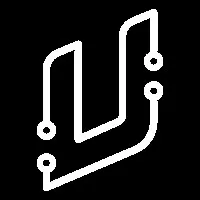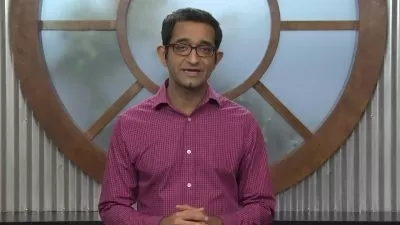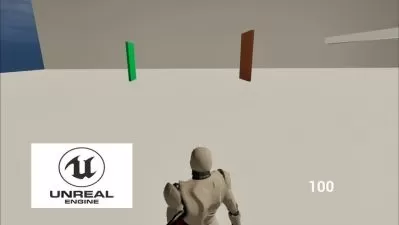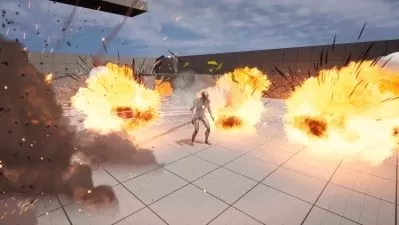Unreal Engine 5 Learn How To Create A Top Down Shooter Game
Uisco Dev
4:05:30
Description
Learn How To Use Unreal Engine 5 By Making a Top Down Zombie Shooter Game From Complete Scratch
What You'll Learn?
- You will learn how to make a full game from start to finish with : Menu Systems, AI, and more
- Learn how to make games without writing code!
- Develop your understanding of Unreal Engine in this course we will use a variety of different tools in the engine to help build this game
- Learn how to create enemy A.I. which can chase and attack the player
- Learn how to create a pistol weapon which has limited ammo and can fire bullets
Who is this for?
More details
DescriptionI've put everything you need to learn about how to make a game inside of Unreal Engine 5 in one place!
Learn the fundamentals of Unreal Engine
This course will cover all the essential nodes that you need to build a game and all the different ways that we can make blueprints communicate with each other. By the end of this course you will have the knowledge on how to build a game.
Learn how to create enemy characters
In this course we will go over how to create a zombie A.IÂ who will randomly patrol the map and when they find the player character they will follow chase and attack him. We will also go over how to make a pistol weapon so we can shoot and kill the zombies.
Develop Your Understanding of Unreal Engine
In this course we use a variety of tools inside of Unreal Engine to help build this game project, variables, blueprints, animations and more by taking this course you will get a better understanding of how you can use different tools to help you build your game.
What's Inside
Course Content :Â
1. Introduction
2.Variables
3.Different Types Of Blueprints
4.Fundamental Nodes
5.Blueprint Communication
6.Widget Blueprints
7.Making A Top Down Wave Based Zombie Game
Your also going to get FREE Extra content :
Extra 1 : Top Down Shooter project you will get the complete files to the project that I make in this course.
Extra 2 : Crossey Road Project. You will get access to the endless Crossey Road project that I made. You can analyse the code of this project or just play it.
Who this course is for:
- Beginners who want to learn how to make games without code
- Anyone interested in learning the power of Visual Scripting
I've put everything you need to learn about how to make a game inside of Unreal Engine 5 in one place!
Learn the fundamentals of Unreal Engine
This course will cover all the essential nodes that you need to build a game and all the different ways that we can make blueprints communicate with each other. By the end of this course you will have the knowledge on how to build a game.
Learn how to create enemy characters
In this course we will go over how to create a zombie A.IÂ who will randomly patrol the map and when they find the player character they will follow chase and attack him. We will also go over how to make a pistol weapon so we can shoot and kill the zombies.
Develop Your Understanding of Unreal Engine
In this course we use a variety of tools inside of Unreal Engine to help build this game project, variables, blueprints, animations and more by taking this course you will get a better understanding of how you can use different tools to help you build your game.
What's Inside
Course Content :Â
1. Introduction
2.Variables
3.Different Types Of Blueprints
4.Fundamental Nodes
5.Blueprint Communication
6.Widget Blueprints
7.Making A Top Down Wave Based Zombie Game
Your also going to get FREE Extra content :
Extra 1 : Top Down Shooter project you will get the complete files to the project that I make in this course.
Extra 2 : Crossey Road Project. You will get access to the endless Crossey Road project that I made. You can analyse the code of this project or just play it.
Who this course is for:
- Beginners who want to learn how to make games without code
- Anyone interested in learning the power of Visual Scripting
User Reviews
Rating
Uisco Dev
Instructor's Courses
Udemy
View courses Udemy- language english
- Training sessions 59
- duration 4:05:30
- Release Date 2022/12/24