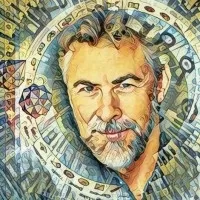Unreal Engine 5 Essential Training
Julian Velard, Stefan Mumaw, Amy Wynne, Jim Krause, Ben Long, Tracey Clark, Denise Jacobs, and George Maestri
3:06:46
Description
Unreal Engine is a powerful real time 3D engine with a range of applications, including game development, architectural visualizations, and filmmaking. In this course, animator and artist George Maestri provides insights and practical tips for using this industry standard platform. Learn about the engine's real-time rendering features, interactivity, and world-building. Gain an understanding of how Unreal Engine 5 is used for a number of industries. Plus, explore ways to optimize your projects for maximum performance and scalability.
More details
User Reviews
Rating
Julian Velard, Stefan Mumaw, Amy Wynne, Jim Krause, Ben Long, Tracey Clark, Denise Jacobs, and George Maestri
Instructor's Courses
Linkedin Learning
View courses Linkedin Learning- language english
- Training sessions 48
- duration 3:06:46
- English subtitles has
- Release Date 2024/04/20