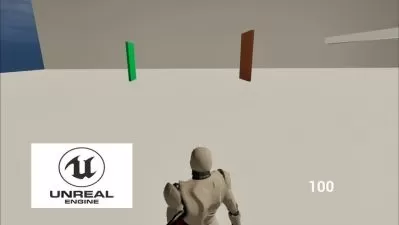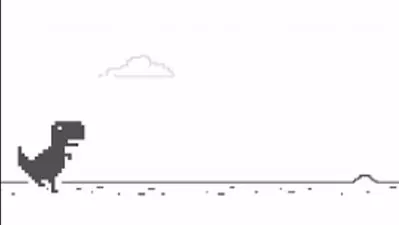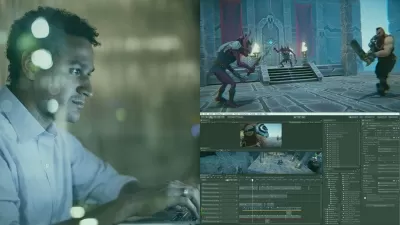Unreal Engine 5: Create a Halo-Like Energy Shield
Shane Rasmussen
3:18:06
Description
Create the core functionality for a Health & Energy Shield system inspired by the Halo game series.
What You'll Learn?
- Craft and create and Halo 'themed' Health & Energy Shield system.
- Create a custom actor component that can be applied to any actor.
- Learn how to use Timers, Events and Structures.
- Create a material that can be used to create a very customized shield VFX.
Who is this for?
What You Need to Know?
More details
DescriptionPROJECT FILES
Be sure to download (and extract) all assets for this course! The files found inside will be used in some of the lessons of this course and are necessary to complete our class project.
YOUR PROJECT
Go through the videos in sequential order! The lessons in this course build upon one another. Watching them in order significantly reduces your chances of getting lost or becoming confused. However we do regular project reviews to ensure we are all on the same page, to ensure your final project comes to completion successfully.
This class was designed to give you tons of creative control. So, once everything is said and done, feel free to go back into our project and change some of our variables and customize the shield how you want! Also, feel free to change sound assets, skeletal meshes, and particle effects to your own liking. It will be very easy to transform your shield the way you love most!
By the end of the video lessons, you will have the tools, skills and knowlege to create your own custom GUI, Material Shield instance and more. You are encouraged to take the skills you learned and apply them to making your very own custom system. I can't wait to see your results on the course.
Who this course is for:
- No programming experience required.
- Unreal Engine developers wanting to learn how to create a custom energy shield.
- Anyone who just wants to take a fun course, or someone looking to add a similar function to their game.
PROJECT FILES
Be sure to download (and extract) all assets for this course! The files found inside will be used in some of the lessons of this course and are necessary to complete our class project.
YOUR PROJECT
Go through the videos in sequential order! The lessons in this course build upon one another. Watching them in order significantly reduces your chances of getting lost or becoming confused. However we do regular project reviews to ensure we are all on the same page, to ensure your final project comes to completion successfully.
This class was designed to give you tons of creative control. So, once everything is said and done, feel free to go back into our project and change some of our variables and customize the shield how you want! Also, feel free to change sound assets, skeletal meshes, and particle effects to your own liking. It will be very easy to transform your shield the way you love most!
By the end of the video lessons, you will have the tools, skills and knowlege to create your own custom GUI, Material Shield instance and more. You are encouraged to take the skills you learned and apply them to making your very own custom system. I can't wait to see your results on the course.
Who this course is for:
- No programming experience required.
- Unreal Engine developers wanting to learn how to create a custom energy shield.
- Anyone who just wants to take a fun course, or someone looking to add a similar function to their game.
User Reviews
Rating
Shane Rasmussen
Instructor's Courses
Udemy
View courses Udemy- language english
- Training sessions 21
- duration 3:18:06
- Release Date 2024/04/13