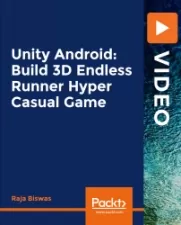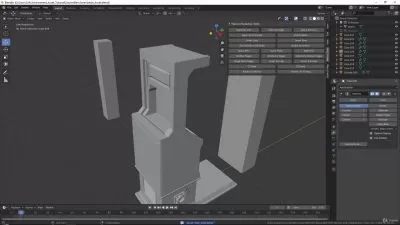Unreal Engine 5: Complete Beginner's Course (2023)
Pixel Helmet
6:20:20
Description
Learn the fundamentals of Unreal Engine 5 by creating a realistic game-ready environment.
What You'll Learn?
- Get confident with Unreal Engine 5 and how to navigate around its functionality.
- Learn how to apply and adjust textures & materials within the engine.
- Learn Unreal Engine 5 by creating a realistic game-ready environment using Quixel Megascans.
- You'll learn how to professionally light your level and add audio for a fully immersive experience.
- Learn how to use Unreal Engine 5 Blueprints to add a character & movement without writing a single line of code.
Who is this for?
What You Need to Know?
More details
DescriptionLearn the fundamentals of Unreal Engine 5 the fun way by designing a realistic game-ready environment. Unreal Engine is one of the most popular engines in AAA-studios from games to architecture, product design, and filmmaking.
By the end of this course, you will have learned the fundamentals of Unreal Engine 5 by creating your own realistic environment from start to finish with easy follow along videos. You will be able to use the same workflow and techniques to create your own projects.
You will get comfortable navigating the Engine and apply key concepts to your future projects whether you are game developer, programmer, artist, or designer. You don’t need any prior experience. You will see how easy it is to get started and how fast you can create your own games.
With years of experience within game development and teaching, I will show you the best practice of Unreal Engine 5. It is not enough for games to look good, but they also has to perform. You will use different optimization tools to achieve game-ready performance.
Join our supportive community
Game development can be frustrating from time to time. You might miss an unchecked box somewhere, which leaves you out in the woods for hours. Or you might need moral support and ideas from aspiring developers like you. We are here for you whenever you need it. Join our Discord community, website and social media listed in the profile description.
I wish you the best,
Moustafa Nafei
Who this course is for:
- Complete beginners with no prior experience
- Game programmers who want to get into level design
- Experienced game developers who want to brush up their skills
Learn the fundamentals of Unreal Engine 5 the fun way by designing a realistic game-ready environment. Unreal Engine is one of the most popular engines in AAA-studios from games to architecture, product design, and filmmaking.
By the end of this course, you will have learned the fundamentals of Unreal Engine 5 by creating your own realistic environment from start to finish with easy follow along videos. You will be able to use the same workflow and techniques to create your own projects.
You will get comfortable navigating the Engine and apply key concepts to your future projects whether you are game developer, programmer, artist, or designer. You don’t need any prior experience. You will see how easy it is to get started and how fast you can create your own games.
With years of experience within game development and teaching, I will show you the best practice of Unreal Engine 5. It is not enough for games to look good, but they also has to perform. You will use different optimization tools to achieve game-ready performance.
Join our supportive community
Game development can be frustrating from time to time. You might miss an unchecked box somewhere, which leaves you out in the woods for hours. Or you might need moral support and ideas from aspiring developers like you. We are here for you whenever you need it. Join our Discord community, website and social media listed in the profile description.
I wish you the best,
Moustafa Nafei
Who this course is for:
- Complete beginners with no prior experience
- Game programmers who want to get into level design
- Experienced game developers who want to brush up their skills
User Reviews
Rating
Pixel Helmet
Instructor's Courses
Udemy
View courses Udemy- language english
- Training sessions 78
- duration 6:20:20
- Release Date 2023/06/14