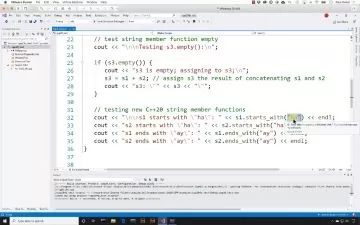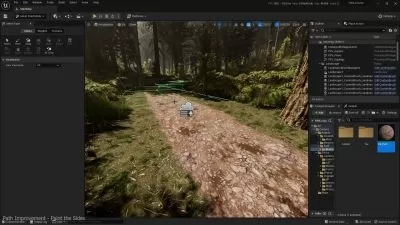Unreal Engine 5 C++: Create Custom Editor Tools
Vince Petrelli
13:56:45
Description
Create custom editor functionalities in Unreal Engine 5 through different editor modules and slate widgets using C++
What You'll Learn?
- Extend the existing editor menus through different modules
- Explore the existing editor scripting libraries like EditorAssetLibrary and EditorUtilityLibrary
- Write slate code to build slate widgets for custom editor functionalities
- Create a custom editor tab for displaying slate widgets
- Create materials and connect pins through code
- Create custom editor hot keys to trigger custom functions
- Extend Content Browser Menu
- Extend Actor Selection Menu
- Extend World Outliner
- Add custom icons as UI elements
Who is this for?
More details
DescriptionLearn everything that you need to know for extending Unreal's editor and create custom menu entries, slate widgets, extend world outliner, register custom icons and much much more for boosting your effiency that your project and your team needs.
In the first part of the course, we’ll focus on the actions to assets and we’ll begin with exploring the existing scripting libraries like UEditorAssetLibrary and UEditirUtilityLibrary in Unreal to help us achieve some basic quick asset actions.
Then we'll look at how to add in our custom menu entries to help us search and delete unused assets and delete empty folders when we right mouse button click a folder. With the ability like this, we'll then dive into slate and create different slate widgets in a custom editor tab that we registered. We'll also cover how to use EditorUtilityWidgets and create our own algorithms to help us quickly create materials from code.
In the second part of the course, we’re gonna use the combination of EditorUtilityWidgets and EditorActorSubsystem to help us achieve actor batch selection, actor batch duplication, and randomize actor transform. Then we’ll use the skills and knowledge we learned to create actor selection lock through extending level editor actor menu, custom editor hot keys and extending world outliner.
After this course, you will be able to create any custom editor tools that you or your team needs for better effiency when working inside of Unreal.
Who this course is for:
- Learners who want to learn how to extend Unreal's editor
- Learners who want to learn how to write slate code and create slate widgets in Unreal
- Learners who want to have a deeper understanding of Unreal Engine
- Learners who want to know how to create custom menu entries and register custom editor icons
Learn everything that you need to know for extending Unreal's editor and create custom menu entries, slate widgets, extend world outliner, register custom icons and much much more for boosting your effiency that your project and your team needs.
In the first part of the course, we’ll focus on the actions to assets and we’ll begin with exploring the existing scripting libraries like UEditorAssetLibrary and UEditirUtilityLibrary in Unreal to help us achieve some basic quick asset actions.
Then we'll look at how to add in our custom menu entries to help us search and delete unused assets and delete empty folders when we right mouse button click a folder. With the ability like this, we'll then dive into slate and create different slate widgets in a custom editor tab that we registered. We'll also cover how to use EditorUtilityWidgets and create our own algorithms to help us quickly create materials from code.
In the second part of the course, we’re gonna use the combination of EditorUtilityWidgets and EditorActorSubsystem to help us achieve actor batch selection, actor batch duplication, and randomize actor transform. Then we’ll use the skills and knowledge we learned to create actor selection lock through extending level editor actor menu, custom editor hot keys and extending world outliner.
After this course, you will be able to create any custom editor tools that you or your team needs for better effiency when working inside of Unreal.
Who this course is for:
- Learners who want to learn how to extend Unreal's editor
- Learners who want to learn how to write slate code and create slate widgets in Unreal
- Learners who want to have a deeper understanding of Unreal Engine
- Learners who want to know how to create custom menu entries and register custom editor icons
User Reviews
Rating
Vince Petrelli
Instructor's Courses
Udemy
View courses Udemy- language english
- Training sessions 101
- duration 13:56:45
- Release Date 2022/12/11