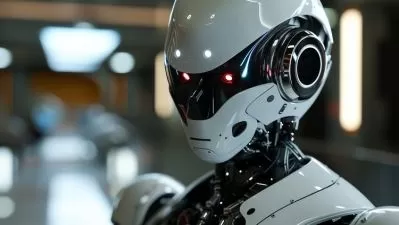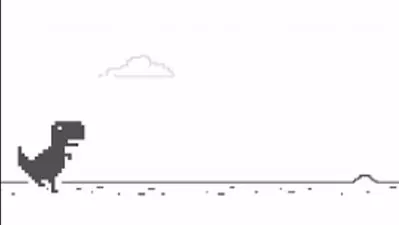Unreal Engine 5 Blueprint Scripting Masterclass, Create GTA5
Rahmat Md
17:01:37
Description
Learn everything about Unreal Engine 5 and blueprint scripting (create GTA5 style game from scratch)
What You'll Learn?
- Unreal Engine 5 Basics: Everything you need to know about Unreal Engine 5 as a beginner game developer
- Blueprint scripting basics: I will cover all the basics, types and components of blueprints scripting in UE5
- How blueprints work: I will explain the logic of blueprint scripting and creating your own game logic
- Creating a city map: we will create a complete and big city for game.
- Shooter game: we will start creating a shooter game from scratch (blank project and character class)
- Weapons: a complete weapon system for three different weapons (Pistol, Rifle and Sniper) like: Shooting, Ammo count, Reloading, Aiming...
- Game UI: complete game user interface with weapon info, health bar and enemy count
- AI shooter enemy: AI controller, Behavior Tree, Blackboard, BTTasks, BTServices, BTDecorators, finding random locations, Chasing player, Shooting ...
- AI people: 4 different people controlled by AI controller, Patrolling points, run while receive damage
- Chaos Vehicles (Drivable cars): Complete Drivable cars using Chaos system in UE5
- AI cars: using spline, Stop - Go function, stop if something is in front of that, Possess and exit the car at runtime
- Traffic lights: complete traffic light system, stop AI cars and people if traffic light is red
- Gun and Health pickups
- Game mode and rules
- Package the final project
Who is this for?
What You Need to Know?
More details
DescriptionDo you want to become the master of Unreal Blueprint visual scripting?
Do you want to create a game like GTA5?
Unreal Engine 5 is the world’s most open and advanced real-time 3D creation tool for game development. This Engine is famous for creating games like Fortnite, PUBG, Borderlands 3, Observer, and Star Wars Jedi: Fallen Order.
In this course I will start everything very simple and from scratch then I will cover everything you need to know for developing a game like GTA5.
We will create a complete and big city, shooter character, weapon system for three different weapons (Pistol, Rifle and Sniper) AI Enemies, Chaos car driving system, AI cars, Game user interface, game mode and rules. You’ll be doing all of this in Blueprints, so you won’t need experience in programming or C++.
All of the assets are provided, so you can follow easily.
In this course we will cover:
Unreal Engine 5 Basics: Everything you need to know about Unreal Engine 5 as a beginner game developer.
Blueprint scripting basics: I will cover all the basics, types and components of blueprints scripting in UE5
How blueprints work: I will explain the logic of blueprint scripting and creating your own game logic
Creating a city map: we will create a complete and big city for game
Shooter game: we will start creating a shooter game from scratch (blank project and character class)
Weapons: a complete weapon system for three different weapons (Pistol, Rifle and Sniper) like: Shooting, Ammo count, Reloading, Aiming...
Game UI: complete game user interface with weapon info, health bar and enemy count
AI shooter enemy: AI controller, Behavior Tree, Blackboard, BTTasks, BTServices, BTDecorators, finding random locations, Chasing player, Shooting ...
AI people: 4 different people controlled by AI controller, Patrolling points, run while receive damage
Chaos Vehicles (Drivable cars): Complete Drivable cars using Chaos system in UE5
AI cars: using spline, Stop - Go function, stop if something is in front of that, Possess and exit the car at runtime
Traffic lights: complete traffic light system, stop AI cars and people if traffic light is red
Gun and Health pickups
Game mode and rules
Package the final project
Who this course is for:
- Who wants to become the master of Blueprint scripting in Unreal Engine 5.
- Game developers who want to create a game like GTA 5
- Game developer of any level (Beginners, intermediate and advance)
- Game developers of any level (Beginner, intermediate and advanced)
- Who wants to learn AI in Games
- Environment designers
Do you want to become the master of Unreal Blueprint visual scripting?
Do you want to create a game like GTA5?
Unreal Engine 5 is the world’s most open and advanced real-time 3D creation tool for game development. This Engine is famous for creating games like Fortnite, PUBG, Borderlands 3, Observer, and Star Wars Jedi: Fallen Order.
In this course I will start everything very simple and from scratch then I will cover everything you need to know for developing a game like GTA5.
We will create a complete and big city, shooter character, weapon system for three different weapons (Pistol, Rifle and Sniper) AI Enemies, Chaos car driving system, AI cars, Game user interface, game mode and rules. You’ll be doing all of this in Blueprints, so you won’t need experience in programming or C++.
All of the assets are provided, so you can follow easily.
In this course we will cover:
Unreal Engine 5 Basics: Everything you need to know about Unreal Engine 5 as a beginner game developer.
Blueprint scripting basics: I will cover all the basics, types and components of blueprints scripting in UE5
How blueprints work: I will explain the logic of blueprint scripting and creating your own game logic
Creating a city map: we will create a complete and big city for game
Shooter game: we will start creating a shooter game from scratch (blank project and character class)
Weapons: a complete weapon system for three different weapons (Pistol, Rifle and Sniper) like: Shooting, Ammo count, Reloading, Aiming...
Game UI: complete game user interface with weapon info, health bar and enemy count
AI shooter enemy: AI controller, Behavior Tree, Blackboard, BTTasks, BTServices, BTDecorators, finding random locations, Chasing player, Shooting ...
AI people: 4 different people controlled by AI controller, Patrolling points, run while receive damage
Chaos Vehicles (Drivable cars): Complete Drivable cars using Chaos system in UE5
AI cars: using spline, Stop - Go function, stop if something is in front of that, Possess and exit the car at runtime
Traffic lights: complete traffic light system, stop AI cars and people if traffic light is red
Gun and Health pickups
Game mode and rules
Package the final project
Who this course is for:
- Who wants to become the master of Blueprint scripting in Unreal Engine 5.
- Game developers who want to create a game like GTA 5
- Game developer of any level (Beginners, intermediate and advance)
- Game developers of any level (Beginner, intermediate and advanced)
- Who wants to learn AI in Games
- Environment designers
User Reviews
Rating
Rahmat Md
Instructor's Courses
Udemy
View courses Udemy- language english
- Training sessions 114
- duration 17:01:37
- Release Date 2023/06/13