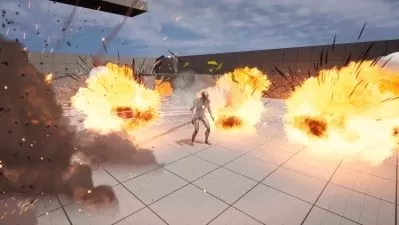Unreal Engine 5 Blueprint: Make your own 3D Platformer!
Ian Bradley
11:33:32
Description
Make a Platformer like Crash Bandicoot using Unreal Engine 5's powerful Blueprint scritping language!
What You'll Learn?
- The fundamentals of creating a classic 3D Platformer within Unreal Engine 5
- Unreal Sound Tools and Unreal Engine 5 Niagara VFX tools for creating effects within a 3D Platformer
- Basics of Game Creation within Unreal Engine 5
- Solid blueprint scripting prinicples used within AAA development
- Scripting and Debugging practrices
- Basic Game Design Logic
- File Management Skills
Who is this for?
What You Need to Know?
More details
DescriptionEmbark on an exhilarating journey into game development with "Unreal Engine 5 Blueprint: Create Your Own 3D Platformer," guided by Ian, a seasoned technical game designer dedicated to empowering learners like you. Over a span of 10 immersive hours, you'll delve into the intricacies of Unreal Engine 5, crafting a captivating 3D platformer reminiscent of the beloved classic, Crash Bandicoot.
Course Overview:
Begin your adventure with a comprehensive exploration of Unreal Fundamentals, equipping yourself with essential skills to navigate the cutting-edge Unreal Engine 5 interface and core principles. Dive into Project Setup alongside Ian Bradley, ensuring a solid foundation for your game project and setting the stage for success.
What You'll Learn:
Master the art of Character Creation through Blueprint visual scripting, breathing life into your hero with fluid movement, animations, and dynamic camera tracks.
Conquer the challenge of Creating Hazards, crafting obstacles and pitfalls that will test the skills of your players while ensuring seamless respawn mechanics.
Elevate your game world by Creating Pickups, and designing power-ups and collectables that captivate players and enrich their gaming experience.
Take your platformer to new heights by mastering advanced techniques in Creating More Hazards and implementing Enemy AI, adding depth and strategic elements to your game.
Immerse players in a sensory wonderland with Sound + VFX, incorporating captivating soundscapes and dazzling visual effects that elevate your 3D platformer to a polished prototype.
Polish your platformer to perfection in the Completing the Game section, ensuring a seamless player experience from start to finish.
Why Learn from Us:
Ian Bradley, our esteemed instructor, brings a wealth of practical expertise and pedagogical experience to the table, ensuring you receive unparalleled guidance in game development. Join us in this transformative course and unlock your full potential in game creation.
Enrol Today and Unleash Your Creativity:
Whether you're a budding game developer or a seasoned enthusiast, "Unreal Engine 5 Blueprint: Create Your Own 3D Platformer" is your gateway to mastering the art of game design. Enroll now and embark on this exhilarating adventure with us!
Unleash your creativity using Unreal Engine, known as the "Best Game Engine" by many as well as the Develop Industry Excellence Awards and Game Developer Magazine.
Powerful and revered, Unreal Engine has played a pivotal role in crafting blockbuster games and iconic franchises, from the vibrant realms of Fortnite to the immersive narratives of BioShock and the gripping action of Gears of War. Its influence extends to a myriad of acclaimed titles, including Splinter Cell, Rainbow Six, Borderlands, Dishonored, Mass Effect, Batman: Arkham Asylum, and countless others.
Gone are the days when Unreal Engine was exclusive to large corporations – now, with the liberating Unreal Engine 5, the game-changer is accessible to all, offering its cutting-edge features for free. Dive into the future of game development, and when your creation soars beyond $1 million in sales, Epic Games merely asks for a 5% share, making your dreams of crafting exceptional games more achievable than ever.
Who this course is for:
- Hobbyist Game Developers who want to learn from an active developer
- Professionals looking for portfolio content
- Those wishing to expand their Unreal Engine tool set.
- Beginners and Novices wanting move foward within their game dev journey
Embark on an exhilarating journey into game development with "Unreal Engine 5 Blueprint: Create Your Own 3D Platformer," guided by Ian, a seasoned technical game designer dedicated to empowering learners like you. Over a span of 10 immersive hours, you'll delve into the intricacies of Unreal Engine 5, crafting a captivating 3D platformer reminiscent of the beloved classic, Crash Bandicoot.
Course Overview:
Begin your adventure with a comprehensive exploration of Unreal Fundamentals, equipping yourself with essential skills to navigate the cutting-edge Unreal Engine 5 interface and core principles. Dive into Project Setup alongside Ian Bradley, ensuring a solid foundation for your game project and setting the stage for success.
What You'll Learn:
Master the art of Character Creation through Blueprint visual scripting, breathing life into your hero with fluid movement, animations, and dynamic camera tracks.
Conquer the challenge of Creating Hazards, crafting obstacles and pitfalls that will test the skills of your players while ensuring seamless respawn mechanics.
Elevate your game world by Creating Pickups, and designing power-ups and collectables that captivate players and enrich their gaming experience.
Take your platformer to new heights by mastering advanced techniques in Creating More Hazards and implementing Enemy AI, adding depth and strategic elements to your game.
Immerse players in a sensory wonderland with Sound + VFX, incorporating captivating soundscapes and dazzling visual effects that elevate your 3D platformer to a polished prototype.
Polish your platformer to perfection in the Completing the Game section, ensuring a seamless player experience from start to finish.
Why Learn from Us:
Ian Bradley, our esteemed instructor, brings a wealth of practical expertise and pedagogical experience to the table, ensuring you receive unparalleled guidance in game development. Join us in this transformative course and unlock your full potential in game creation.
Enrol Today and Unleash Your Creativity:
Whether you're a budding game developer or a seasoned enthusiast, "Unreal Engine 5 Blueprint: Create Your Own 3D Platformer" is your gateway to mastering the art of game design. Enroll now and embark on this exhilarating adventure with us!
Unleash your creativity using Unreal Engine, known as the "Best Game Engine" by many as well as the Develop Industry Excellence Awards and Game Developer Magazine.
Powerful and revered, Unreal Engine has played a pivotal role in crafting blockbuster games and iconic franchises, from the vibrant realms of Fortnite to the immersive narratives of BioShock and the gripping action of Gears of War. Its influence extends to a myriad of acclaimed titles, including Splinter Cell, Rainbow Six, Borderlands, Dishonored, Mass Effect, Batman: Arkham Asylum, and countless others.
Gone are the days when Unreal Engine was exclusive to large corporations – now, with the liberating Unreal Engine 5, the game-changer is accessible to all, offering its cutting-edge features for free. Dive into the future of game development, and when your creation soars beyond $1 million in sales, Epic Games merely asks for a 5% share, making your dreams of crafting exceptional games more achievable than ever.
Who this course is for:
- Hobbyist Game Developers who want to learn from an active developer
- Professionals looking for portfolio content
- Those wishing to expand their Unreal Engine tool set.
- Beginners and Novices wanting move foward within their game dev journey
User Reviews
Rating
Ian Bradley
Instructor's Courses
Udemy
View courses Udemy- language english
- Training sessions 59
- duration 11:33:32
- Release Date 2024/06/25