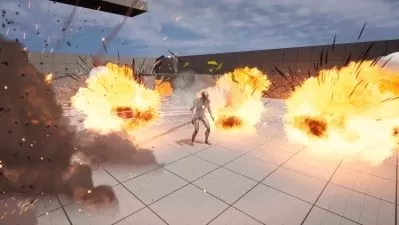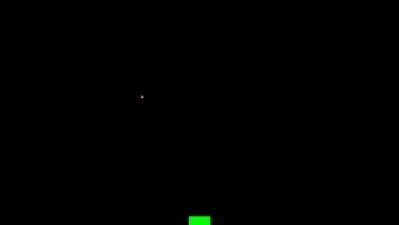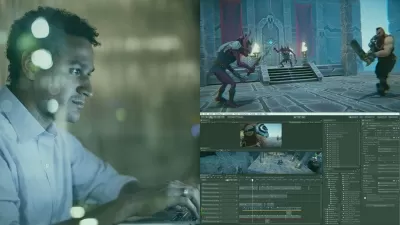Unreal Engine 5 Blueprint Intermediate's FPS Tutorial
Dr. Loveless
10:05:30
Description
Learn to make a Video Game in 10 Hours
What You'll Learn?
- Learn the basics of shooter games in Unreal Engine 5 Blueprint Visual Scripting
- Create UI Widgets in Unreal Motion Graphics
- Utilize Animation Blueprints and Animation State Machines to Control the Movement of your Player Character and Enemy AI
- Create a class system for your weapons and Enemy AI
- Learn to create a AAA style Grenade in Blueprint Visual Script in Unreal Engine 5
- Create a Scoped Weapon
- Make your Player Character: Jump, Sprint, Crouch, Walk, Shoot, Throw Grenades, Pick up Grenades, Pick up Ammo, Reload
Who is this for?
What You Need to Know?
More details
DescriptionHello,
INÂ THISÂ COURSE
We will create
-Grenades
-Grenade Pickups
-Enemy Animation Blueprint (Falls when shot , runs toward you)
-Player Animation Blueprint (Viable for Third Person Games)
-The basics of a first person shooter game
-Unreal Motion Graphics Menus
-Restart Single Player (Standalone)Â Game (Enemies Respawn in the spot you tell them to with full health)
Thank you for looking into my course. If you choose to purchase the course, I will be available to answer your questions and assist on the official Udemy chat boards. I have an official Discord for the UNREAL ENGINE ACADEMY Patreon. It is an exclusive community that doesn't blend with Udemy's policies to add here. I much prefer the official Udemy chat boards so every student , learner , taker or interested person can benefit from YOUR great questions, or shoot me a DM on Udemy for important aspects of your project. I stream on the internet all the time so check up with me.
This course covers the essential aspects of a contemporary first person shooter game while continuing onward onto more intermediate level challenges of the shooter genre in Unreal Engine 5 Visual Blueprint Scripting.
You will learn the new user player control input scheme in this tutorial and how to set it up for a First Person Shooter game, one where the player is behind a gun and eliminates enemy artificial intelligence, which we will learn the basics of in this tutorial. The player can, run from, be shot by, be grenade-attack(ed), and can be killed, by the enemy, can regenerate health.
The player will be able to restart the game once dead, return to the main menu, or quit the game.
Once at the main menu, the player can quit the game or open the main play map.
Thanks for considering the course, its a great developer's tool in my opinion.
Regards,
- DR. LOVELESS
ABOUT DR. LOVELESS
I am an electrical engineer who has been developing video games in Unreal Engine for 7 or 8 years. It was a pass-time for me through college and when IÂ got out of college I pursued video game development as a career. Thank you for your support. Please message me if you have any questions or would like to network.
Who this course is for:
- Intermediate Unreal Engine 5 Users
- Unreal Engine 5 Developers
- Video Game Developers / Computer Scientists
Hello,
INÂ THISÂ COURSE
We will create
-Grenades
-Grenade Pickups
-Enemy Animation Blueprint (Falls when shot , runs toward you)
-Player Animation Blueprint (Viable for Third Person Games)
-The basics of a first person shooter game
-Unreal Motion Graphics Menus
-Restart Single Player (Standalone)Â Game (Enemies Respawn in the spot you tell them to with full health)
Thank you for looking into my course. If you choose to purchase the course, I will be available to answer your questions and assist on the official Udemy chat boards. I have an official Discord for the UNREAL ENGINE ACADEMY Patreon. It is an exclusive community that doesn't blend with Udemy's policies to add here. I much prefer the official Udemy chat boards so every student , learner , taker or interested person can benefit from YOUR great questions, or shoot me a DM on Udemy for important aspects of your project. I stream on the internet all the time so check up with me.
This course covers the essential aspects of a contemporary first person shooter game while continuing onward onto more intermediate level challenges of the shooter genre in Unreal Engine 5 Visual Blueprint Scripting.
You will learn the new user player control input scheme in this tutorial and how to set it up for a First Person Shooter game, one where the player is behind a gun and eliminates enemy artificial intelligence, which we will learn the basics of in this tutorial. The player can, run from, be shot by, be grenade-attack(ed), and can be killed, by the enemy, can regenerate health.
The player will be able to restart the game once dead, return to the main menu, or quit the game.
Once at the main menu, the player can quit the game or open the main play map.
Thanks for considering the course, its a great developer's tool in my opinion.
Regards,
- DR. LOVELESS
ABOUT DR. LOVELESS
I am an electrical engineer who has been developing video games in Unreal Engine for 7 or 8 years. It was a pass-time for me through college and when IÂ got out of college I pursued video game development as a career. Thank you for your support. Please message me if you have any questions or would like to network.
Who this course is for:
- Intermediate Unreal Engine 5 Users
- Unreal Engine 5 Developers
- Video Game Developers / Computer Scientists
User Reviews
Rating
Dr. Loveless
Instructor's Courses
Udemy
View courses Udemy- language english
- Training sessions 36
- duration 10:05:30
- Release Date 2023/08/25