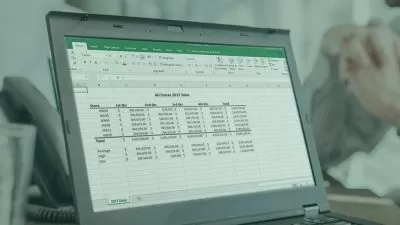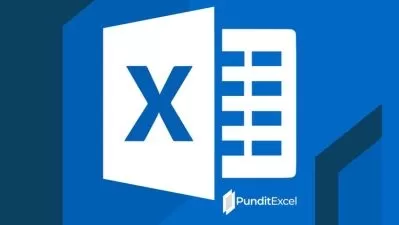Unprotect Excel VBA, Workbook& Sheet password using VBA tool
Kannan Kannan
2:45:28
Description
Unlock your Excel password within two minutes, using our Excel VBA macro Tool. Excel VBA, sheet & workbook password
What You'll Learn?
- Downloadable macro tool to unprotect Excel VBA, Worksheet & Workbook without password
- Unlock Excel passwords within a minute
- Learn Excel VBA from scratch
- Internet explorer & MS Outlook automation
- 100+ Excel formulas demo with downloadable file
- Use Excel as a database logic
Who is this for?
More details
Description-Unprotect your Excel password within 2 minutes, using our Excel macro Tool.
- Steps to unlock:
1.Just download our macro tool 2. click on Run button in our tool
3. Select your password protected Excel file.
4. Macro tool will unprotect your excel password and provide the clean file.
-Have you ever forgotten an Excel or VBA project password?
- No worries!!, Using the below macro tool, you can unprotect Excel VBA, Worksheet & Workbook without password
Downloadable macro is available in this course to unprotect your forgotten Excel VBA, Worksheet & Workbook without password
Now you can unprotect any Excel file password within two minute
In this course you will learn:
Learn Excel VBA from beginner to advanced skill
What is VBA & Macro ?
Tips to learn VBA quickly
How to Add developer Tab in Excel
How to use Record Macro
Learn Excel VBA from scratch
For Loops_Do While_Each
How to use Formulas in VBA
Reference libraries in VBA
How to use Sendkeys
MS Access database to Excel automation
How to use Excel as Database (SQL query)
unprotect Excel VBA password
excel VBA password remover online
excel password recovery
remove excel password online
unlock excel file password protected
excel password breaker
crack excel password
forgotten excel password,unprotect
Advantages of Excel macro:
•Automates repetitive and routine tasks
•Reduces the turnaround time
•Reduces the formulas burden used in Excel reports
•Excel always executes the task in exactly the same way
•If you’re a good macro programmer, Excel always performs the task without errors
What is VBA ?
VBA stands for Visual Basic for Applications. VBA is a programming language which was developed by Microsoft and is included in most Microsoft Office programs, like Excel, Word, Outlook and PowerPoint. The Office suite programs all share a common programming language
What Is A Macro?
•Excel macros and Visual Basic for Applications are not exactly the same thing, although they are closely related.
•A macro is the sequence of instructions that you want Excel to follow in order to achieve a particular purpose.
•Visual Basic for Applications is a programming language you can use to create macros.
Who this course is for:
- Whoever looking for Excel password support
-Unprotect your Excel password within 2 minutes, using our Excel macro Tool.
- Steps to unlock:
1.Just download our macro tool 2. click on Run button in our tool
3. Select your password protected Excel file.
4. Macro tool will unprotect your excel password and provide the clean file.
-Have you ever forgotten an Excel or VBA project password?
- No worries!!, Using the below macro tool, you can unprotect Excel VBA, Worksheet & Workbook without password
Downloadable macro is available in this course to unprotect your forgotten Excel VBA, Worksheet & Workbook without password
Now you can unprotect any Excel file password within two minute
In this course you will learn:
Learn Excel VBA from beginner to advanced skill
What is VBA & Macro ?
Tips to learn VBA quickly
How to Add developer Tab in Excel
How to use Record Macro
Learn Excel VBA from scratch
For Loops_Do While_Each
How to use Formulas in VBA
Reference libraries in VBA
How to use Sendkeys
MS Access database to Excel automation
How to use Excel as Database (SQL query)
unprotect Excel VBA password
excel VBA password remover online
excel password recovery
remove excel password online
unlock excel file password protected
excel password breaker
crack excel password
forgotten excel password,unprotect
Advantages of Excel macro:
•Automates repetitive and routine tasks
•Reduces the turnaround time
•Reduces the formulas burden used in Excel reports
•Excel always executes the task in exactly the same way
•If you’re a good macro programmer, Excel always performs the task without errors
What is VBA ?
VBA stands for Visual Basic for Applications. VBA is a programming language which was developed by Microsoft and is included in most Microsoft Office programs, like Excel, Word, Outlook and PowerPoint. The Office suite programs all share a common programming language
What Is A Macro?
•Excel macros and Visual Basic for Applications are not exactly the same thing, although they are closely related.
•A macro is the sequence of instructions that you want Excel to follow in order to achieve a particular purpose.
•Visual Basic for Applications is a programming language you can use to create macros.
Who this course is for:
- Whoever looking for Excel password support
User Reviews
Rating
Kannan Kannan
Instructor's Courses
Udemy
View courses Udemy- language english
- Training sessions 28
- duration 2:45:28
- Release Date 2023/01/31