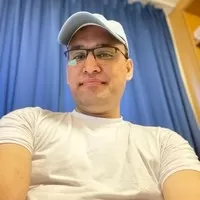Unlocking the Power of ArcPy: GIS Automation in ArcGIS Pro
Shoaib Shahzad Obaidi
4:21:30
Description
Python ArcPy Magic in ArcGIS Pro
What You'll Learn?
- Mastering Python Fundamentals
- Mastering ArcPy Fundamentals
- Integrating Python and GIS
- Generating pdf and map images
Who is this for?
What You Need to Know?
More details
DescriptionWelcome to 'Unlocking the Power of ArcPy: GIS Automation in ArcGIS Pro' — a comprehensive three-section course designed to empower you with the skills to seamlessly integrate Python scripting into your GIS workflows.
Section 1: Mastering Python Fundamentals Dive into the fundamentals of Python programming language, laying a solid foundation for your journey into GIS automation. Explore key concepts, syntax, and best practices to ensure you have a robust grasp of Python basics.
Section 2: Exploring ArcPy Essentials Build on your Python knowledge and transition seamlessly to the ArcPy library within the ArcGIS Pro environment. Uncover the secrets of ArcPy syntax, functions, and tools, equipping yourself with the expertise to perform geospatial analyses and manipulate spatial data efficiently.
Section 3: Real-World Projects with ArcPy Apply your newfound Python and ArcPy skills to real-world scenarios. In this hands-on section, embark on two practical projects focused on Afghanistan's provinces. Learn to generate customized PDF and PNG images, each featuring detailed data representation. Dive into the intricacies of map legends, where data comes to life, and utilize pie charts to convey key information about the population and area for every province.
Throughout the course, engage with a dynamic learning community, benefit from hands-on exercises, and emerge with the confidence to implement ArcPy in diverse GIS projects. Join us in scripting your way to GIS excellence—enroll now and unlock the tools to create dynamic, data-rich maps tailored to Afghanistan's provinces."
Who this course is for:
- This course is designed for individuals who already possess a basic understanding of ArcGIS Pro and are looking to advance their skills in geospatial automation using ArcPy. It is particularly suitable for GIS professionals, analysts, or anyone involved in spatial data analysis who wants to leverage the power of scripting for more efficient and customized workflows within the ArcGIS Pro environment.
Welcome to 'Unlocking the Power of ArcPy: GIS Automation in ArcGIS Pro' — a comprehensive three-section course designed to empower you with the skills to seamlessly integrate Python scripting into your GIS workflows.
Section 1: Mastering Python Fundamentals Dive into the fundamentals of Python programming language, laying a solid foundation for your journey into GIS automation. Explore key concepts, syntax, and best practices to ensure you have a robust grasp of Python basics.
Section 2: Exploring ArcPy Essentials Build on your Python knowledge and transition seamlessly to the ArcPy library within the ArcGIS Pro environment. Uncover the secrets of ArcPy syntax, functions, and tools, equipping yourself with the expertise to perform geospatial analyses and manipulate spatial data efficiently.
Section 3: Real-World Projects with ArcPy Apply your newfound Python and ArcPy skills to real-world scenarios. In this hands-on section, embark on two practical projects focused on Afghanistan's provinces. Learn to generate customized PDF and PNG images, each featuring detailed data representation. Dive into the intricacies of map legends, where data comes to life, and utilize pie charts to convey key information about the population and area for every province.
Throughout the course, engage with a dynamic learning community, benefit from hands-on exercises, and emerge with the confidence to implement ArcPy in diverse GIS projects. Join us in scripting your way to GIS excellence—enroll now and unlock the tools to create dynamic, data-rich maps tailored to Afghanistan's provinces."
Who this course is for:
- This course is designed for individuals who already possess a basic understanding of ArcGIS Pro and are looking to advance their skills in geospatial automation using ArcPy. It is particularly suitable for GIS professionals, analysts, or anyone involved in spatial data analysis who wants to leverage the power of scripting for more efficient and customized workflows within the ArcGIS Pro environment.
User Reviews
Rating
Shoaib Shahzad Obaidi
Instructor's Courses
Udemy
View courses Udemy- language english
- Training sessions 25
- duration 4:21:30
- Release Date 2024/03/11