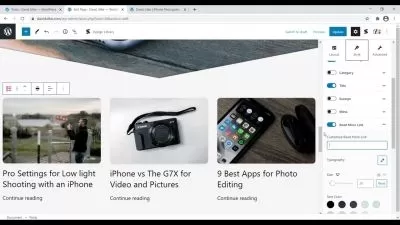Unlock the Power of WordPress and WooCommerce!
Marcus Gybäck
15:17:01
Description
Learn PHP, jQuery, WordPress theming & the WP REST API to create a dynamic wordpress and woocommerce theme!
What You'll Learn?
- How to setup your local environment using "local by flywheel"
- Wordpress basics
- Woocommerce basics
- How to build you own theme in wordpress and woocommerce
- How to create a auto-complete search using jQuery and PHP
- Creating your own REST-route in wordpress
- Wordpress security
- Wordpress database-structure
Who is this for?
What You Need to Know?
More details
DescriptionIntroduction: Welcome to our comprehensive course on setting up a LAMP (Linux, Apache, MySQL, PHP) environment. In this course, we'll guide you through the essential steps to establish a robust web development environment efficiently and effectively.
Setting up our LAMP-environment (The Shorter Way): Learn the quickest methods to configure your LAMP environment without compromising on quality or security. We'll cover streamlined installation processes and optimization techniques to get you up and running in no time.
Setting up our LAMP-environment (The Longer Way): For those seeking a deeper understanding and customization options, we'll explore the longer route to setting up a LAMP environment. Dive into detailed configurations, security measures, and performance tuning to tailor your setup to your specific needs.
Setting up the Basics of Our Theme: Discover the foundational elements of theme development, including design principles, file structure, and essential components. Learn how to create visually appealing and user-friendly themes to enhance your website's aesthetics and functionality.
PHP Basics: Master the fundamentals of PHP programming language, including syntax, variables, control structures, functions, and object-oriented programming concepts. Gain the skills necessary to build dynamic and interactive web applications.
Setting up Our Start Page: Craft an engaging and informative start page to captivate your audience and set the tone for their browsing experience. Learn how to optimize content, layout, and navigation to encourage user engagement and retention.
Setting up Our Products: Explore techniques for efficiently managing and showcasing your products or services on your website. From inventory management to product categorization, we'll cover everything you need to effectively present your offerings to your audience.
Coding Our Product Cart: Implement a functional and user-friendly shopping cart system to streamline the purchasing process for your customers. Learn how to handle product additions, removals, and modifications securely and efficiently.
Working with Campaigns and Discounts: Unlock the power of promotional campaigns and discounts to attract and retain customers. Explore strategies for creating and managing promotional offers effectively to drive sales and increase customer loyalty.
Setting up Our Search Function: Enhance user experience and navigation with a robust search functionality. Learn how to implement advanced search features, such as filtering and sorting, to help users find what they're looking for quickly and easily.
Adding Our Checkout: Guide customers seamlessly through the checkout process with a user-friendly and secure payment gateway integration. Learn how to optimize checkout flow and reduce cart abandonment rates for improved conversion rates.
Customer Login and Registration: Enable users to create accounts and login securely to access personalized features and content. Explore best practices for user authentication, password management, and account security to protect user data and privacy.
Customer Profile: Empower users to manage their accounts and preferences with a customizable customer profile feature. Learn how to implement profile editing, order history tracking, and communication preferences to enhance the user experience.
Conclusion: By the end of this course, you'll have the knowledge and skills to set up a fully functional LAMP environment, develop a custom theme, and implement essential features to create a dynamic and engaging website. Join us on this journey to unlock the full potential of web development with LAMP.
Who this course is for:
- Beginners in wordpress or woocommerce
Introduction: Welcome to our comprehensive course on setting up a LAMP (Linux, Apache, MySQL, PHP) environment. In this course, we'll guide you through the essential steps to establish a robust web development environment efficiently and effectively.
Setting up our LAMP-environment (The Shorter Way): Learn the quickest methods to configure your LAMP environment without compromising on quality or security. We'll cover streamlined installation processes and optimization techniques to get you up and running in no time.
Setting up our LAMP-environment (The Longer Way): For those seeking a deeper understanding and customization options, we'll explore the longer route to setting up a LAMP environment. Dive into detailed configurations, security measures, and performance tuning to tailor your setup to your specific needs.
Setting up the Basics of Our Theme: Discover the foundational elements of theme development, including design principles, file structure, and essential components. Learn how to create visually appealing and user-friendly themes to enhance your website's aesthetics and functionality.
PHP Basics: Master the fundamentals of PHP programming language, including syntax, variables, control structures, functions, and object-oriented programming concepts. Gain the skills necessary to build dynamic and interactive web applications.
Setting up Our Start Page: Craft an engaging and informative start page to captivate your audience and set the tone for their browsing experience. Learn how to optimize content, layout, and navigation to encourage user engagement and retention.
Setting up Our Products: Explore techniques for efficiently managing and showcasing your products or services on your website. From inventory management to product categorization, we'll cover everything you need to effectively present your offerings to your audience.
Coding Our Product Cart: Implement a functional and user-friendly shopping cart system to streamline the purchasing process for your customers. Learn how to handle product additions, removals, and modifications securely and efficiently.
Working with Campaigns and Discounts: Unlock the power of promotional campaigns and discounts to attract and retain customers. Explore strategies for creating and managing promotional offers effectively to drive sales and increase customer loyalty.
Setting up Our Search Function: Enhance user experience and navigation with a robust search functionality. Learn how to implement advanced search features, such as filtering and sorting, to help users find what they're looking for quickly and easily.
Adding Our Checkout: Guide customers seamlessly through the checkout process with a user-friendly and secure payment gateway integration. Learn how to optimize checkout flow and reduce cart abandonment rates for improved conversion rates.
Customer Login and Registration: Enable users to create accounts and login securely to access personalized features and content. Explore best practices for user authentication, password management, and account security to protect user data and privacy.
Customer Profile: Empower users to manage their accounts and preferences with a customizable customer profile feature. Learn how to implement profile editing, order history tracking, and communication preferences to enhance the user experience.
Conclusion: By the end of this course, you'll have the knowledge and skills to set up a fully functional LAMP environment, develop a custom theme, and implement essential features to create a dynamic and engaging website. Join us on this journey to unlock the full potential of web development with LAMP.
Who this course is for:
- Beginners in wordpress or woocommerce
User Reviews
Rating
Marcus Gybäck
Instructor's Courses
Udemy
View courses Udemy- language english
- Training sessions 59
- duration 15:17:01
- Release Date 2024/06/21