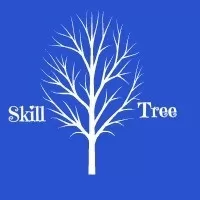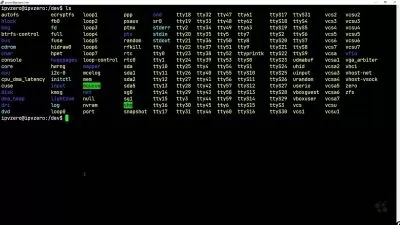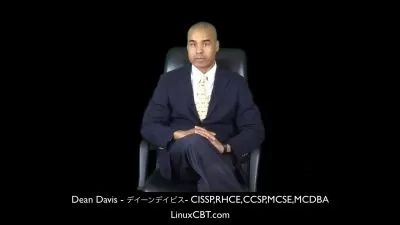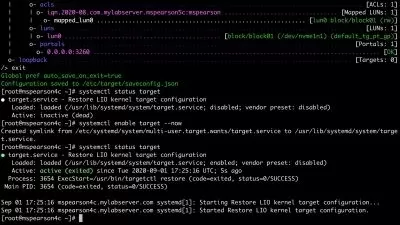Unix For Beginners
Skill Tree
2:55:42
Description
Absolute beginners to Unix - Learn the basic Unix Commands
What You'll Learn?
- Define Unix
- Know of different types of Unix
- Know the parts of Unix
- Know how to use a Unix Terminal
- Know how to use some basic Unix commands
- Know how to create new directories
- Know how to delete directories
- Know how to switch directories
- Know how start and exit a Unix Shell
- Know how to clear a Unix Terminal
Who is this for?
What You Need to Know?
More details
DescriptionThis is a very basic absolute beginners introductory course to Unix.
The course introduces you to how to use a Unix terminal and commands .
You will be exposed to terminologies like Unix Kernel, Unix Shell and Terminal.
The only material you will need for this course is a modern web browser and the course is less than one hour long.
The course is structured in the following way:
- Introduction to Unix
- Flavours of Unix
- Parts of Unix
- The Kernel
- The Shell
- Unix Terminal
- Basic Unix Commands
- Summary
Unix is an operating system that is known for multi user and multitasking.
It was created in the 1960's by group of engineers who worked at AT&T Bell research labs.
UNIX has become kind of open source with different companies ,organisations and even individuals creating their own versions from the open source versions. Although there are different flavors of Unix they also
share common similarities hence knowing one flavor of Unix makes it easy to learn or pick up another variant of the operating system fairy quickly.
Some of the popular variants of Unix operating system available include Solaris, Red Hat, Fedora ,Ubuntu,and Linux. There are several more this is just a brief mention of the varieties available. some of these variants can be installed both on servers and desktops or workstations.
Unix operations are usually done using UNIX commands through a Unix terminal ,however there are some variants of Unix that has a friendly graphical user interface (GUI) like Microsoft windows operating system
In this course we will be using a free web based Unix terminal to perform some very basic Unix commands to get you acquainted with Unix Operating system.
Taking this course will give you a basic Unix skill that you can develop further.
Welcome to the course .
Who this course is for:
- This course is for anyone who has never been exposed to Unix
This is a very basic absolute beginners introductory course to Unix.
The course introduces you to how to use a Unix terminal and commands .
You will be exposed to terminologies like Unix Kernel, Unix Shell and Terminal.
The only material you will need for this course is a modern web browser and the course is less than one hour long.
The course is structured in the following way:
- Introduction to Unix
- Flavours of Unix
- Parts of Unix
- The Kernel
- The Shell
- Unix Terminal
- Basic Unix Commands
- Summary
Unix is an operating system that is known for multi user and multitasking.
It was created in the 1960's by group of engineers who worked at AT&T Bell research labs.
UNIX has become kind of open source with different companies ,organisations and even individuals creating their own versions from the open source versions. Although there are different flavors of Unix they also
share common similarities hence knowing one flavor of Unix makes it easy to learn or pick up another variant of the operating system fairy quickly.
Some of the popular variants of Unix operating system available include Solaris, Red Hat, Fedora ,Ubuntu,and Linux. There are several more this is just a brief mention of the varieties available. some of these variants can be installed both on servers and desktops or workstations.
Unix operations are usually done using UNIX commands through a Unix terminal ,however there are some variants of Unix that has a friendly graphical user interface (GUI) like Microsoft windows operating system
In this course we will be using a free web based Unix terminal to perform some very basic Unix commands to get you acquainted with Unix Operating system.
Taking this course will give you a basic Unix skill that you can develop further.
Welcome to the course .
Who this course is for:
- This course is for anyone who has never been exposed to Unix
User Reviews
Rating
Skill Tree
Instructor's Courses
Udemy
View courses Udemy- language english
- Training sessions 38
- duration 2:55:42
- English subtitles has
- Release Date 2023/06/13