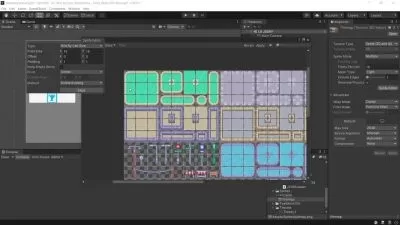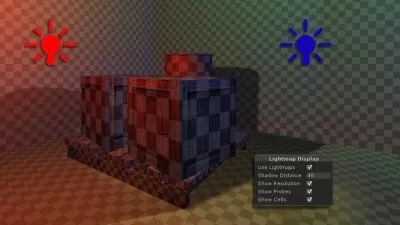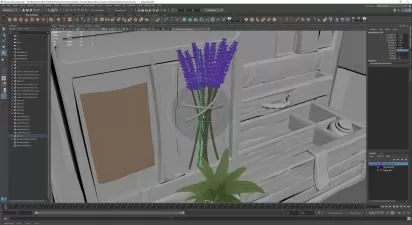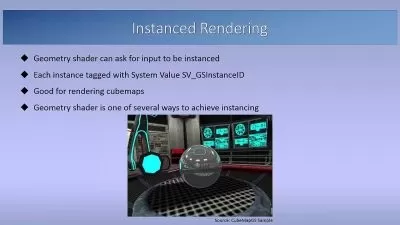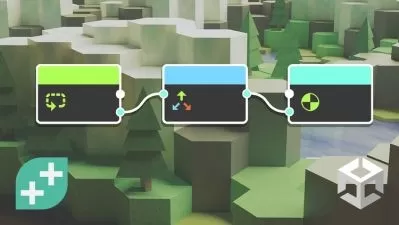Unity Visual Scripting: Learn Game Coding The Easy Way
GameDev.tv Team,Taryn McMillan
14:55:41
Description
Learn object oriented programming by building 2D & 3D games in Unity using the C# visual scripting language.
What You'll Learn?
- Build 2D and 3D games in Unity using visual scripting– no coding required!
- Create graphs using drag-and-drop nodes to visualize and implement game logic
- Understand the fundamentals of game development in Unity
- Build a solid foundation for future projects using visual scripting
- Navigate the Unity interface with ease
Who is this for?
What You Need to Know?
More details
DescriptionReady to build 2D & 3D games in Unity with no coding? Welcome to the wonderful world of Visual Scripting!
If you feel intimidated by coding, or don’t know where to start with game development, this is the course for you!
You’ll make 2D & 3D games from scratch, without writing a single line of code using Unity’s built in visual scripting tool, a visual alternative to C#. Create graphs, using drag-and-drop nodes to visualise and implement game logic.
Learn the fundamentals of game development, while learning to navigate the Unity interface, to build a solid foundation for future projects .
You’ll learn all about Basic Player Movement and Game Physics, as well as Asset and Graph Management, Player Input and UI. And we’ll take you through Game Design.
This course is beginner friendly, no previous Unity or coding experience is needed. It’s perfect if you want to break into Unity game development but are intimidated by coding, or you want to explore an alternate way of scripting games in Unity.
It’s also ideal if you prefer a more visual way of representing game logic, or you’re looking for a broad introduction to the fundamentals of 2D and 3D game development using the Unity engine.
You’ll get full lifetime access for a single one-off fee. The creators are qualified and experienced coders, so are able to explain complex concepts clearly, as well as entertain along the way.
All students have access to the Q&A forums where our Instructors, Teaching Assistants and Community are ready to help answer your questions and cheer on your success.
So dive in now and create games in Unity with no programming!
Who this course is for:
- Beginner (no previous Unity or coding experience required)
- Ideal if you're looking to break into Unity game development but are intimidated by coding or want to explore an alternate way of scripting games in Unity
- Perfect if you prefer a more visual way of representing game logic
- Great if you're after a broad introduction to the fundamentals of 2D and 3D game development using the Unity engine
Ready to build 2D & 3D games in Unity with no coding? Welcome to the wonderful world of Visual Scripting!
If you feel intimidated by coding, or don’t know where to start with game development, this is the course for you!
You’ll make 2D & 3D games from scratch, without writing a single line of code using Unity’s built in visual scripting tool, a visual alternative to C#. Create graphs, using drag-and-drop nodes to visualise and implement game logic.
Learn the fundamentals of game development, while learning to navigate the Unity interface, to build a solid foundation for future projects .
You’ll learn all about Basic Player Movement and Game Physics, as well as Asset and Graph Management, Player Input and UI. And we’ll take you through Game Design.
This course is beginner friendly, no previous Unity or coding experience is needed. It’s perfect if you want to break into Unity game development but are intimidated by coding, or you want to explore an alternate way of scripting games in Unity.
It’s also ideal if you prefer a more visual way of representing game logic, or you’re looking for a broad introduction to the fundamentals of 2D and 3D game development using the Unity engine.
You’ll get full lifetime access for a single one-off fee. The creators are qualified and experienced coders, so are able to explain complex concepts clearly, as well as entertain along the way.
All students have access to the Q&A forums where our Instructors, Teaching Assistants and Community are ready to help answer your questions and cheer on your success.
So dive in now and create games in Unity with no programming!
Who this course is for:
- Beginner (no previous Unity or coding experience required)
- Ideal if you're looking to break into Unity game development but are intimidated by coding or want to explore an alternate way of scripting games in Unity
- Perfect if you prefer a more visual way of representing game logic
- Great if you're after a broad introduction to the fundamentals of 2D and 3D game development using the Unity engine
User Reviews
Rating
GameDev.tv Team
Instructor's CoursesTaryn McMillan
Instructor's Courses
Udemy
View courses Udemy- language english
- Training sessions 96
- duration 14:55:41
- English subtitles has
- Release Date 2024/08/12