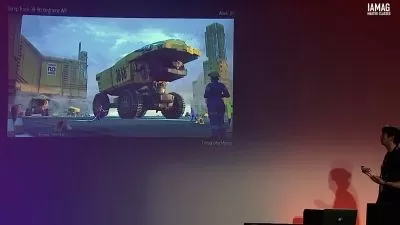Unity Multiplayer Photon Fusion Game Development 2D Guide!
Oren Bst
5:03:56
Description
Build a 2D Online Multiplayer Game In Unity and Photon Fusion! Learn Photon Fusion networking with C#, Beginner's Guide!
What You'll Learn?
- How to create an Online Multiplayer game with Unity & Fusion!
- Create multiplayer features such as - match timer, player chat bubble, player damage, syncing player visuals etc
- How to work with the new networking solution - Fusion (client-host mode)
- Understand the important networking topics such as- Client side prediction, Server reconciliation, lag compensation etc
- How to easily test a client and a host (using ParrelSync).
- How to simulate lag for testing a multiplayer game.
Who is this for?
More details
DescriptionSummary -
Hey there, fellow indie game developer! if you're interested in learning how to create a 2D multiplayer game with Fusion, then very cool, welcome -
In this Udemy course, we'll dive deep into the world of multiplayer game development using Unity and the new networking solution, Fusion (made by the developers from Photon).
We will learn about the fancy topics such as - client-host model, client-side prediction, server reconciliation, proxies, fixed update network and so on.
You'll learn how to create a lobby matchmaking system, including joining specific rooms/creating random ones, create object pooling with Fusion, respawn logic, match timers and end logic, player chat bubble logic, and more!
And don't worry about missing out on anything - this course will be updated for any major API changes.
Plus, you'll receive project files at the end of each video, along with extra recommended links about the current subject.
And to top it all off, you'll have access to a Discord channel where you can get help and help others!
So if you're interested in learning multiplayer development and more specifically how to work with Fusion, then enroll in this course today and start creating your own 2D multiplayer game in Unity with Fusion.
What do you Get?
Project files at the end of each video.
Link to the Discord channel where you can get help and help others!
Extra recommended links at the end of each video about the current topic.
Game assets throughout all of the course.
Course Strong Points-
Learning the fundamentals of the server-client model (why do we want to use this kind of a
model), explaining what are client side prediction, server reconciliation and so on.
Lobby matchmaking - Create room as a host, join a specific room as a client, join a random room or create one.
Understanding what are proxies, different ways we interpolate them, fixed update network etc.
Object pooling with Fusion for all network objects.
Respawn logic.
Match timer and end logic.
Player chat bubble logic.
Player damage and health logic.
Syncing player visuals - weapon kick, fire muzzle effect, animations etc.
How to simulate lag for testing.
How to easily test a client and a host (using ParrelSync).
Course will be updated for any major API changes!.
And more
So that's about it, see you in the Discord channel!
Who this course is for:
- Any unity game developer that is interested in learning how to develop with Photon Fusion!
- Any unity game developer who is interested in learning how to create a 2D Multiplayer Game with a client-host model.
- Intermediate Unity developer who loves making multiplayer games.
- Anyone with a basic experience with Fusion/Multiplayer development who wants to deepen their knowledge in the multiplayer development world.
Summary -
Hey there, fellow indie game developer! if you're interested in learning how to create a 2D multiplayer game with Fusion, then very cool, welcome -
In this Udemy course, we'll dive deep into the world of multiplayer game development using Unity and the new networking solution, Fusion (made by the developers from Photon).
We will learn about the fancy topics such as - client-host model, client-side prediction, server reconciliation, proxies, fixed update network and so on.
You'll learn how to create a lobby matchmaking system, including joining specific rooms/creating random ones, create object pooling with Fusion, respawn logic, match timers and end logic, player chat bubble logic, and more!
And don't worry about missing out on anything - this course will be updated for any major API changes.
Plus, you'll receive project files at the end of each video, along with extra recommended links about the current subject.
And to top it all off, you'll have access to a Discord channel where you can get help and help others!
So if you're interested in learning multiplayer development and more specifically how to work with Fusion, then enroll in this course today and start creating your own 2D multiplayer game in Unity with Fusion.
What do you Get?
Project files at the end of each video.
Link to the Discord channel where you can get help and help others!
Extra recommended links at the end of each video about the current topic.
Game assets throughout all of the course.
Course Strong Points-
Learning the fundamentals of the server-client model (why do we want to use this kind of a
model), explaining what are client side prediction, server reconciliation and so on.
Lobby matchmaking - Create room as a host, join a specific room as a client, join a random room or create one.
Understanding what are proxies, different ways we interpolate them, fixed update network etc.
Object pooling with Fusion for all network objects.
Respawn logic.
Match timer and end logic.
Player chat bubble logic.
Player damage and health logic.
Syncing player visuals - weapon kick, fire muzzle effect, animations etc.
How to simulate lag for testing.
How to easily test a client and a host (using ParrelSync).
Course will be updated for any major API changes!.
And more
So that's about it, see you in the Discord channel!
Who this course is for:
- Any unity game developer that is interested in learning how to develop with Photon Fusion!
- Any unity game developer who is interested in learning how to create a 2D Multiplayer Game with a client-host model.
- Intermediate Unity developer who loves making multiplayer games.
- Anyone with a basic experience with Fusion/Multiplayer development who wants to deepen their knowledge in the multiplayer development world.
User Reviews
Rating
Oren Bst
Instructor's Courses
Udemy
View courses Udemy- language english
- Training sessions 33
- duration 5:03:56
- Release Date 2023/04/27