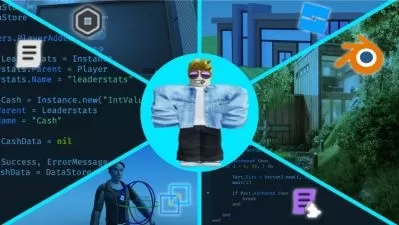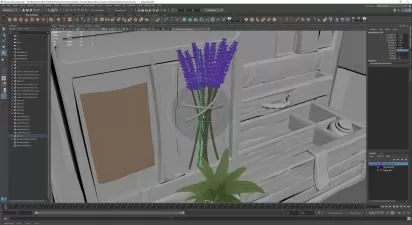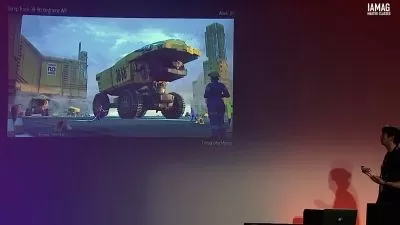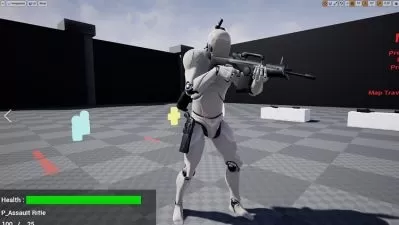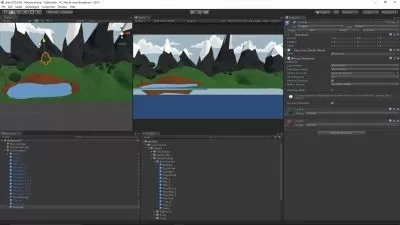Unity Mobile Game Development
Mario Korov
6:50:08
Description
Create and publish mobile games for Android and iOS using C# and Unity. Made in Unity 2022.
What You'll Learn?
- Implement Touch Controls with Unity's New Input System
- Monetization (Banner, Interstitial and Rewarded ads)- Android & iOS
- Implement Notifications- Android & iOS
- How to Test Games on Mobile Devices- Android & iOS
- Compatibility with all Resolutions and Mobile Devices
- Virtual Joystick
- Level Selection With Unlocking System
- Power Ups- Health, Shield and Shooting Upgrades
- Implement Boss Fight
- Score, High Score and Save System
- Optimization-Scriptable Objects, Profiler Analysis and Object Pooling System
- Publishing on Google Play- Android
Who is this for?
What You Need to Know?
More details
Description(*** NEWÂ COURSE***)
Have you ever wondered how to make a mobile game? You've come to the right place.
The Space Shooter mobile game is designed to guide you step by step through challenges that can occur in mobile game development. You will learn how to make your game compatible with all screen resolutions and devices (automatic Camera adjustments, scaling and placement of UI elements, and more).
This course is made with Unity 2022 version. Lectures are carefully edited, concise, and easy to follow. There is no time wasting. To follow the course you will need some basic C# knowledge (variables, functions, "if" statements, etc.) and you need to be familiar with the Unity editor.
Some highlights of this course:
New Input System
Monetization
Notifications
Optimization
Device Compatibility and Testing
Boss Fight
Publishing Process
By the end of this course, you will have general knowledge of how to develop and publish mobile games.
(*please note that the publishing process is covered only for Android, on Google Play Store, the rest of the course covers both, Android and iOS)
I respond to all messages if you get stuck anywhere or need help.
You can also join the community on the Discord server and connect with other enrolled students.
Thank you for your time and see you in the course lessons.
Who this course is for:
- Anyone who wants to quickly start with mobile game development
(*** NEWÂ COURSE***)
Have you ever wondered how to make a mobile game? You've come to the right place.
The Space Shooter mobile game is designed to guide you step by step through challenges that can occur in mobile game development. You will learn how to make your game compatible with all screen resolutions and devices (automatic Camera adjustments, scaling and placement of UI elements, and more).
This course is made with Unity 2022 version. Lectures are carefully edited, concise, and easy to follow. There is no time wasting. To follow the course you will need some basic C# knowledge (variables, functions, "if" statements, etc.) and you need to be familiar with the Unity editor.
Some highlights of this course:
New Input System
Monetization
Notifications
Optimization
Device Compatibility and Testing
Boss Fight
Publishing Process
By the end of this course, you will have general knowledge of how to develop and publish mobile games.
(*please note that the publishing process is covered only for Android, on Google Play Store, the rest of the course covers both, Android and iOS)
I respond to all messages if you get stuck anywhere or need help.
You can also join the community on the Discord server and connect with other enrolled students.
Thank you for your time and see you in the course lessons.
Who this course is for:
- Anyone who wants to quickly start with mobile game development
User Reviews
Rating
Mario Korov
Instructor's Courses
Udemy
View courses Udemy- language english
- Training sessions 71
- duration 6:50:08
- Release Date 2023/06/13