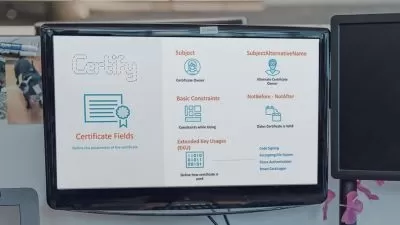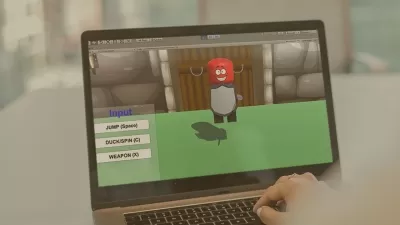Unity Game Projects — 20+ Mini Projects in Unity and C#
Raja Biswas
10:08:23
Description
Unity is free, easy to learn, has excellent documentation, and is the game engine used for building games. Jobs in Unity game development are plenty and being able to learn C# scripting along with Unity game development will give you a strong background to build awesome games with ease. This course will take you through the basic concepts, tools, and functions that are required to build fully functional games with C# and the Unity game engine. The course starts by taking you through the course learning objectives and basics of C#. Next, you will learn how to build a 3D character controller and a 3D blast effect in Unity. You will then create a simple 2D target shooting mechanism, 2D rain effect, and 2D platformer player controller. Next, you will implement a smooth following camera, add double jump feature to your character, and create a patrolling enemy. Later, you will learn how to implement a 2D infinite scrolling background, set boundary for screen size, and create top-down shooter game mechanics. Next, you will create a 2D top-down car controller and develop an auto zooming camera mechanism. Towards the end, you will create two android games, and learn how to monetize your games by integrating video advertisements. By the end of this course, you will be well-versed with the fundamentals of Unity and C# needed for 2D and 3D game development. All the resources for this course are available at: https://github.com/PacktPublishing/Unity-Game-Projects-Twenty-Plus-Mini-Projects-in-Unity-and-C-Sharp
More details
User Reviews
Rating
Raja Biswas
Instructor's Courses
PacktPub
View courses PacktPub- language english
- Training sessions 48
- duration 10:08:23
- Release Date 2024/03/15