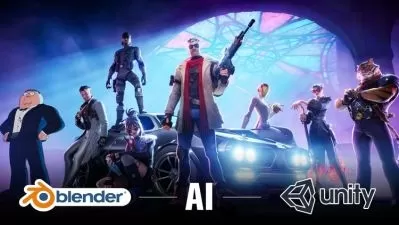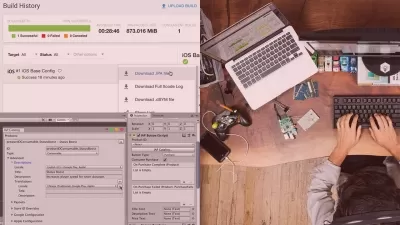Unity Game Design & Development : 20+ 2D & 3D Projects
Raja Biswas
20:51:41
Description
Learn Game Design & Development with Unity Blender C# Inkscape . Create 2D & 3D Game Art Assets , Build Game Projects
What You'll Learn?
- Learn Game Design & Development by Building 20+ Projects
- Create Complete 2D & 3D Games in Unity & C#
- Build 3D Low poly Models in Blender
- Design 2D Game Art Assets in Inkscape
- Learn Complete Process of Game Design & Development
- Boost your Artistic & Programming Skills
Who is this for?
More details
DescriptionWant to Learn Game Design &Â Development by Building lots of Projects?
Then this is the perfect course for you.
After Finishing this course You will be able to build 20+ 2D &Â 3D Projects using Unity , C# , Blender &Â Inkscape .
List Of Projects You Will Build In This Course :Â
Build A 2D Game Start To Finish
Create 2D Game Assets for Complete Games
Design &Â Animate 2D Game Character
Build A 3D Endless ZigZag Game
Create A 3D Character Controller in Unity
Build Your First 3D Model &Â Import into Unity
Create Low Poly 3D Rocks Mountains Cars and More
Create 3D Colorful Egg Model in Blender
Design 3D Musroom Model in Blender
Design 3D Island Environment in Blender
and many many more....
I have taught Unity Game Development & Design to thousands of people on my Youtube Channel:Â Charger Games. I love teaching complex concepts in a simple way, so even if you have no previous coding experience, no need to worry, I'm gonna teach you everything step by step in the perfect order.
You will also learn to create your own 2D Game Assets using Inkscape and 3D Game Assets using Blender. There are lots of 2D &Â 3D Game Art projects in this course.
Learn the basic concepts, tools, and functions that you will need to build fully functional Games with C# and the Unity game engine and to create 2D & 3D Game Art Assets using Blender & Inkscape
Build a strong foundation in 2D & 3D Game Design and Game Development .
Learn to use 2D &Â 3D features of Unity
Build Fully functional Games with Unity
Learn Absolute Basics of 3D Modeling
Design your own 2D Game Art Assets
Create 20+ 2D & 3D Projects in Unity Blender Inkscape
Create Real world example projects
Master Game Design & Development skills
A Powerful Skill at Your Fingertips  Learning the fundamentals of Unity 2D & 3D Game Development puts a powerful and very useful tool at your fingertips. Unity is free, easy to learn, has excellent documentation, and is the game engine used for building games. With Blender & Inkscape you can create your own 2D & 3D Game Art Assets anytime you want and use them in real game projects.
Content and Overview  Suitable for beginning Game Programmers or Game Designers , through this course of 100+ lectures and 20+ hours of content, you’ll learn 2D & 3D Game Development and by building 20+ projects using Unity , Blender, Inkscape , C# . You can use this skills in any of your Game Design Projects later on.
Starting with the installation of the Unity , Visual Studio , this course will take you through the process of learning game development and Design with unity and Blender by building lots of 2D & 3D Projects .
Students completing the course will have the knowledge to create fully functional Games with Unity and C# . They will also be capable of building own 2D & 3D Game Assets for using in any Game Design projects.
Complete with working files, you’ll be able to work alongside the author as you work through each concept, and will receive a verifiable certificate of completion upon finishing the course.
Who this course is for:
- Anyone willing to Learn Game Design & Development By building Projects
- Artists curious about Game Design & Development Process
- Beginner Programmers who want to Learn Complete Game Design Process
Want to Learn Game Design &Â Development by Building lots of Projects?
Then this is the perfect course for you.
After Finishing this course You will be able to build 20+ 2D &Â 3D Projects using Unity , C# , Blender &Â Inkscape .
List Of Projects You Will Build In This Course :Â
Build A 2D Game Start To Finish
Create 2D Game Assets for Complete Games
Design &Â Animate 2D Game Character
Build A 3D Endless ZigZag Game
Create A 3D Character Controller in Unity
Build Your First 3D Model &Â Import into Unity
Create Low Poly 3D Rocks Mountains Cars and More
Create 3D Colorful Egg Model in Blender
Design 3D Musroom Model in Blender
Design 3D Island Environment in Blender
and many many more....
I have taught Unity Game Development & Design to thousands of people on my Youtube Channel:Â Charger Games. I love teaching complex concepts in a simple way, so even if you have no previous coding experience, no need to worry, I'm gonna teach you everything step by step in the perfect order.
You will also learn to create your own 2D Game Assets using Inkscape and 3D Game Assets using Blender. There are lots of 2D &Â 3D Game Art projects in this course.
Learn the basic concepts, tools, and functions that you will need to build fully functional Games with C# and the Unity game engine and to create 2D & 3D Game Art Assets using Blender & Inkscape
Build a strong foundation in 2D & 3D Game Design and Game Development .
Learn to use 2D &Â 3D features of Unity
Build Fully functional Games with Unity
Learn Absolute Basics of 3D Modeling
Design your own 2D Game Art Assets
Create 20+ 2D & 3D Projects in Unity Blender Inkscape
Create Real world example projects
Master Game Design & Development skills
A Powerful Skill at Your Fingertips  Learning the fundamentals of Unity 2D & 3D Game Development puts a powerful and very useful tool at your fingertips. Unity is free, easy to learn, has excellent documentation, and is the game engine used for building games. With Blender & Inkscape you can create your own 2D & 3D Game Art Assets anytime you want and use them in real game projects.
Content and Overview  Suitable for beginning Game Programmers or Game Designers , through this course of 100+ lectures and 20+ hours of content, you’ll learn 2D & 3D Game Development and by building 20+ projects using Unity , Blender, Inkscape , C# . You can use this skills in any of your Game Design Projects later on.
Starting with the installation of the Unity , Visual Studio , this course will take you through the process of learning game development and Design with unity and Blender by building lots of 2D & 3D Projects .
Students completing the course will have the knowledge to create fully functional Games with Unity and C# . They will also be capable of building own 2D & 3D Game Assets for using in any Game Design projects.
Complete with working files, you’ll be able to work alongside the author as you work through each concept, and will receive a verifiable certificate of completion upon finishing the course.
Who this course is for:
- Anyone willing to Learn Game Design & Development By building Projects
- Artists curious about Game Design & Development Process
- Beginner Programmers who want to Learn Complete Game Design Process
User Reviews
Rating
Raja Biswas
Instructor's Courses
Udemy
View courses Udemy- language english
- Training sessions 105
- duration 20:51:41
- Release Date 2022/12/11