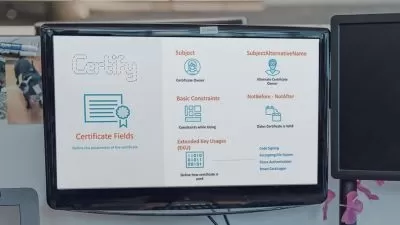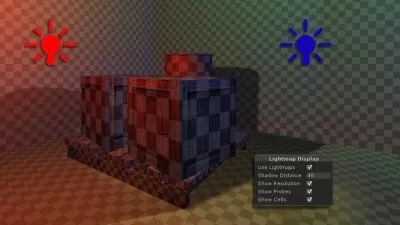Unity C# - An in-depth mobile Game Development course
N8 Productions
10:49:06
Description
Create, publish, and monetize your own mobile games using Unity and C# | Mobile Game Development | Android | iOS
What You'll Learn?
- Gain the necesasry knowledge and confidence to build your own mobile games using the Unity game engine and the C# scripting language
- Explore a variety of ways available for capturing and using different user inputs to provide students a wider, more versatile arsenal to use in their own games
- Having a look at how to monetize mobile games through In-App purchases and ads.
- Investigating different optimazation options available in C# and Unity to improve the performance stability of mobile games
- Taking a deeper look in different ways to improve the visual presentation of games through the Shader Graph, Lighting settings, Post Processing effects, etc.
- Help students feel more confident with C# through code analysis and in-depth discussions behind implementations within scripts
- Exposing a wide range of API calls and functionallities hidden within the Unity game engine/C#
- All material shown in the course are also documented in the resources tab to assist students on fully comprehending the lectures,
- The course constantly encourages students to apply the knowledge gained into practice, as well as modifying the projects based on their own personal preferences
Who is this for?
More details
DescriptionThis course focuses on providing the necessary knowledge and tools to develop mobile games using the Unity game engine and the C# (c-sharp)Â programming language.
The ultimate and primary goal of the course is to explore the vast majority of functionalities commonly found in mobile games and provide students with a greater understanding of how they operate behind the scenes as well as how to implement them in their own games.
The course has been developed in December 2022 and aims to provide the most updated and latest features of Unity.
In addition, the contents of the course will be updated weekly to ensure top quality to students.
Lectures cover material in detail and easy-to-understand examples to ensure that all students are able to keep up with the pace of the course and fully comprehend its content. Furthermore, additional resources are provided for each lecture that students can use to review new concepts explored as well as do their own research for a more thorough understanding. Resources provided are in most cases linked to the official documentation of either Unity or C#, or alternatively to trusted and reviewed external resources.
In any case, instructors are active daily and answer questions raised by students within a few hours.
To allow students to fully capture the potential of mobile devices, the course will be going into detail about how to capture different types of user inputs and showing examples of how to fully utilize them in games.
The user inputs covered in this course have been inspired by the most popular mobile games and these include the following:
Touches, Swipes, Double taps, Accelerometer inputs (Mainly used for screen shakes), and Gyroscope inputs (Orientation of device in space).
In addition, the course will cover how to implement ways to monetize mobile games and gain revenue through Ads and In-App purchases.
The course focuses on the programming side of game development, exploring different API calls available for us to use, and different types of data structures as well as providing general guidelines to improve the coding experience of students. Each aspect will be discussed and explained to enable students of all backgrounds to keep up with the course.
All of the above will be taught within 3 different projects which will serve as a vehicle for teaching the course.
Two of the projects will be mobile games inspired by popular mobile games, and the last project will be a bonus project covering techniques that weren't applicable in the two games.
The first game will be a runner game, which is one of the most influential genres for mobile gaming and it only seemed appropriate to include a runner game within our course.
The second game will be a tower defense game, which is a genre that has been booming in the past few years in the mobile game development industry, with the genre getting increasingly more popular as the years go by for mobile games.
These two games will allow us to explore a wide variety of functionalities found in mobile games, in Unity, and in C# whilst developing them.
Each game developed provides plenty of room for students to apply their own personal preferences and reflect their style within the games, as well as ways to apply the knowledge gained on their own.
I am a HUGE supporter of learning by doing, so students will be given small assignments which will serve as tiny challenges for students to tackle and practice the knowledge they gained in a real-life scenario. Throughout the development, I provide my opinion on different aspects of game development and how I approach different scenarios to give you a glimpse of how game developers react to different circumstances. The purpose of giving out assignments or challenging you is not to annoy you, but to put the knowledge gained to practice so you are able to get comfortable with the work process of game development, and due to this, none of the assignments are being marked to avoid students getting stressed over them.
A discord server is in place which attempts to unite game developers together and enable students to meet like-minded people to create game development teams, create friendships, and also ask questions and get support for their development journey.Â
Thank you for your time and I hope to see you in the lectures :)
Who this course is for:
- People with a basic understanding of Unity/C# and are interested to take their knowledge to the next level
- A beginner of Unity/C# that wants to understand how to make and monetize mobile games
This course focuses on providing the necessary knowledge and tools to develop mobile games using the Unity game engine and the C# (c-sharp)Â programming language.
The ultimate and primary goal of the course is to explore the vast majority of functionalities commonly found in mobile games and provide students with a greater understanding of how they operate behind the scenes as well as how to implement them in their own games.
The course has been developed in December 2022 and aims to provide the most updated and latest features of Unity.
In addition, the contents of the course will be updated weekly to ensure top quality to students.
Lectures cover material in detail and easy-to-understand examples to ensure that all students are able to keep up with the pace of the course and fully comprehend its content. Furthermore, additional resources are provided for each lecture that students can use to review new concepts explored as well as do their own research for a more thorough understanding. Resources provided are in most cases linked to the official documentation of either Unity or C#, or alternatively to trusted and reviewed external resources.
In any case, instructors are active daily and answer questions raised by students within a few hours.
To allow students to fully capture the potential of mobile devices, the course will be going into detail about how to capture different types of user inputs and showing examples of how to fully utilize them in games.
The user inputs covered in this course have been inspired by the most popular mobile games and these include the following:
Touches, Swipes, Double taps, Accelerometer inputs (Mainly used for screen shakes), and Gyroscope inputs (Orientation of device in space).
In addition, the course will cover how to implement ways to monetize mobile games and gain revenue through Ads and In-App purchases.
The course focuses on the programming side of game development, exploring different API calls available for us to use, and different types of data structures as well as providing general guidelines to improve the coding experience of students. Each aspect will be discussed and explained to enable students of all backgrounds to keep up with the course.
All of the above will be taught within 3 different projects which will serve as a vehicle for teaching the course.
Two of the projects will be mobile games inspired by popular mobile games, and the last project will be a bonus project covering techniques that weren't applicable in the two games.
The first game will be a runner game, which is one of the most influential genres for mobile gaming and it only seemed appropriate to include a runner game within our course.
The second game will be a tower defense game, which is a genre that has been booming in the past few years in the mobile game development industry, with the genre getting increasingly more popular as the years go by for mobile games.
These two games will allow us to explore a wide variety of functionalities found in mobile games, in Unity, and in C# whilst developing them.
Each game developed provides plenty of room for students to apply their own personal preferences and reflect their style within the games, as well as ways to apply the knowledge gained on their own.
I am a HUGE supporter of learning by doing, so students will be given small assignments which will serve as tiny challenges for students to tackle and practice the knowledge they gained in a real-life scenario. Throughout the development, I provide my opinion on different aspects of game development and how I approach different scenarios to give you a glimpse of how game developers react to different circumstances. The purpose of giving out assignments or challenging you is not to annoy you, but to put the knowledge gained to practice so you are able to get comfortable with the work process of game development, and due to this, none of the assignments are being marked to avoid students getting stressed over them.
A discord server is in place which attempts to unite game developers together and enable students to meet like-minded people to create game development teams, create friendships, and also ask questions and get support for their development journey.Â
Thank you for your time and I hope to see you in the lectures :)
Who this course is for:
- People with a basic understanding of Unity/C# and are interested to take their knowledge to the next level
- A beginner of Unity/C# that wants to understand how to make and monetize mobile games
User Reviews
Rating
N8 Productions
Instructor's Courses
Udemy
View courses Udemy- language english
- Training sessions 39
- duration 10:49:06
- Release Date 2023/02/22