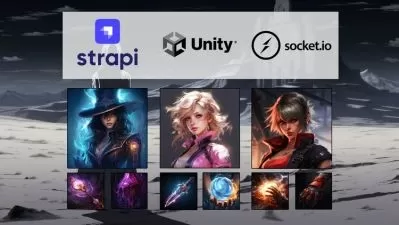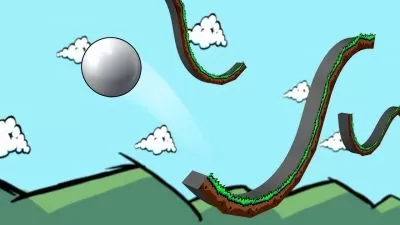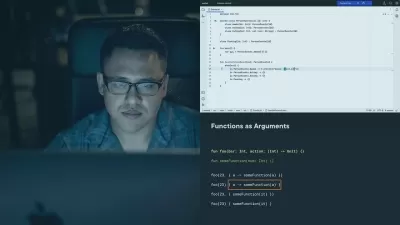Unity Android Game & App Development - Build 10 Games & Apps
Raja Biswas,Charger Games
22:01:18
Description
Learn Android Game Development With Unity & Android App Development With MIT App Inventor, Build 10 Android Games & Apps
What You'll Learn?
- Build 5 Android Games With Unity & C#
- Build 5 Android Apps Without Coding
- Learn C# Scripting For Unity Game Development
- Build Awesome 2D & 3D Games
- Run Games on Real Android Device
- Publish Games To Android
Who is this for?
What You Need to Know?
More details
DescriptionList Of Games and Apps You Will Build:
- 3D ZigZag Game
- Tappy Ball Game
- Fruit Ninja Game
- 3D Flick Football Game
- 3D Runner Game
- Hello World Android App
- Talk My Name App
- Drawing App
- Google Voice Search App
- Bird Smash Game App
Learn the basic concepts, tools, and functions that you will need to build fully functional Android mobile Games and Apps with the Unity game engine and MIT App Inventor2.
Build a strong foundation in Unity and Android Game and App Development with this course.
- Unity Installation &Â Setup
- Android Game Examples
- Learn C# Scripting
- Create 2D &Â 3D Games
- Build Fully Functional Apps
- Design and Develop Games and Apps
A Powerful Skill at Your Fingertips  Learning the fundamentals of Unity Android Game Development puts a powerful and very useful tool at your fingertips. Unity is free, easy to learn, has excellent documentation, and is the game engine used for building android games. App Inventor is also free and easy to use tool.
Jobs in unity android game development are plentiful, and being able to learn unity android game development will give you a strong background to more easily build awesome android games.
Content and Overview  Suitable for beginning programmers, through this course, you’ll learn all of the unity android game development fundamentals and establish a strong understanding of the concept behind android game development. Each chapter closes with quizes, putting your new learned skills into practical use immediately.
Starting with the installation of the Unity , Java Development Kit and Android SDK , this course will take you through various unity features and how to use them. By creating example games, you’ll a establish a strong understanding of unity game development.
With these basics mastered, the course will take you through building different example games with unity to learn more about the process of creating mobile android games with unity.
Students completing the course will have the knowledge to create fully functional and ready to publish android games with unity.
Complete with working files, you’ll be able to work alongside the author as you work through each concept, and will receive a verifiable certificate of completion upon finishing the course.
Who this course is for:
- This course is for anyone who wants to build their own games and apps
- 3D ZigZag Game
- Tappy Ball Game
- Fruit Ninja Game
- 3D Flick Football Game
- 3D Runner Game
- Hello World Android App
- Talk My Name App
- Drawing App
- Google Voice Search App
- Bird Smash Game App
Learn the basic concepts, tools, and functions that you will need to build fully functional Android mobile Games and Apps with the Unity game engine and MIT App Inventor2.
Build a strong foundation in Unity and Android Game and App Development with this course.
- Unity Installation &Â Setup
- Android Game Examples
- Learn C# Scripting
- Create 2D &Â 3D Games
- Build Fully Functional Apps
- Design and Develop Games and Apps
A Powerful Skill at Your Fingertips  Learning the fundamentals of Unity Android Game Development puts a powerful and very useful tool at your fingertips. Unity is free, easy to learn, has excellent documentation, and is the game engine used for building android games. App Inventor is also free and easy to use tool.
Jobs in unity android game development are plentiful, and being able to learn unity android game development will give you a strong background to more easily build awesome android games.
Content and Overview  Suitable for beginning programmers, through this course, you’ll learn all of the unity android game development fundamentals and establish a strong understanding of the concept behind android game development. Each chapter closes with quizes, putting your new learned skills into practical use immediately.
Starting with the installation of the Unity , Java Development Kit and Android SDK , this course will take you through various unity features and how to use them. By creating example games, you’ll a establish a strong understanding of unity game development.
With these basics mastered, the course will take you through building different example games with unity to learn more about the process of creating mobile android games with unity.
Students completing the course will have the knowledge to create fully functional and ready to publish android games with unity.
Complete with working files, you’ll be able to work alongside the author as you work through each concept, and will receive a verifiable certificate of completion upon finishing the course.
Who this course is for:
- This course is for anyone who wants to build their own games and apps
User Reviews
Rating
Raja Biswas
Instructor's CoursesCharger Games
Instructor's Courses
Udemy
View courses Udemy- language english
- Training sessions 141
- duration 22:01:18
- English subtitles has
- Release Date 2024/03/13