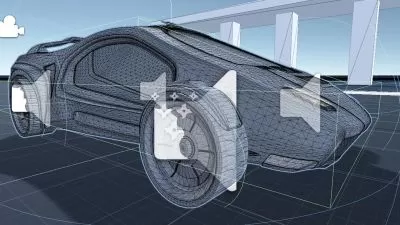Unity 3D Car Racing Game Masterclass
Robert Gioia
7:47:29
Description
Build a 3D car racing game using Unity & C#. Includes coding AI self-driving cars, hot pursuit mode, and more!
What You'll Learn?
- Develop SELF-DRIVING AI CARS that race the player
- Build a HOT PURSUIT MODE where AI police cars chase the player car
- Implement CAR CUSTOMIZATION logic with a garage feature
- Create SAVE + LOAD game slots using SCRIPTABLE OBJECTS
- Toggle between the EXTERIOR and INTERIOR car views during a race
- Design a fully functioning racing UI including a LEADERBOARD, SPEEDOMETER, and MINIMAP
- Bolster your knowledge of DESIGN PATTERNS and ALGORITHMS and implement them hands-on
- Master creating 3D ANIMATIONS, CINEMATOGRAPHY, SPECIAL EFFECTS, and more
- Implement a BREAKABLE OBJECTS system in the game world to create engaging and immersive game levels
- Includes advanced material and lighting design
Who is this for?
What You Need to Know?
More details
DescriptionThis course will walk you through building an entire video game hands-on, and will take you step-by-step through the game development process.
Did you grow up playing car racing games like Need For Speed and Gran Turismo? Do you want to learn how to build car racing games in Unity using C# code? Growing up, racing games always fascinated me. I was intrigued by how the in-game physics was so realistic and how they simulated driving in the game so accurately. This course will teach you how to build a full racing game in Unity, even if you are a beginner. By the end of this course, you will have a full car racing game that you built in Unity from the ground up.
As we build this course, you are going to gain a wealth of knowledge in the different areas of the Unity game engine. Some of the core game development techniques this course will teach you are:
Using C# logic to create SELF-DRIVINGÂ AIÂ CARS driving around the track and competing against the player in races.
Implementing a HOTÂ PURSUITÂ MODE where police cars chase the player.
Working with Unity's Physics system and understanding how to use components like WHEELÂ COLLIDERS and Rigidbodies to simulate vehicle movement and interaction with the environment.
Utilizing Unity's UI system to build a MINI-MAP and other racing heads up displays like a speedometer.
Writing reusable code that can be applied to several different sections of the game. Object-oriented C# scripting techniques for writing CLEAN, REUSABLEÂ CODE.
Learn about the different UI components and how they can be used together to build IN-GAMEÂ MENUS and selection screens that efficiently and intuitively respond to user input.
Turn your ideas into code using C# with Unity and build up a set of skills that you can use to build other CARÂ RACINGÂ GAMES and showcase them in your portfolio.
By the end of this course, you will have a full game project you developed from the ground up! You will also have some more C# tips and tricks that you can add to your arsenal.
If you want to learn game development or are aspiring to build a career in the game industry, then this course is for you!
Who this course is for:
- Anyone that wants to learn to build car racing games in Unity
- Game development students and aspiring game developers
- Anyone with basic to mid-level Unity knowledge that wants to level up
This course will walk you through building an entire video game hands-on, and will take you step-by-step through the game development process.
Did you grow up playing car racing games like Need For Speed and Gran Turismo? Do you want to learn how to build car racing games in Unity using C# code? Growing up, racing games always fascinated me. I was intrigued by how the in-game physics was so realistic and how they simulated driving in the game so accurately. This course will teach you how to build a full racing game in Unity, even if you are a beginner. By the end of this course, you will have a full car racing game that you built in Unity from the ground up.
As we build this course, you are going to gain a wealth of knowledge in the different areas of the Unity game engine. Some of the core game development techniques this course will teach you are:
Using C# logic to create SELF-DRIVINGÂ AIÂ CARS driving around the track and competing against the player in races.
Implementing a HOTÂ PURSUITÂ MODE where police cars chase the player.
Working with Unity's Physics system and understanding how to use components like WHEELÂ COLLIDERS and Rigidbodies to simulate vehicle movement and interaction with the environment.
Utilizing Unity's UI system to build a MINI-MAP and other racing heads up displays like a speedometer.
Writing reusable code that can be applied to several different sections of the game. Object-oriented C# scripting techniques for writing CLEAN, REUSABLEÂ CODE.
Learn about the different UI components and how they can be used together to build IN-GAMEÂ MENUS and selection screens that efficiently and intuitively respond to user input.
Turn your ideas into code using C# with Unity and build up a set of skills that you can use to build other CARÂ RACINGÂ GAMES and showcase them in your portfolio.
By the end of this course, you will have a full game project you developed from the ground up! You will also have some more C# tips and tricks that you can add to your arsenal.
If you want to learn game development or are aspiring to build a career in the game industry, then this course is for you!
Who this course is for:
- Anyone that wants to learn to build car racing games in Unity
- Game development students and aspiring game developers
- Anyone with basic to mid-level Unity knowledge that wants to level up
User Reviews
Rating
Robert Gioia
Instructor's Courses
Udemy
View courses Udemy- language english
- Training sessions 146
- duration 7:47:29
- Release Date 2023/06/24













![Augmented and Virtual Reality on Unity [Hands-on Course]](https://traininghub.ir/image/course_pic/43190-x225.webp)