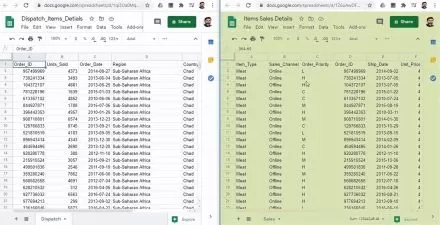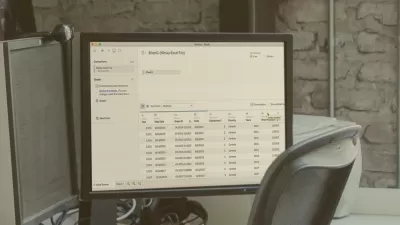Ultimate Tableau Desktop Course: Beginner to Advanced Bundle
Simon Sez IT
11:27:11
Description
Master Tableau Desktop and advance your data analysis career with this Beginner to Advanced course
What You'll Learn?
- What Tableau is and the product suite
- The Tableau interface and its major functions
- Which data structures are suitable for Tableau
- How Tableau reads and categorizes data
- Connect and manage data sources in Tableau
- Build a view and different chart types in Tableau
- Create a dashboard in Tableau
- Publish and share a workbook
- Use numeric, string, conditional, and analytical expressions/functions in Tableau
- Use calculated fields in Tableau
- Parameters and sample use cases
- Level of Detail (LOD) expressions
- Working with groups and sets
- Use of spatial functions
- Advanced filters and table calculations
- How to add interactivity using actions
- Animating your visualizations
- Advanced Tableau charts—circular, sunburst, bump, funnel, candlestick, and Sankey charts
- Building geospatial dashboards and sales dashboards
- Creating dashboards that utilize radial charts
Who is this for?
What You Need to Know?
More details
Description**This course bundle includes downloadable course instructor and exercise files to work with and follow along.**
Conquer Tableau Desktop with this great value 2-course training bundle for beginner to advanced users from Simon Sez IT!
Move at your own pace as you learn how to navigate Tableau, connect to data sources, and create interactive charts and dashboards. We’ll cover everything from understanding business intelligence and basic data concepts to applying your own calculations, expressions, and functions in Tableau.
We will also cover a handful of advanced Tableau topics, starting with a section on parameters and use cases and moving on to Level of Detail (LOD) expressions, spatial functions, advanced filters, and table calculations.
Learn to build sophisticated visualizations and dashboards using Sankey diagrams, geospatial charts, sunburst charts, and circular charts, among others, and even animate your visualizations.
This Tableau bundle is designed for students of all levels and is suitable for those brand new to Tableau or learners transitioning from Excel to Tableau. The advanced section is designed for those who already have a good foundation in Tableau and are seeking to improve their skills.
This is a video-led training course suitable for Windows or Mac users and features Tableau Desktop.
What's included?
Tableau for Beginners
What Tableau is and the product suite
What business intelligence is
The Tableau interface and its major functions
Which data structures are suitable for Tableau
How Tableau reads and categorizes data
Different data concepts and theory
How to connect and manage data sources in Tableau
How to navigate the Tableau workspace
How to build a view and different chart types in Tableau
How to create a dashboard in Tableau
How to publish and share a workbook
How to use calculated fields in Tableau
How to use numeric, string, conditional, and analytical expressions/functions in Tableau
Tableau Advanced
Parameters and sample use cases
Level of Detail (LOD) expressions
Working with groups and sets
Use of spatial functions
Advanced filters
Table calculations
How to add interactivity using actions
Animating your visualizations
Advanced Tableau charts—circular, sunburst, bump, funnel, candlestick, and Sankey charts
Building geospatial dashboards and sales dashboards
Creating dashboards that utilize radial charts.
This course bundle includes:
11+ hours of video tutorials
61 individual video lectures
Course and exercise files to follow along
Certificate of completion
Who this course is for:
- Data Analysts and Data Scientists
- Anyone looking to turn raw data into meaningful business visualizations using Tableau
- People who are brand-new to Tableau
- Users who have a foundation in Tableau and seeking to advance their skills
**This course bundle includes downloadable course instructor and exercise files to work with and follow along.**
Conquer Tableau Desktop with this great value 2-course training bundle for beginner to advanced users from Simon Sez IT!
Move at your own pace as you learn how to navigate Tableau, connect to data sources, and create interactive charts and dashboards. We’ll cover everything from understanding business intelligence and basic data concepts to applying your own calculations, expressions, and functions in Tableau.
We will also cover a handful of advanced Tableau topics, starting with a section on parameters and use cases and moving on to Level of Detail (LOD) expressions, spatial functions, advanced filters, and table calculations.
Learn to build sophisticated visualizations and dashboards using Sankey diagrams, geospatial charts, sunburst charts, and circular charts, among others, and even animate your visualizations.
This Tableau bundle is designed for students of all levels and is suitable for those brand new to Tableau or learners transitioning from Excel to Tableau. The advanced section is designed for those who already have a good foundation in Tableau and are seeking to improve their skills.
This is a video-led training course suitable for Windows or Mac users and features Tableau Desktop.
What's included?
Tableau for Beginners
What Tableau is and the product suite
What business intelligence is
The Tableau interface and its major functions
Which data structures are suitable for Tableau
How Tableau reads and categorizes data
Different data concepts and theory
How to connect and manage data sources in Tableau
How to navigate the Tableau workspace
How to build a view and different chart types in Tableau
How to create a dashboard in Tableau
How to publish and share a workbook
How to use calculated fields in Tableau
How to use numeric, string, conditional, and analytical expressions/functions in Tableau
Tableau Advanced
Parameters and sample use cases
Level of Detail (LOD) expressions
Working with groups and sets
Use of spatial functions
Advanced filters
Table calculations
How to add interactivity using actions
Animating your visualizations
Advanced Tableau charts—circular, sunburst, bump, funnel, candlestick, and Sankey charts
Building geospatial dashboards and sales dashboards
Creating dashboards that utilize radial charts.
This course bundle includes:
11+ hours of video tutorials
61 individual video lectures
Course and exercise files to follow along
Certificate of completion
Who this course is for:
- Data Analysts and Data Scientists
- Anyone looking to turn raw data into meaningful business visualizations using Tableau
- People who are brand-new to Tableau
- Users who have a foundation in Tableau and seeking to advance their skills
User Reviews
Rating
Simon Sez IT
Instructor's Courses
Udemy
View courses Udemy- language english
- Training sessions 63
- duration 11:27:11
- Release Date 2022/11/29