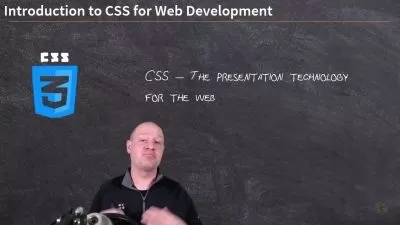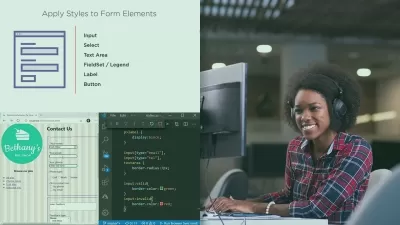ULTIMATE GUIDE TO CSS
Gunnar Weisskamp
4:24:22
Description
ULTIMATE GUIDE TO CSS
What You'll Learn?
- CSS and its history
- CSS Responsive Web Design
- Using CSS Attributes, Selectors and Properties
- Learning about using CSS with PC, Tablets and Mobile Phones
- Using CSS and HTML Tags
- Learning how to position HTML elements using CSS
- Learning about CSS and SASS
- Learning about Bootstrap
- Learning about Tailwind
- Learning about CSS Units
- Learning about CSS tricks and good practices
Who is this for?
What You Need to Know?
More details
DescriptionHi my name is Gunnar Weisskamp and I have many years in the software development industry. I have worked within many languages such C#, HTML, Javascript, SQL, Node.js, Typescript, Net, Angular 1, Angular 2 and JQuery. If you ant to learn more about CSS then this is the course for you. This course has over 4 hours of original content.
THIS COURSE - ULTIMATE GUIDE TO CSS
This course will look to give a complete look into CSS. We will go over many different concepts and overall the below CSS information will be covered.
We talk about - What is CSS and history around it
Create our first app and talk about basic concepts - Such as CSSÂ Selectors, CSS Properties
We talk about cross browser compatibility
We talk about CSSÂ inline styling and using files to style the page
We look at CSSÂ animations
Learn about CSSÂ transitions
Different ways to position HTMLÂ elements using CSS
Responsive web design
Using CSSÂ for PC, Mobile and Tablet devices
Learn about SASS
Learn about third party CSSÂ providers such as Bootstrap and Tailwind
CSSÂ and scroll bars
Debugging CSS
Feedback is always welcome and so please leave a review after using the course.
Who this course is for:
- This course is beginners and intermediates
Hi my name is Gunnar Weisskamp and I have many years in the software development industry. I have worked within many languages such C#, HTML, Javascript, SQL, Node.js, Typescript, Net, Angular 1, Angular 2 and JQuery. If you ant to learn more about CSS then this is the course for you. This course has over 4 hours of original content.
THIS COURSE - ULTIMATE GUIDE TO CSS
This course will look to give a complete look into CSS. We will go over many different concepts and overall the below CSS information will be covered.
We talk about - What is CSS and history around it
Create our first app and talk about basic concepts - Such as CSSÂ Selectors, CSS Properties
We talk about cross browser compatibility
We talk about CSSÂ inline styling and using files to style the page
We look at CSSÂ animations
Learn about CSSÂ transitions
Different ways to position HTMLÂ elements using CSS
Responsive web design
Using CSSÂ for PC, Mobile and Tablet devices
Learn about SASS
Learn about third party CSSÂ providers such as Bootstrap and Tailwind
CSSÂ and scroll bars
Debugging CSS
Feedback is always welcome and so please leave a review after using the course.
Who this course is for:
- This course is beginners and intermediates
User Reviews
Rating
Gunnar Weisskamp
Instructor's Courses
Udemy
View courses Udemy- language english
- Training sessions 37
- duration 4:24:22
- Release Date 2023/07/23