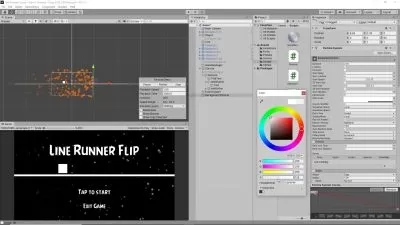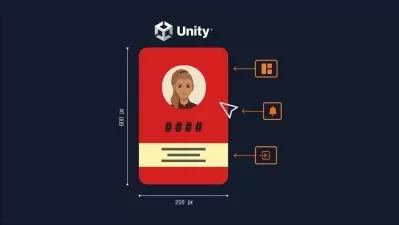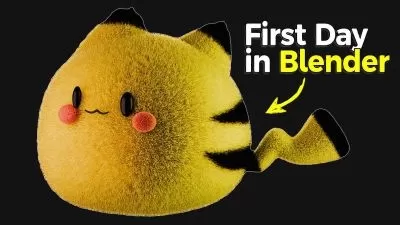Ultimate Guide to Blender & Unityr Game Design & Development
Focused View
20:09:31
5 View
1 - Gameplay from the Marlo Game.html
2 - Intro and Setting Changes.mp4
03:10
3 - Camera Controls.mp4
01:37
4 - Emulated Numbpad Camera.mp4
02:01
5 - Basic Object Manipulation.mp4
04:16
6 - Frequently Used Tools.mp4
10:57
7 - Mirror Modifier.mp4
03:48
thumbs.zip
8 - Low Poly House.mp4
09:19
9 - Low Poly Large House.mp4
19:44
10 - Low Poly Castle.mp4
09:51
11 - Low Poly Church.mp4
13:45
12 - Low Poly Lighthouse.mp4
07:14
13 - Low Poly LogHouse.mp4
17:37
14 - Low Poly Store.mp4
16:50
15 - Low Poly Office Building.mp4
13:27
16 - Low Poly Eiffel Tower.mp4
14:37
17 - Low Poly Greek Temple.mp4
06:49
18 - Low Poly Japanese Pagoda.mp4
11:11
19 - Low Poly Chinese Pagoda.mp4
06:46
20 - Low Poly Taipei.mp4
08:48
21 - 1000 value Source Files.html
thumbs.zip
22 - Introduction to Unity Part 1.mp4
34:31
23 - Introduction to Unity Part 2.mp4
27:21
thumbs.zip
24 - Movement Part 1.mp4
27:52
25 - Movement Part 2.mp4
13:03
26 - Movement Part 3.mp4
21:13
27 - Blocks Part 1.mp4
29:04
28 - Blocks Part 2.mp4
28:24
29 - Speed Blocks and Enemies Part 1.mp4
20:03
30 - Speed Blocks and Enemies Part 2.mp4
15:38
31 - Speed Blocks and Enemies Part 3.mp4
24:09
32 - More Enemies Part 1.mp4
32:10
33 - More Enemies Part 2.mp4
24:30
34 - Powerup and Finish Line Part 1.mp4
25:51
35 - Powerup and Finish Line Part 2.mp4
40:11
36 - Background and Interface Part 1.mp4
22:08
37 - Background and Interface Part 2.mp4
12:55
38 - Background and Interface Part 3.mp4
25:48
39 - Fine Tunings Part 1.mp4
22:09
40 - Fine Tunings Part 2.mp4
23:42
41 - Fine Tunings Part 3.mp4
11:26
42 - Level Design Part 1.mp4
30:36
43 - Level Design Part 2.mp4
40:48
thumbs.zip
44 - Overview of Blender.mp4
24:38
45 - Artwork in Blender Part 1.mp4
52:59
46 - Artwork in Blender Part 2.mp4
44:17
47 - Artwork in Blender Part 3.mp4
42:11
48 - Artwork in Blender Part 4.mp4
01:17:13
49 - Artwork in Blender Part 5.mp4
01:24:50
50 - Integrating Art Part 1.mp4
31:14
51 - Integrating Art Part 2.mp4
21:32
52 - Integrating Art Part 3.mp4
31:01
thumbs.zip
53 - Integrating the Character.mp4
16:49
54 - Adding Model to Player.mp4
04:37
55 - Jumping and Running.mp4
07:53
56 - Movement Stutter.mp4
02:55
57 - Wall Jumping.mp4
08:19
58 - Power Up.mp4
04:38
59 - Swapping Background Art.mp4
07:08
60 - Background Adjustments.mp4
05:56
61 - Transparency Order.mp4
02:08
62 - Challenge Time.mp4
03:54
thumbs.zip
63 - 2000 value Source Code and Art Assets.html
63 - MarloRunArtAssets.zip
63 - MarloSource.zip
64 - 3279 value FREE BOOK.html
64 - BuildaSuperMarloRunnerGameinUnitybyMammothInteractive.pdf
65 - Please leave us a rating.html
66 - Bonus Lecture Get 155 courses.html
More details
User Reviews
Rating
average 0
Focused display
Category

Udemy
View courses UdemyStudents take courses primarily to improve job-related skills.Some courses generate credit toward technical certification. Udemy has made a special effort to attract corporate trainers seeking to create coursework for employees of their company.
- language english
- Training sessions 60
- duration 20:09:31
- English subtitles has
- Release Date 2024/05/24