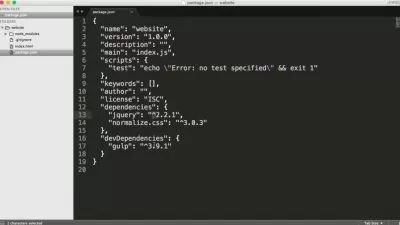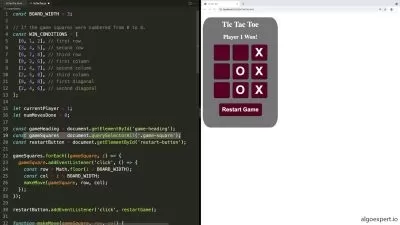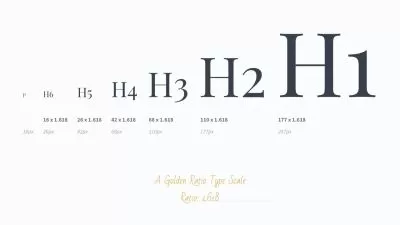Ultimate Front-End Web Development Course
Prashant Mishra
10:14:07
Description
Front-End Web Developer's Toolkit
What You'll Learn?
- learners will have a strong grasp of essential front-end web development technologies, including HTML, CSS, JavaScript, and Bootstrap
- Hands-On Project Experience- such as building a weather app, a clock, and a portfolio website. etc
- understand the principles of responsive web design and will be able to create websites and user interfaces that adapt seamlessly to different screen sizes.
- The course will provide a deep dive into Document Object Model (DOM) manipulation, enabling learners to create dynamic and interactive web pages.
Who is this for?
What You Need to Know?
More details
Description
Are you passionate about creating visually stunning and interactive websites? Dive into the exciting world of front-end web development with our comprehensive course. Gain a deep understanding of the essential tools and technologies that power the web, and learn how to craft exceptional user experiences.
** Course Curriculum: **
1. HTML
Introduction to HTML
Elements and Tags
Setting up your Development Environment
HTML Structure
Block Elements and Inline Elements
Lists and Anchors
Tables and Forms
Audio and Video Tags
Project - 1: Hands-on HTML Project
2. CSS (Cascading Style Sheets)
Module 1: Introduction to CSS
Module 2: CSS Box Model
Module 3: Working with Fonts in CSS
Module 4: Styling Hyperlinks and Customizing Icons
Module 5: Creating Dropdown Menus
Module 6: Building Navigation Bars
Module 7: Mastering CSS Displays
Module 8: Flexbox Layout
Module 9: CSS Grids
Module 10: Crafting an Image Gallery
Module 11: Creating Responsive Image Galleries
Module 12: Building Slideshows
Module 13: Implementing Pagination
Module 14: Mastering Backgrounds
Module 15: Exploring Linear Gradients
3. JavaScript
Module 1: Introduction to JavaScript
Module 2: Setting up Node.js Environment
Module 3: Understanding Data Types
Module 4: Exploring Types of Operators
Module 5: Implementing Conditionals
Module 6: Mastering Loops
Module 7: Functions in JavaScript
Module 8: Advanced Function Techniques
Module 9: Working with Arrays
Module 10: Objects and Object-Oriented Programming (OOP)
Module 11: Navigating the Document Object Model (DOM)
Module 12: Advanced DOM Manipulation
Module 13: Utilizing the Browser Object Model (BOM)
Module 14: Exploring BOM Advanced Concepts
4. Bootstrap & Projects
Module 15: Introduction to Bootstrap
Project - 2: Build a Stylish Clock
Project - 3: Create a Dynamic Weather App
Project - 4: Capstone Project - Craft Your Portfolio Website
This course is your gateway to becoming a proficient front-end web developer. Starting with HTML and CSS, you'll lay the foundation for creating beautiful web pages. JavaScript will empower you to add interactivity and functionality, while Bootstrap will ensure your projects are responsive and visually appealing.
Our hands-on projects, including a stylish clock, a dynamic weather app, and a professional portfolio website, will put your skills to the test in real-world scenarios.
Whether you aspire to launch a career in front-end development, elevate your existing skills, or bring your web design ideas to life, this course equips you with the knowledge and expertise to succeed. Enroll now and start your journey towards becoming a front-end web development pro!
Who this course is for:
- Beginners in Web Development
- Aspiring Front-End Developers
- Web Designers
- Students
- Freelancers and Independent Developers
- Anyone Interested in Building Websites
Are you passionate about creating visually stunning and interactive websites? Dive into the exciting world of front-end web development with our comprehensive course. Gain a deep understanding of the essential tools and technologies that power the web, and learn how to craft exceptional user experiences.
** Course Curriculum: **
1. HTML
Introduction to HTML
Elements and Tags
Setting up your Development Environment
HTML Structure
Block Elements and Inline Elements
Lists and Anchors
Tables and Forms
Audio and Video Tags
Project - 1: Hands-on HTML Project
2. CSS (Cascading Style Sheets)
Module 1: Introduction to CSS
Module 2: CSS Box Model
Module 3: Working with Fonts in CSS
Module 4: Styling Hyperlinks and Customizing Icons
Module 5: Creating Dropdown Menus
Module 6: Building Navigation Bars
Module 7: Mastering CSS Displays
Module 8: Flexbox Layout
Module 9: CSS Grids
Module 10: Crafting an Image Gallery
Module 11: Creating Responsive Image Galleries
Module 12: Building Slideshows
Module 13: Implementing Pagination
Module 14: Mastering Backgrounds
Module 15: Exploring Linear Gradients
3. JavaScript
Module 1: Introduction to JavaScript
Module 2: Setting up Node.js Environment
Module 3: Understanding Data Types
Module 4: Exploring Types of Operators
Module 5: Implementing Conditionals
Module 6: Mastering Loops
Module 7: Functions in JavaScript
Module 8: Advanced Function Techniques
Module 9: Working with Arrays
Module 10: Objects and Object-Oriented Programming (OOP)
Module 11: Navigating the Document Object Model (DOM)
Module 12: Advanced DOM Manipulation
Module 13: Utilizing the Browser Object Model (BOM)
Module 14: Exploring BOM Advanced Concepts
4. Bootstrap & Projects
Module 15: Introduction to Bootstrap
Project - 2: Build a Stylish Clock
Project - 3: Create a Dynamic Weather App
Project - 4: Capstone Project - Craft Your Portfolio Website
This course is your gateway to becoming a proficient front-end web developer. Starting with HTML and CSS, you'll lay the foundation for creating beautiful web pages. JavaScript will empower you to add interactivity and functionality, while Bootstrap will ensure your projects are responsive and visually appealing.
Our hands-on projects, including a stylish clock, a dynamic weather app, and a professional portfolio website, will put your skills to the test in real-world scenarios.
Whether you aspire to launch a career in front-end development, elevate your existing skills, or bring your web design ideas to life, this course equips you with the knowledge and expertise to succeed. Enroll now and start your journey towards becoming a front-end web development pro!
Who this course is for:
- Beginners in Web Development
- Aspiring Front-End Developers
- Web Designers
- Students
- Freelancers and Independent Developers
- Anyone Interested in Building Websites
User Reviews
Rating
Prashant Mishra
Instructor's Courses
Udemy
View courses Udemy- language english
- Training sessions 42
- duration 10:14:07
- Release Date 2023/10/29