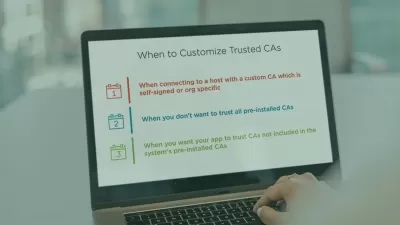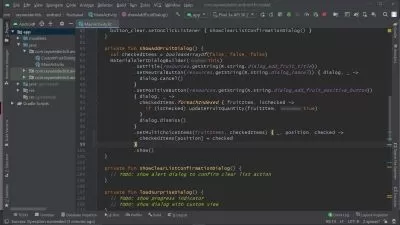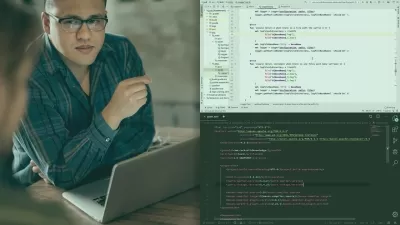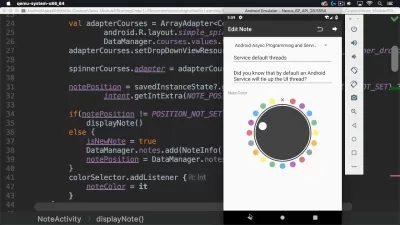Ultimate Coding Course for Web App and Android Development
John Bura,Mammoth Interactive
28:32:36
Description
Learn to Code in Java, Kotlin, and JavaScript. Perfect for Beginners and Aspiring Web Developers and Entrepreneurs
What You'll Learn?
- Code in Kotlin
- Recognize the differences between coding in Java and Kotlin
- Differentiate between variable types
- Write control flow statements and expressions
- Implement functions in Kotlin
- Use classes, objects, and other structures available in Kotlin
- Get started with JavaScript basics
- Learn about ES6 and its new features
- Apply ES6 concepts in your projects
- Use build tools like Gulp and Webpack
- Compile ES6 into ES5 using Babel
Who is this for?
What You Need to Know?
More details
DescriptionBecome the ultimate coder by taking this course! Sign up now to learn valuable skills no one can take away from you.
In Part 1, you learn Kotlin, the brand-new programming language for Android app development that is taking Java by storm.
Part 1Â is devoted to Kotlin's language basics and comparing the syntax to Java. We target beginners and cover core topics in depth.Â
If you're an intermediate or advanced coder, you can watch the videos at a faster speed using the Speed tool. We encourage you to follow along with the coding as we show you Kotlin's unique syntax.
What Will I Learn?
1. The major concepts involved with variables, basic types of variables, more advanced types, Kotlin's new syntax for variables, and how we can use variables differently in Kotlin than you may have already seen in other programming languages.
2. Collection types, which Kotlin allows us to customize. We'll begin by looking at the simple collection types and then look at more advanced ones.
3. Control flow. Kotlin has some new statements not found in Java. Kotlin also provides the brand-new ability to turn control flow statements into expressions, which is a powerful capability that has a lot of potential. We will look at the basics and syntax, always relating back to real-life examples.
4. Functions, which have significant syntax differences in Kotlin. Beginners will learn how to use functions, and more advanced developers will benefit from the introduction to Kotlin's new syntax.
5. Classes, objects, and other structures available in Kotlin.
Included in this course is material for beginners to get comfortable with the interfaces. Please note that we reuse this content in similar courses because it is introductory material. You can find some material in this course in the following related courses:
- A Comprehensive Beginner's Guide to Coding in Kotlin
- SpriteKit & Kotlin: The Complete Developer's Guide Â
- The Complete Android Kotlin & Angular 2 Developer Course
- Ultimate Coding Course for Web App and Android DevelopmentÂ
- Complete Unreal & Android Development: Build Games & Code
- Make 34 Games in Unity® & Code for Android DevelopmentÂ
- Code in Kotlin & Java for Android and Complete 5 iPhone Apps
- Ultimate Coding Course for Web App and Android Development
- Beginner's ES6 Programming. Code for the Web in JavaScript
In Part 2Â you will learn the fundamentals of coding in JavaScript, including ES6. You will learn how to change what is displayed on a webpage using JavaScript.
No prior experience in JavaScript is required. We will explore ES6 in depth and cover many of its new features. You will learn the newest possibilities and fundamental building blocks of JavaScript.
Why Should I Learn Kotlin?Â
Kotlin is an innovative programming language for app development. You don't have to use Java to make Android apps anymore! With Kotlin you can write concise and powerful code.Â
Kotlin is awesome because it is compatible with existing Java-based technologies.
We will compare Kotlin and Java. Java is a popular programming language that many developers use to create content for the Web. Kotlin is a lot more syntactically flexible than Java.Â
Kotlin allows you to have more fine control over how you write code to accomplish the tasks you want. You can insert an aspect of personality into code and write code how you want it to be read.Â
You will find it easy to incorporate Kotlin into existing projects and applications.
What is ES6?
With ES6 (ECMAScript 6th Edition), you can code for the web. ECMAScript is another name for JavaScript. ES6 has standardized features that JavaScript engines implement. ES6 is well-supported across different web browsers.Â
You too can become a developer. Enroll now to join the Mammoth community.
Who this course is for:
- Complete beginners who want to learn to code
- Experienced coders who want to learn Kotlin's syntax
- Beginners who want to learn to code for Android app development
- JavaScript beginners
- JavaScript developers who want to learn ES6
Become the ultimate coder by taking this course! Sign up now to learn valuable skills no one can take away from you.
In Part 1, you learn Kotlin, the brand-new programming language for Android app development that is taking Java by storm.
Part 1Â is devoted to Kotlin's language basics and comparing the syntax to Java. We target beginners and cover core topics in depth.Â
If you're an intermediate or advanced coder, you can watch the videos at a faster speed using the Speed tool. We encourage you to follow along with the coding as we show you Kotlin's unique syntax.
What Will I Learn?
1. The major concepts involved with variables, basic types of variables, more advanced types, Kotlin's new syntax for variables, and how we can use variables differently in Kotlin than you may have already seen in other programming languages.
2. Collection types, which Kotlin allows us to customize. We'll begin by looking at the simple collection types and then look at more advanced ones.
3. Control flow. Kotlin has some new statements not found in Java. Kotlin also provides the brand-new ability to turn control flow statements into expressions, which is a powerful capability that has a lot of potential. We will look at the basics and syntax, always relating back to real-life examples.
4. Functions, which have significant syntax differences in Kotlin. Beginners will learn how to use functions, and more advanced developers will benefit from the introduction to Kotlin's new syntax.
5. Classes, objects, and other structures available in Kotlin.
Included in this course is material for beginners to get comfortable with the interfaces. Please note that we reuse this content in similar courses because it is introductory material. You can find some material in this course in the following related courses:
- A Comprehensive Beginner's Guide to Coding in Kotlin
- SpriteKit & Kotlin: The Complete Developer's Guide Â
- The Complete Android Kotlin & Angular 2 Developer Course
- Ultimate Coding Course for Web App and Android DevelopmentÂ
- Complete Unreal & Android Development: Build Games & Code
- Make 34 Games in Unity® & Code for Android DevelopmentÂ
- Code in Kotlin & Java for Android and Complete 5 iPhone Apps
- Ultimate Coding Course for Web App and Android Development
- Beginner's ES6 Programming. Code for the Web in JavaScript
In Part 2Â you will learn the fundamentals of coding in JavaScript, including ES6. You will learn how to change what is displayed on a webpage using JavaScript.
No prior experience in JavaScript is required. We will explore ES6 in depth and cover many of its new features. You will learn the newest possibilities and fundamental building blocks of JavaScript.
Why Should I Learn Kotlin?Â
Kotlin is an innovative programming language for app development. You don't have to use Java to make Android apps anymore! With Kotlin you can write concise and powerful code.Â
Kotlin is awesome because it is compatible with existing Java-based technologies.
We will compare Kotlin and Java. Java is a popular programming language that many developers use to create content for the Web. Kotlin is a lot more syntactically flexible than Java.Â
Kotlin allows you to have more fine control over how you write code to accomplish the tasks you want. You can insert an aspect of personality into code and write code how you want it to be read.Â
You will find it easy to incorporate Kotlin into existing projects and applications.
What is ES6?
With ES6 (ECMAScript 6th Edition), you can code for the web. ECMAScript is another name for JavaScript. ES6 has standardized features that JavaScript engines implement. ES6 is well-supported across different web browsers.Â
You too can become a developer. Enroll now to join the Mammoth community.
Who this course is for:
- Complete beginners who want to learn to code
- Experienced coders who want to learn Kotlin's syntax
- Beginners who want to learn to code for Android app development
- JavaScript beginners
- JavaScript developers who want to learn ES6
User Reviews
Rating
John Bura
Instructor's CoursesMammoth Interactive
Instructor's Courses
Udemy
View courses Udemy- language english
- Training sessions 233
- duration 28:32:36
- English subtitles has
- Release Date 2024/05/14











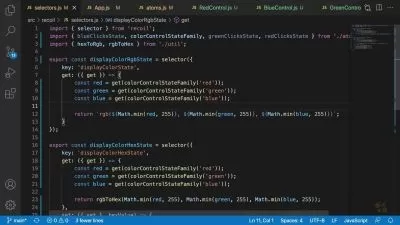



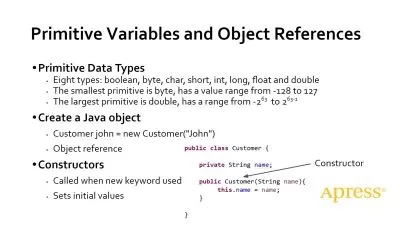




![Build a Travel Blog App with React and Chakra UI MERN [2023]](https://traininghub.ir/image/course_pic/8768-x225.webp)
![Wix Web Development [Updated for 2021]](https://traininghub.ir/image/course_pic/33315-x225.webp)