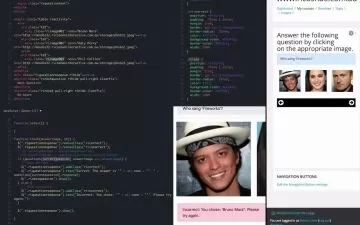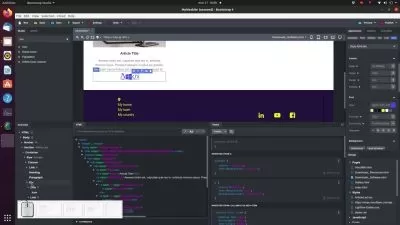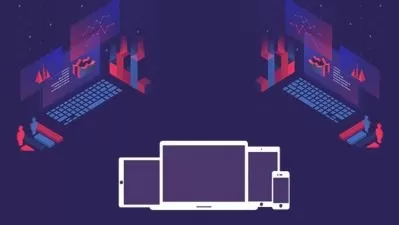Ultimate Bootstrap 5 for Web Design - 2024
Manuel Ernesto Cambota
6:00:49
Description
Learn Bootstrap 5 and create Responsive Web Design
What You'll Learn?
- Responsive Design Mastery: Harness Bootstrap's powerful grid system to create layouts that automatically adjust to any screen size
- Advanced Component Creation: Dive deep into Bootstrap's extensive suite of components and utilities, from navbars and forms to carousels and modals.
- Customization and Theming: Learn how to personalize Bootstrap to fit your unique design needs with custom CSS and variables, ensuring your websitess stand out.
- Optimization Techniques: Discover strategies to optimize your Bootstrap-powered websites for speed and performance, crucial for improving user experience.
Who is this for?
What You Need to Know?
More details
DescriptionTransform your web design skills with the Ultimate Bootstrap 5 course, your comprehensive guide to mastering the latest version of Bootstrap, the world's most popular front-end component library, designed to empower you with the latest techniques in responsive web design. Whether you're a beginner or a seasoned developer, this comprehensive course will guide you through every essential aspect of Bootstrap 5, the world's most popular front-end component library.
Why Choose This Course?
Expert Guidance: Learn from industry experts with real-world experience in web design and development.
Hands-On Practice: Gain practical skills through projects and exercises that reinforce your learning.
Career Advancement: Enhance your portfolio and open doors to new opportunities in web design.
Why Choose This Course?
Expert-Led Instruction: Benefit from insights and best practices shared by industry experts with years of experience in web design and development, ensuring you learn the most effective techniques.
Practical Hands-On Projects: Apply your knowledge immediately and reinforce your learning and building a robust portfolio of responsive websites.
Career Advancement Opportunities: Whether you're aiming to freelance, enhance your current role, or embark on a new career path in web design, mastering Bootstrap 5 opens doors to exciting opportunities.
Enroll Today
Join thousands of peoples worldwide who have transformed their careers with skills in Bootstrap 5. Whether you're looking to build websites for clients, enhance your skills, or start a new career in web design, this course is your gateway to succes. This course covers everything you need to know to create responsive, visually appealing websites with ease.
Enroll now and unlock the full potential of Bootstrap 5 for creating stunning, responsive websites!
Who this course is for:
- Beginners: Perfect for those new to web development, offering a structured approach to learning HTML, CSS, and Bootstrap from scratch.
- Intermediate Developers: Ideal for developers looking to upgrade their skills to Bootstrap 5, deepening their understanding of responsive design principles and advanced component creation.
- Designers: Suitable for designers seeking to enhance their skill set with practical knowledge of building responsive websites using Bootstrap, bridging the gap between design and development.
Transform your web design skills with the Ultimate Bootstrap 5 course, your comprehensive guide to mastering the latest version of Bootstrap, the world's most popular front-end component library, designed to empower you with the latest techniques in responsive web design. Whether you're a beginner or a seasoned developer, this comprehensive course will guide you through every essential aspect of Bootstrap 5, the world's most popular front-end component library.
Why Choose This Course?
Expert Guidance: Learn from industry experts with real-world experience in web design and development.
Hands-On Practice: Gain practical skills through projects and exercises that reinforce your learning.
Career Advancement: Enhance your portfolio and open doors to new opportunities in web design.
Why Choose This Course?
Expert-Led Instruction: Benefit from insights and best practices shared by industry experts with years of experience in web design and development, ensuring you learn the most effective techniques.
Practical Hands-On Projects: Apply your knowledge immediately and reinforce your learning and building a robust portfolio of responsive websites.
Career Advancement Opportunities: Whether you're aiming to freelance, enhance your current role, or embark on a new career path in web design, mastering Bootstrap 5 opens doors to exciting opportunities.
Enroll Today
Join thousands of peoples worldwide who have transformed their careers with skills in Bootstrap 5. Whether you're looking to build websites for clients, enhance your skills, or start a new career in web design, this course is your gateway to succes. This course covers everything you need to know to create responsive, visually appealing websites with ease.
Enroll now and unlock the full potential of Bootstrap 5 for creating stunning, responsive websites!
Who this course is for:
- Beginners: Perfect for those new to web development, offering a structured approach to learning HTML, CSS, and Bootstrap from scratch.
- Intermediate Developers: Ideal for developers looking to upgrade their skills to Bootstrap 5, deepening their understanding of responsive design principles and advanced component creation.
- Designers: Suitable for designers seeking to enhance their skill set with practical knowledge of building responsive websites using Bootstrap, bridging the gap between design and development.
User Reviews
Rating
Manuel Ernesto Cambota
Instructor's Courses
Udemy
View courses Udemy- language english
- Training sessions 76
- duration 6:00:49
- Release Date 2024/08/12