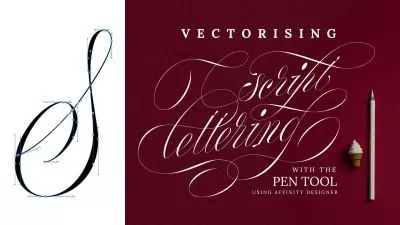Ultimate Affinity Designer 2 on iPad The Complete Course
Jhon Silva
5:34:02
Description
Become a Professional in Vector Art and Design with Newest Affinity Designer 2
What You'll Learn?
- You will learn all Affinity Interface and Panels
- You'll gain Essentials Skills to use Affinity and make any Vector Projects
- You'll get High-quality contents, direct and straight to real solutions.
- Extra Contents to help you develop better skills!
Who is this for?
What You Need to Know?
More details
DescriptionWelcome to the Ultimate Affinity Designer 2 for iPad, designed exclusively for Beginners and Professionals!
Learn the new whole Affinity Designer 2 for iPad and enjoy the freedom to work on your projects anywhere using Vector methods!
You'll learn from Jhon Silva, Illustrator, Game Artist, and founder of Vectorize Club, an instructor with over 5 years of full-time teaching experience in Affinity.
Why this is the TOP Course?
Beginner-Friendly: Designed 100% for Beginners, our step-by-step tutorials ensure effortless learning from your first interaction with the app. We gradually introduce real projects and best practices for professional use!
Time-Saving Lessons: Our lessons provide direct solutions without wasting your valuable time. We highly prioritize efficiency in your Affinity Designer 2 experience.
Remarkable Results, Minimal Effort: Learn techniques that deliver exceptional outcomes with minimal effort. Discover simple yet effective methods to create high-quality work in just a few steps.
Mastery in Vector Design: Gain expertise in vector design and unlock the ability to create diverse 2D projects across industries such as icons, logos, illustrations, web design, printing, gaming, and more.
Best Practices: From time-saving tips to advanced techniques, we provide you with valuable insights that will elevate your design skills to the next level.
Enroll now and let's dive into the creative world of Affinity Designer 2 for iPad together! :)
Who this course is for:
- Beginners in Graphic Design and Illustration
- Hobbyist that wants to draw in digital art
- Professionals users that came from Adobe, Corel or any other Vector APPs
Welcome to the Ultimate Affinity Designer 2 for iPad, designed exclusively for Beginners and Professionals!
Learn the new whole Affinity Designer 2 for iPad and enjoy the freedom to work on your projects anywhere using Vector methods!
You'll learn from Jhon Silva, Illustrator, Game Artist, and founder of Vectorize Club, an instructor with over 5 years of full-time teaching experience in Affinity.
Why this is the TOP Course?
Beginner-Friendly: Designed 100% for Beginners, our step-by-step tutorials ensure effortless learning from your first interaction with the app. We gradually introduce real projects and best practices for professional use!
Time-Saving Lessons: Our lessons provide direct solutions without wasting your valuable time. We highly prioritize efficiency in your Affinity Designer 2 experience.
Remarkable Results, Minimal Effort: Learn techniques that deliver exceptional outcomes with minimal effort. Discover simple yet effective methods to create high-quality work in just a few steps.
Mastery in Vector Design: Gain expertise in vector design and unlock the ability to create diverse 2D projects across industries such as icons, logos, illustrations, web design, printing, gaming, and more.
Best Practices: From time-saving tips to advanced techniques, we provide you with valuable insights that will elevate your design skills to the next level.
Enroll now and let's dive into the creative world of Affinity Designer 2 for iPad together! :)
Who this course is for:
- Beginners in Graphic Design and Illustration
- Hobbyist that wants to draw in digital art
- Professionals users that came from Adobe, Corel or any other Vector APPs
User Reviews
Rating
Jhon Silva
Instructor's Courses
Udemy
View courses Udemy- language english
- Training sessions 65
- duration 5:34:02
- Release Date 2023/08/01