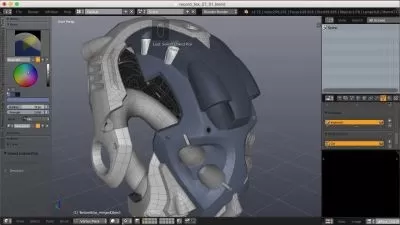Ultimate 3D Environment Animation Course - Blender
Cov Phillips
13:25:36
Description
A complete guide to creating photorealistic environments using Blender, Substance Painter, SpeedTree, and Resolve
What You'll Learn?
- Understanding the complete formation of a AAA 3D environment on a macro and micro scale
- How to effectively gather inspirations and references for projects
- How to bring a simple blockout to a final high poly model
- UV Unwrapping
- Super in depth look at my Substance Painter workflow. Texturing knowledge that can be followed along in software or applied to other softwares
- Lighting an outdoor environment
- Creating believable and optimized foliage using Geometry Nodes
- How to create high quality trees using SpeedTree
- How to build a realistic wind system using Geometry Nodes
- How to finalize a scene with atmosphere compositing, render settings, and camera animation
- Complete color grading workflow using Davinci Resolve
Who is this for?
More details
DescriptionThis course covers EVERYTHING that goes into producing a AAA 3D environment animation!
Designed for both experienced and beginner 3D artists, I'll bring you through all the steps I took while creating my most ambitious render... that includes modeling, texturing, lighting, tree creation, animating, rendering, color grading, and MUCH more. It's 13 hours of organized, super fun, and fully narrated chapters, without a single drop of my workflow left out. I took the production for this course very seriously... basically it won't waste your time. I also have tons of experience in streaming, teaching, video editing, audio work, etc. so I can guarantee that everything is super high quality and digestible! There's TONS of information here that I have accumulated over the past couple years as a full time 3D artist and I know there's something for everyone in here no matter your skill level. Speaking to beginner artists, I would have LOVED to had a course like this when I first started 3D, because sometimes all you need is that initial boost to really get rolling and I can't imagine this course wouldn't be the perfect thing for the job.
The softwares used for this project are Blender, Substance Painter, SpeedTree, and Davinci Resolve. Each are invaluable to my workflow and their jobs and functions are covered extensively, however they are not essential to everyone's pipeline. For example, the section covering my entire texturing process in Substance Painter serves as a great Substance tutorial but also a show of texturing knowledge that could certainly be applied in Blender or any other texturing software. I'll also add that if you are only interested in a specific part of the project, for example just the modeling or color grading, it's worth grabbing too! Super exciting to have you on board.
Things covered:
Inspiration and reference gathering
Modeling - Blockout to High Poly
UV Unwrapping
Texel Density Calculations
Substance Painter - Basics to Advanced Material Creation & Texturing
Lighting
Foliage - Scattering, wind systems using Geometry Nodes, more
Geometry nodes
Building concepts
SpeedTree - Tree creation basics + advanced tree breakdown
Various animation tasks - Camera, grass, etc.
Rendering - Render settings breakdown
Blender compositing - Atmosphere, etc.
Color Grading - Complete color grading workflow using Davinci Resolve
(and more)
Softwares covered:
Blender
Substance Painter
SpeedTree
Davinci Resolve
Various - GIMP, etc.
Course format:
There are 19 total chapters, each with sub sections and overviews. The length of each section is usually between 10-30 minutes, edited to leave in as much process as possible while also not making you watch hours of boring in-between. Basically it's optimized to the best of my abilities. The process for the project is covered progressively however feel free to skip around to what chapter interests you. Everything is fully narrated of course and it runs a total of ~13 hours, enjoy!
Who this course is for:
- Beginner or experienced 3D Artists curious about my complete workflow for environment creation
This course covers EVERYTHING that goes into producing a AAA 3D environment animation!
Designed for both experienced and beginner 3D artists, I'll bring you through all the steps I took while creating my most ambitious render... that includes modeling, texturing, lighting, tree creation, animating, rendering, color grading, and MUCH more. It's 13 hours of organized, super fun, and fully narrated chapters, without a single drop of my workflow left out. I took the production for this course very seriously... basically it won't waste your time. I also have tons of experience in streaming, teaching, video editing, audio work, etc. so I can guarantee that everything is super high quality and digestible! There's TONS of information here that I have accumulated over the past couple years as a full time 3D artist and I know there's something for everyone in here no matter your skill level. Speaking to beginner artists, I would have LOVED to had a course like this when I first started 3D, because sometimes all you need is that initial boost to really get rolling and I can't imagine this course wouldn't be the perfect thing for the job.
The softwares used for this project are Blender, Substance Painter, SpeedTree, and Davinci Resolve. Each are invaluable to my workflow and their jobs and functions are covered extensively, however they are not essential to everyone's pipeline. For example, the section covering my entire texturing process in Substance Painter serves as a great Substance tutorial but also a show of texturing knowledge that could certainly be applied in Blender or any other texturing software. I'll also add that if you are only interested in a specific part of the project, for example just the modeling or color grading, it's worth grabbing too! Super exciting to have you on board.
Things covered:
Inspiration and reference gathering
Modeling - Blockout to High Poly
UV Unwrapping
Texel Density Calculations
Substance Painter - Basics to Advanced Material Creation & Texturing
Lighting
Foliage - Scattering, wind systems using Geometry Nodes, more
Geometry nodes
Building concepts
SpeedTree - Tree creation basics + advanced tree breakdown
Various animation tasks - Camera, grass, etc.
Rendering - Render settings breakdown
Blender compositing - Atmosphere, etc.
Color Grading - Complete color grading workflow using Davinci Resolve
(and more)
Softwares covered:
Blender
Substance Painter
SpeedTree
Davinci Resolve
Various - GIMP, etc.
Course format:
There are 19 total chapters, each with sub sections and overviews. The length of each section is usually between 10-30 minutes, edited to leave in as much process as possible while also not making you watch hours of boring in-between. Basically it's optimized to the best of my abilities. The process for the project is covered progressively however feel free to skip around to what chapter interests you. Everything is fully narrated of course and it runs a total of ~13 hours, enjoy!
Who this course is for:
- Beginner or experienced 3D Artists curious about my complete workflow for environment creation
User Reviews
Rating
Cov Phillips
Instructor's Courses
Udemy
View courses Udemy- language english
- Training sessions 68
- duration 13:25:36
- Release Date 2022/12/31