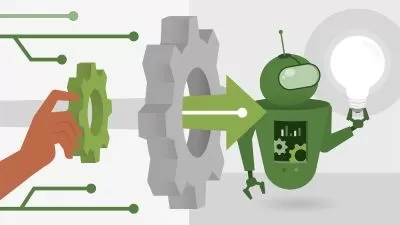UiPath Advanced REFramework Everything Explained
Focused View
3:08:07
45 View
435439 01 Introduction to the Course.mp4
00:42
435439 02 Case Presentation.mp4
01:03
435439 03 Connect to Orchestrator.mp4
04:12
435439 04 Credentials.mp4
03:02
435439 05 REFramework Overview.mp4
06:51
435439 06 The Config File.mp4
07:29
435439 07 Introduction to the Dispatcher Performer Model.mp4
01:16
435439 08 Setting up the Dispatcher.mp4
04:09
435439 09 Coding the Dispatcher.mp4
05:18
435439 10 Running the Dispatcher and Adding Data to the Queue.mp4
01:42
435439 11 Introduction to the Performer.mp4
00:10
435439 12 Overview of the Initialization State.mp4
01:24
435439 13 Intro to the Initialization Deep Dive.mp4
00:18
435439 14 The Try Catch in the Entry Block.mp4
00:57
435439 15 Initial Settings.mp4
01:37
435439 16 Collapse Activities for a Better Overview.mp4
00:15
435439 17 Load the Config File.mp4
01:47
435439 18 Load the Config File Part 2.mp4
03:58
435439 19 Load Orchestrator Assets.mp4
03:24
435439 20 Get Application Credentials.mp4
04:32
435439 21 The Catch of the GetAppCredentials Workflow.mp4
02:25
435439 22 Set The Orchestrator Queue Name.mp4
00:58
435439 23 Close Down All Applications.mp4
07:25
435439 24 Add Log Fields.mp4
01:00
435439 25 Recap.mp4
01:03
435439 26 Open All Applications.mp4
07:53
435439 27 Transitions from Initialization.mp4
01:40
435439 28 Summary.mp4
00:20
435439 29 Overview.mp4
00:11
435439 30 Transitions and the Check Stop Signal Activity.mp4
02:28
435439 31 Get Data from the Queue.mp4
03:25
435439 32 Summary.mp4
00:12
435439 33 Introduction to the Process Transaction State.mp4
00:50
435439 34 Create a Calculation Workflow.mp4
10:54
435439 35 Overview and Transitions.mp4
02:19
435439 36 The Process Workflow Intro.mp4
01:33
435439 37 The Process Workflow.mp4
10:37
435439 38 Improvement to the Process Workflow.mp4
02:34
435439 39 Exceptions.mp4
01:15
435439 40 Set Transaction Status.mp4
08:47
435439 41 Set Transaction Status 2 Retry Current Transaction.mp4
10:05
435439 42 Set Transaction Status 3 Close Applications.mp4
05:53
435439 43 RetryNumber and TransactionNumber.mp4
02:31
435439 44 Log the Result in the Excel Sheet.mp4
16:52
435439 45 Invoke Status Workflow.mp4
03:51
435439 46 Introduction to the End Process State.mp4
00:14
435439 47 Overview.mp4
00:40
435439 48 Close Applications.mp4
02:02
435439 49 Improve the Close Applications Workflow.mp4
03:20
435439 50 Create the Workflow to Upload the Excel Sheet.mp4
03:17
435439 51 Invoke the Upload Workflow.mp4
04:48
435439 52 Run the Dispatcher.mp4
02:32
435439 53 Run the Performer in Debug Mode.mp4
02:39
435439 54 Run the Performer in Run Mode.mp4
03:59
435439 55 Look at the Results.mp4
01:55
435439 56 Summary and Key Takeaways.mp4
01:06
435439 57 Join our LinkedIn Group.mp4
00:28
More details
User Reviews
Rating
average 0
Focused display
Category

SkillShare
View courses SkillShareSkillshare is an online learning community based in the United States for people who want to learn from educational videos. The courses, which are not accredited, are only available through paid subscription.
- language english
- Training sessions 57
- duration 3:08:07
- English subtitles has
- Release Date 2024/01/04