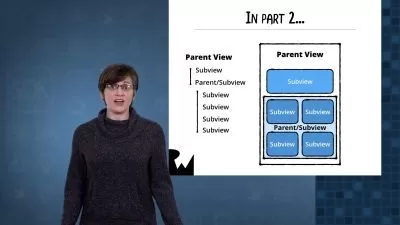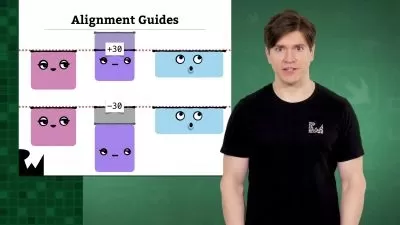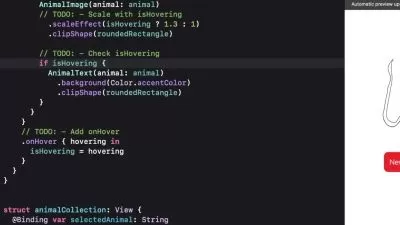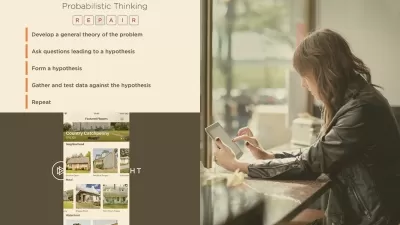UIKit for iOS 15
Focused View
4:27:55
65 View
1. UIKit for iOS 15 Part 1.mp4
06:35
2. Introduction to Storyboards and the Interface Builder.mp4
12:49
3. Building the Card View.mp4
12:31
4. Introduction to Swift and Swift Playgrounds.mp4
12:33
5. Connecting Storyboards to Code.mp4
13:27
6. Auto Layout and Dark Mode.mp4
09:07
7. Introduction to Collection Views.mp4
13:25
8. Designing our Collection View Cells.mp4
12:47
9. Classes in Swift.mp4
11:48
10. Introduction to Table Views.mp4
11:43
11. Designing our Table View Cells.mp4
13:10
12. Segues in UIKit.mp4
13:13
13. Scroll Detection.mp4
08:31
14. Building the Detail View.mp4
13:16
15. Interface Builder Actions.mp4
20:53
16. Introduction to UIMenu and UIButton.mp4
15:55
17. Animating the Tab Bar.mp4
11:08
18. Building the Explore Screen.mp4
17:55
19. Advanced Auto Layout and SF Symbols.mp4
21:04
20. Making our App Accessible.mp4
16:05
More details
User Reviews
Rating
average 0
Focused display
Category

Design code
View courses Design codeA design code is a document that sets rules for the design of a new development in the United Kingdom. It is a tool that can be used in the design and planning process, but goes further and is more regulatory than other forms of guidance commonly used in the English planning system over recent decades.
- language english
- Training sessions 20
- duration 4:27:55
- English subtitles has
- Release Date 2023/06/11