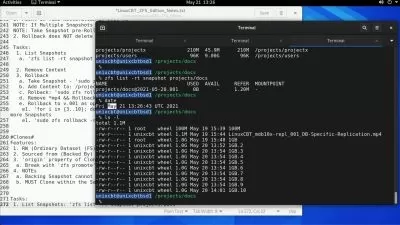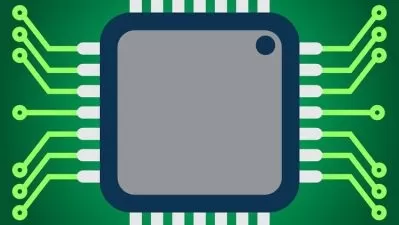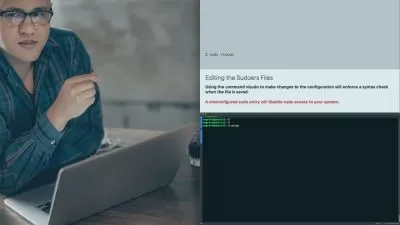Ubuntu Linux Fundamentals - A Practical Approach to Learning
Shikhar Verma • 60k+ Students Worldwide
4:24:28
Description
Learn how to master Ubuntu Linux Server, starting from the basics and progressing to an expert level.
What You'll Learn?
- Learn to setup your own Ubuntu Linux Server !
- You will be able to understand the concept of Standard IO Redirections
- You will be able to understand the Text Processing Commands
- You will be able to understand important commands like cut, awk, grep, egrep, sort,uniq,wc
- You will be able to how to manage files using diff, cmp commands
- You will be having the concepts of using tar, gzip, gunzip & truncate commands
- You will be able to understand the concepts of Networking in Linux
- You will be having the understanding of Tracing Network Traffic command
- You will be able to setup your local repo
- You will be able to manage Software - Adding, Removing & Updating using APT
- You will be easy understand the step by step booting process of a Linux System
- You will be easily manage the disk management in Linux
- You will be able to setup the Logical Volume Manager - LVM
- You will be able to do the file system checks using fsck or xfs_repair
- You will be able to manage RAID disks in Linux
- You will be able to setup the NFS & Samba Server
Who is this for?
What You Need to Know?
More details
DescriptionUbuntu (pronounced oo-BOON-too) is a free, open source operating system (OS) based on Debian Linux. It was first released in 2004, when Mark Shuttleworth and a small team of Debian developers founded Canonical and then launched the Ubuntu project.
Course Content
Introduction
About the Course Module
Installation of Oracle VM VirtualBox Manager
Installation of Ubuntu Operating System.
Linux File System Hierarchy Concepts
Overview of Linux File System Hierarchy
Absolute & Relative Paths
Practice Lab Session
Standard Input and Output Redirections in Linux
standard input (stdin)
standard output (stdout)
standard error (stderr)
Practice Session - Standard IO Redirections
Standard Output to a File ( tee command )
Recall Quiz
Text Processing Commands in Linux
Pipes in Linux
Standard Output to a File (tee command)
Practice Lab Session
Cut - Text Processing Commands
Recall Quiz
Awk - Text Processing Commands
Practice Session - Awk Command
Recall Quiz
Grep/Egrep - Text Processing Commands
Practice Session - Grep/Egrep - Text Processing Commands
Recall Quiz
Sort/uniq - Text Processing Commands
Practice Session - Text Processing Commands
Recall Quiz
WC - Text Processing Commands
Practice Session - WC Text Processing Commands
Recall Quiz
Managing files
Compare file - diff & cmp commands
Practice Session - diff & cmp commands
Recall Quiz
Combining and Splitting Files
Practice Lab Session
Compress and uncompress (tar, gzip, gunzip) & truncate command
About tar, gzip, gunzip commands
Practice Lab Session
Truncate Command in Linux
Practice Lab Session
Networking in Linux
Network Files and Commands
Curl & ping command
Practice Lab Session
Hostname or IP Lookup (nslookup and dig)
Practice Lab Session
Tracing Network Traffic (traceroute)
Practice Lab Session
SSH-Keys - Access Remote Server without Password
Practice Lab Session
rsync - Remote Synchronization
Managing Software - Adding, Removing & Updating using APT
Create Local Repository (Yum Server)
Advance Package Management - APT
Practice Lab Session
Linux Boot Process
Step by step booting process of a Linux System
Run Levels or Targets in Linux
Practice Lab Session
Disk Management in Linux
Disk drives types
Disk Partitioning in Linux
Practice Lab - Disk partitioning using fdisk utility
Practice Lab - Add a new Disk
Practice Lab - Create standard partitions using fdisk
Logical Volume Manager - LVM
Overview of LVM
Practice Lab Session - LVM
Practice Lab - Create a FS using LVM
Practice Lab - Mount the FS persistently
Practice Lab - Extend the size of VG/LV by adding a new disk
Practice Lab - Delete LV, VG & PV
Practice Lab - Add SWAP Space
File System Check ( fsck & xfs_repair )
Overview of File System Check ( fsck & xfs_repair )
Practice Lab - File System Check using fsck & xfs_repair
Redundant Array of Independent Disk - RAID in Linux
Overview of RAID and types
Practice Lab Session
Network File System - NFS
Overview of NFS
Practice Lab Session
Samba - Installation & Configuration
Samba Server - Installation & Configuration
Practice Lab Session
Last Lecture
Who this course is for:
- You are interested in learning Linux
- You want to expand your career options by understanding Ubuntu Linux Server
Ubuntu (pronounced oo-BOON-too) is a free, open source operating system (OS) based on Debian Linux. It was first released in 2004, when Mark Shuttleworth and a small team of Debian developers founded Canonical and then launched the Ubuntu project.
Course Content
Introduction
About the Course Module
Installation of Oracle VM VirtualBox Manager
Installation of Ubuntu Operating System.
Linux File System Hierarchy Concepts
Overview of Linux File System Hierarchy
Absolute & Relative Paths
Practice Lab Session
Standard Input and Output Redirections in Linux
standard input (stdin)
standard output (stdout)
standard error (stderr)
Practice Session - Standard IO Redirections
Standard Output to a File ( tee command )
Recall Quiz
Text Processing Commands in Linux
Pipes in Linux
Standard Output to a File (tee command)
Practice Lab Session
Cut - Text Processing Commands
Recall Quiz
Awk - Text Processing Commands
Practice Session - Awk Command
Recall Quiz
Grep/Egrep - Text Processing Commands
Practice Session - Grep/Egrep - Text Processing Commands
Recall Quiz
Sort/uniq - Text Processing Commands
Practice Session - Text Processing Commands
Recall Quiz
WC - Text Processing Commands
Practice Session - WC Text Processing Commands
Recall Quiz
Managing files
Compare file - diff & cmp commands
Practice Session - diff & cmp commands
Recall Quiz
Combining and Splitting Files
Practice Lab Session
Compress and uncompress (tar, gzip, gunzip) & truncate command
About tar, gzip, gunzip commands
Practice Lab Session
Truncate Command in Linux
Practice Lab Session
Networking in Linux
Network Files and Commands
Curl & ping command
Practice Lab Session
Hostname or IP Lookup (nslookup and dig)
Practice Lab Session
Tracing Network Traffic (traceroute)
Practice Lab Session
SSH-Keys - Access Remote Server without Password
Practice Lab Session
rsync - Remote Synchronization
Managing Software - Adding, Removing & Updating using APT
Create Local Repository (Yum Server)
Advance Package Management - APT
Practice Lab Session
Linux Boot Process
Step by step booting process of a Linux System
Run Levels or Targets in Linux
Practice Lab Session
Disk Management in Linux
Disk drives types
Disk Partitioning in Linux
Practice Lab - Disk partitioning using fdisk utility
Practice Lab - Add a new Disk
Practice Lab - Create standard partitions using fdisk
Logical Volume Manager - LVM
Overview of LVM
Practice Lab Session - LVM
Practice Lab - Create a FS using LVM
Practice Lab - Mount the FS persistently
Practice Lab - Extend the size of VG/LV by adding a new disk
Practice Lab - Delete LV, VG & PV
Practice Lab - Add SWAP Space
File System Check ( fsck & xfs_repair )
Overview of File System Check ( fsck & xfs_repair )
Practice Lab - File System Check using fsck & xfs_repair
Redundant Array of Independent Disk - RAID in Linux
Overview of RAID and types
Practice Lab Session
Network File System - NFS
Overview of NFS
Practice Lab Session
Samba - Installation & Configuration
Samba Server - Installation & Configuration
Practice Lab Session
Last Lecture
Who this course is for:
- You are interested in learning Linux
- You want to expand your career options by understanding Ubuntu Linux Server
User Reviews
Rating
Shikhar Verma • 60k+ Students Worldwide
Instructor's Courses
Udemy
View courses Udemy- language english
- Training sessions 67
- duration 4:24:28
- Release Date 2024/01/13