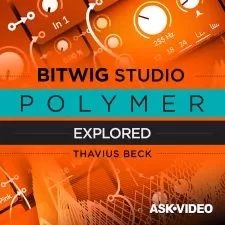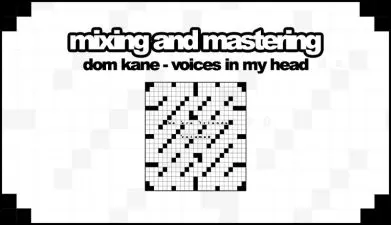U Produce™ Techno
Laurence Holcombe
2:58:45
Description
Larry Holcombe brings you a collection of Techno production tutorials! Learn how to produce Techno music and make authentic Techno tracks. These Techno production videos are designed for the new Techno producer who has experience using a DAW, as well as for those who who are seasoned at making this genre, but just want some fresh ideas.
To begin, Larry welcomes you and gives you a play through of the Techno track you'll be creating together, followed by an in-depth look at building a strong foundation for the track with the Kick and its sonic rumble, by combining Kick synthesis, sample layering and manipulating found sounds.
Next you'll discover how to add FX loops and craft an all-mighty 303 style synth line that really moves the song along. Larry then shows you how to add more drums and starts to hash out the arrangement, followed by making fat Bass stabs, using automation for interest, making a classic Hoover sound, fine-tuning the arrangement, basic mixing techniques for Techno, and how to apply limiters to the busses to help tame transients and use a mastering chain to glue it all together!
To see what each tutorial shows you and how it can help you produce Techno music, see the individual Techno production tutorial descriptions on this page. If you're new to producing Techno, or just want more ideas and techniques on the subject, this series of tutorial videos will help you produce and mix Techno music like a pro... See how to make modern techno tracks today with “U Produce™ Techno”.
There are many things our users love about Groove3, but a couple always stand out at the top when asked why people choose us as their learning resource.
We meticulously craft professional quality tutorials that are thoughtful, informative and done with attention to detail. We stand behind our products with a 100% satisfaction guarantee and are trusted by 1000s of users every day.
Our library brings over 1700 hours of quality instruction to you fingertips and we release new content every week. Don't waste your valuable time scouring the web for information you may never find or is cumbersome to use and potentially can't be trusted.
This series is another great one from Larry Holcombe. Do any of you remember the nightclub scene in Blade? Now I know where that sound comes from - or at least I know how to imitate it digitally with the phoscyon plug-in. It's impressive to see how quickly a great techno track is put together. My only gripe is that there were some areas where it was difficult to follow because of the use of 3rd party plug-ins that I just don't understand how to use - in particular the LFOTool - and I didn't feel Larry did enough to explain the tool as he was using it. There are other series on Groove 3 that will introduce you to these, but sometimes you just want 'enough' for that particular context so that you don't need to go and do another series. I really enjoyed this course though. I can see why some non-Logic users weren't so keen - it's definitely Logic-heavy. Great for me, but not necessarily for someone using a different DAW.
Almost impossible to follow without Logic and a lot of third party plug ins.
I think it is overall a good tutorial! It shows the making of a track from start to finish. The guy knows what he does. I like the practical way how he does the thing and not talking about how to do it in theory. Making music is about making descisions that lead into a complete track. The track its self is good but not a really outstanding one, but for the tutorial it definitely does the job. The mix is good. When you are a absolut beginner you may struggle recreating those loops that where used. But the part about how to create a Kick and a simple beat is explained in detail. I'm not a logic user but I think the tutorial translate well into any other DAW. This is not a tutorial on how you use your DAW at all, it about making a track from start to finish and you can adopt some parts of the workflow.
I struggled to pay attention while watching this series. It's much less of a tutorial and more of watching someone make a song and occasionally explain what he's doing without and extra context. It requires you to have Logic Pro X to really follow along, so if you have Ableton Live or another DAW you really can't follow along. He doesn't explain the purpose behind things and explaining why those things make techno, techno. He quietly jumps from one thing to the next while you sit watching him fine tune a song in real time which isn't helpful and I found myself trying not to doze off into a nap. I'm not even sure who this video is targeted towards. If you're able to follow along with everything he's doing and understand all the concepts he's doing then I'm certain you wouldn't even need this video and if you're a beginner, this is way too complicated to follow along. It would have been better if he made general additions and changes and quickly explained why it pertains to the genre instead of watching his spend 5 to 10 minutes trying to find the perfect sound for each part. Or 3 minutes EQing an additional wav or sound file to layer onto the kick. But I appreciate the guys technical ability and time put forward into making this series, its just not worth the time in my opinion when there are others who explain things in a much more concise and contextual way.
Started off by saying he wouldn't use third party plugins, and used more third party than logic plugins. Quite a few actions performed were not explained in any detail. All in all though this was a worth a watch.
I'm not even really a big trance fan, but I'm finding this tutorial very informative from a sound design perspective. I'll definitely use some of these techniques in the music I make.
I am a: Hobbyist, Musician, Producer, Studio One
There are better tutorials to find on Youtube with realy inspiring tracks and more importantly: the overal sound (end mix) is not club worthy. Sorry, don't waste your time on this.
I am a: Hobbyist, Semi-Pro, Musician, Producer
More details
User Reviews
Rating
Laurence Holcombe
Instructor's Courses
Groove 3
View courses Groove 3- language english
- Training sessions 16
- duration 2:58:45
- Release Date 2023/05/31