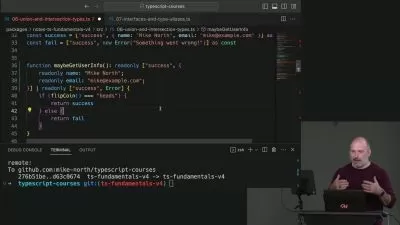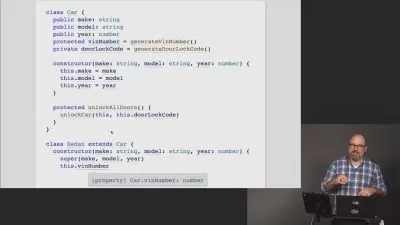TypeScript for Beginners
Bharath Thippireddy
4:03:30
Description
TypeScript makes the life of developers easy by simplifying code. It follows programming conventions that make the project easy to understand even for someone from the distributed team who has no prior knowledge. This makes it popular among developers who use JavaScript frameworks, AngularJS, and Vue.js. This course will show you how TypeScript provides structures such as Java and Python to make coding easy. Starting with an introduction to TypeScript, the course highlights why you should use it. Once you’ve set up the development environment, you’ll write your first program using Visual Studio Code to understand variables and data types in TypeScript. Next, you’ll become familiar with operators and learn how to control the flow of your application with flow control statements such as If, Else, Switch, and While Loop. As you progress, you’ll develop efficient TypeScript applications using functions, interfaces, classes, and inheritance. You’ll also learn how to use different access modifiers and encapsulate classes and objects. Finally, you find out how you can use typecasting to convert one data type to another and use function modules. By the end of this course, you’ll be ready to start your career as a TypeScript developer and easily learn newer versions of JavaScript such as ES 6 or 7 in the future. The entire code bundle for this course is available at https://github.com/PacktPublishing/TypeScript-For-Beginners.
More details
User Reviews
Rating
Bharath Thippireddy
Instructor's Courses
PacktPub
View courses PacktPub- language english
- Training sessions 90
- duration 4:03:30
- Release Date 2024/03/15