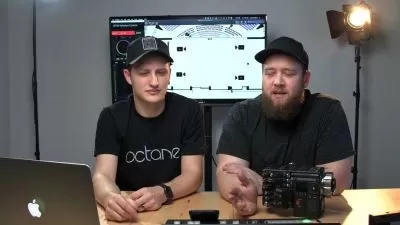Twitch LIVE Streamer - Guide to Professional Streaming
Nejc Filipič
1:08:22
Description
Learn How to Become Professional Twitch Streamer and Provide Entertainment to your Viewers and Subscribers!
What You'll Learn?
- How to operate with OBS Studio software
- How to create and modify Twitch Channel with Logo, Banners and Panels
- How to use Photoshop to Design all needed models and images used in this course
- How to implement interactions with other Twitch viewers and communicate with them trough chat or Webcamera
Who is this for?
More details
DescriptionThere is a lot of twitch streamers now day. Do you want to become one of them too? Then this is perfect Course for you! This course is all your need (all in one) learning and knowledge provided experience!
You won't need any other tutorial here you will learn everything from LOGOÂ Design to Panels to Alert implementation and a lot of others stuff that your need for perfect Streaming!
What will you learn?
How to operate with OBS Studio software
How to create and modify Twitch Channel with Logo, Banners and Panels
How to use Photoshop to Design all needed models and images used in this course
How to implement interactions with other Twitch viewers and communicate with them trough chat or Webcam
Who is this Course for?
This course is for people who would like to stream on twitch and they don't find any good explanation of how to setup your streaming and software for it. Here you will learn how to use OBS Studio and Twitch for your best experience!
Remember you have 30-Day Money-Back Guarantee option just in case if you feel like this is not for you. If you find yourself in this way, click "Buy Now" and enroll today. We will see you in Course!
Who this course is for:
- Any Gamer or Streamer that wants to entertain his viewers!
There is a lot of twitch streamers now day. Do you want to become one of them too? Then this is perfect Course for you! This course is all your need (all in one) learning and knowledge provided experience!
You won't need any other tutorial here you will learn everything from LOGOÂ Design to Panels to Alert implementation and a lot of others stuff that your need for perfect Streaming!
What will you learn?
How to operate with OBS Studio software
How to create and modify Twitch Channel with Logo, Banners and Panels
How to use Photoshop to Design all needed models and images used in this course
How to implement interactions with other Twitch viewers and communicate with them trough chat or Webcam
Who is this Course for?
This course is for people who would like to stream on twitch and they don't find any good explanation of how to setup your streaming and software for it. Here you will learn how to use OBS Studio and Twitch for your best experience!
Remember you have 30-Day Money-Back Guarantee option just in case if you feel like this is not for you. If you find yourself in this way, click "Buy Now" and enroll today. We will see you in Course!
Who this course is for:
- Any Gamer or Streamer that wants to entertain his viewers!
User Reviews
Rating
Nejc Filipič
Instructor's Courses
Udemy
View courses Udemy- language english
- Training sessions 14
- duration 1:08:22
- Release Date 2023/03/25