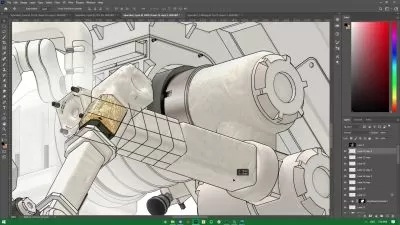Twinmotion: Easy VR and 3d Rendering For Arch Viz Projects
Adam Zollinger
2:36:48
Description
Use Twinmotion to quickly and easily translate your architectural models into photoreal renderings, animations and VR
What You'll Learn?
- Take your architectural projects from simple 3d model to VR walkthrough quickly and easily
- Create your first photoreal animations with twinmotion
- Create photoreal still renderings easily using provided models, materials, etc.
- Learn the ins and outs of the UI and every tool in Twinmotion
Who is this for?
What You Need to Know?
More details
Description*Join this course now to get instant access to the project models, including many very high quality furniture assets for you to add to your library.
WHY LEARN TWINMOTION
Twinmotion is a real time software, specifically aimed at making visualizations easier for architects who are untrained in 3d. The great strength of the software is its ease of use, and large library of 3d assets that can be used in any scene. So, if you are an architect, designer or 3d artist, jump into Twinmotion now and you will see that within a few hours you will be creating exciting imagery, animations and full virtual reality!
WHY THIS COURSE
Perhaps the most exciting thing about this course is that you will see exactly how to turn the provided model, and therefore any of your own models, into a finished product that can be proudly shared with clients, all in just a couple hours (or even faster). There is no prior expertise needed in 3d or this specific software. The goal of this course is to take you from nothing, to creating full VR walkthroughs, animations and still shots in a few easy steps.
THE FORMAT OF THE COURSE
At first we will be learning the basics of bringing in our 3d models (there are a few tricks to get this just right).
From there we will start exploring all the navigation, UI elements and tools in Twinmotion. We will also be adding to our own models with the vast library of models that Twinmotion provides.
Next we will be adjusting the materials that come with the project models, adding custom ones, and using some of the provided library materials
We will look at proper lighting, reflections, etc
Finally, we will set up animations, still shots and VR, and examine the proper settings for creating a nice result that can be shared.
We will go through all of this quickly and efficiently so that students can be up and running, visualizing their projects almost instantly.
CONCLUSION
Don't waste your time (and $$$) fidgeting around in a new software, I've already done that for you. For a very good price, I'll teach you everything IÂ know, and you can have all my models too (
So, I'll see you in class!
*Buy now for lifetime access to all current and future content of this course
**Satisfaction guarantee. If you are not satisfied, request a refund within 30 days of purchase. No questions asked.
NOTE: This course is offered by instructor Adam Zollinger, founder of Learn Arch Viz. Learn Arch Viz is an online resource for teaching and training architectural visualization pros and aspiring artists. Learn Arch Viz has 15 training courses currently in various different software. LAV has helped to train over 70 thousand students (!) around the world with the skills they need to be arch viz professionals.
Who this course is for:
- Architects who need to easily visualize their designs
- Designers who need to quickly iterate through many design ideas
- Architecture students who need to present their ideas in a professional way, but don't have time to learn / use more complicated rendering programs
- Anyone who needs to turn their Revit / SketchUP models into polished VR, animations, stills, etc., quickly
*Join this course now to get instant access to the project models, including many very high quality furniture assets for you to add to your library.
WHY LEARN TWINMOTION
Twinmotion is a real time software, specifically aimed at making visualizations easier for architects who are untrained in 3d. The great strength of the software is its ease of use, and large library of 3d assets that can be used in any scene. So, if you are an architect, designer or 3d artist, jump into Twinmotion now and you will see that within a few hours you will be creating exciting imagery, animations and full virtual reality!
WHY THIS COURSE
Perhaps the most exciting thing about this course is that you will see exactly how to turn the provided model, and therefore any of your own models, into a finished product that can be proudly shared with clients, all in just a couple hours (or even faster). There is no prior expertise needed in 3d or this specific software. The goal of this course is to take you from nothing, to creating full VR walkthroughs, animations and still shots in a few easy steps.
THE FORMAT OF THE COURSE
At first we will be learning the basics of bringing in our 3d models (there are a few tricks to get this just right).
From there we will start exploring all the navigation, UI elements and tools in Twinmotion. We will also be adding to our own models with the vast library of models that Twinmotion provides.
Next we will be adjusting the materials that come with the project models, adding custom ones, and using some of the provided library materials
We will look at proper lighting, reflections, etc
Finally, we will set up animations, still shots and VR, and examine the proper settings for creating a nice result that can be shared.
We will go through all of this quickly and efficiently so that students can be up and running, visualizing their projects almost instantly.
CONCLUSION
Don't waste your time (and $$$) fidgeting around in a new software, I've already done that for you. For a very good price, I'll teach you everything IÂ know, and you can have all my models too (
So, I'll see you in class!
*Buy now for lifetime access to all current and future content of this course
**Satisfaction guarantee. If you are not satisfied, request a refund within 30 days of purchase. No questions asked.
NOTE: This course is offered by instructor Adam Zollinger, founder of Learn Arch Viz. Learn Arch Viz is an online resource for teaching and training architectural visualization pros and aspiring artists. Learn Arch Viz has 15 training courses currently in various different software. LAV has helped to train over 70 thousand students (!) around the world with the skills they need to be arch viz professionals.
Who this course is for:
- Architects who need to easily visualize their designs
- Designers who need to quickly iterate through many design ideas
- Architecture students who need to present their ideas in a professional way, but don't have time to learn / use more complicated rendering programs
- Anyone who needs to turn their Revit / SketchUP models into polished VR, animations, stills, etc., quickly
User Reviews
Rating
Adam Zollinger
Instructor's Courses
Udemy
View courses Udemy- language english
- Training sessions 28
- duration 2:36:48
- English subtitles has
- Release Date 2024/05/13