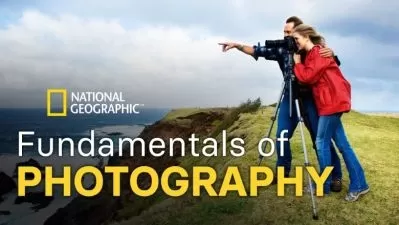Twinmotion 2022 Masterclass: The complete guide to go from zero to Pro
Radu Fulgheci
5:57:45
Description
Hi and welcome to this Twinmotion 2022 Masterclass.
My name is Radu and I am an architect with over ten years of experience using modelling and design applications. I will be your guide through all the aspects that make this an amazingly powerful tool in your architectural, landscaping, and urban design workflow.
I will show you how Twinmotion can help you visualise and explore your work, at every stage in the design process. Some of the things you will learn In this course are:
- how to create highly detailed textures and materials,
- compose dynamic scenes full of animated characters and vehicle models,
- simulate any lighting and weather condition,
- generate lush environments or carefully detailed landscaping projects with numerous types of plants and foliage,
- and of course, how to quickly and easily generate high-quality media, which includes images and panoramic views, standard or 360-degree videos, as well as interactive cloud-based walkthroughs.
Whether you are a complete beginner, with no prior experience of Twinmotion or other visualisation programs, or are someone who has used it in the past and would like to brush up on their skills, this course is ideal to improve the way you interact with your projects, regardless of scale and scope.
Twinmotion is also compatible with a wide range of modelling and design applications, so it can easily plug into your existing workflow.
Throughout the course, I will primarily use the demo projects that come built into Twinmotion, so you can follow along and get started without any additional files.
I look forward to seeing what you can accomplish.
Let’s get started!
What You'll Learn?
- Animation
- Architecture
- Graphic Design
- Urban Design
- Creative
- Rendering
- Visualization
More details
User Reviews
Rating
Radu Fulgheci
Instructor's CoursesHi, I’m Radu, welcome to my Workspace.
I’m an architect with over ten years of experience using many architectural design and modelling applications, for both professional and academic purposes. Working on challenging, high-profile projects and international competitions, I’ve continually sought ways to optimise my workflow, from single to multiple applications, in order to achieve the best results in the shortest time.
Understanding what each software excels at, what to use depending on the type of project and model, and how to migrate projects from one to another, has enabled me to expand my creativity, and has allowed me to always submit projects on time while also looking their best.
I believe in constant learning, so regardless of what knowledge level you may be, there is always something new that can help you improve. I want to teach you how to do the same.
My courses will not only teach you the basics, to get you started no matter what level you are at, but will also include helpful tips and tricks to overcome common design and modelling challenges, and get you to an advanced skill level. I will show you how to switch up your workflow and unlock your creativity by going between multiple apps so that you don’t to feel held back by one software’s limitations. And of course, how to best visualise and present your work.

SkillShare
View courses SkillShare- language english
- Training sessions 32
- duration 5:57:45
- Release Date 2023/02/15